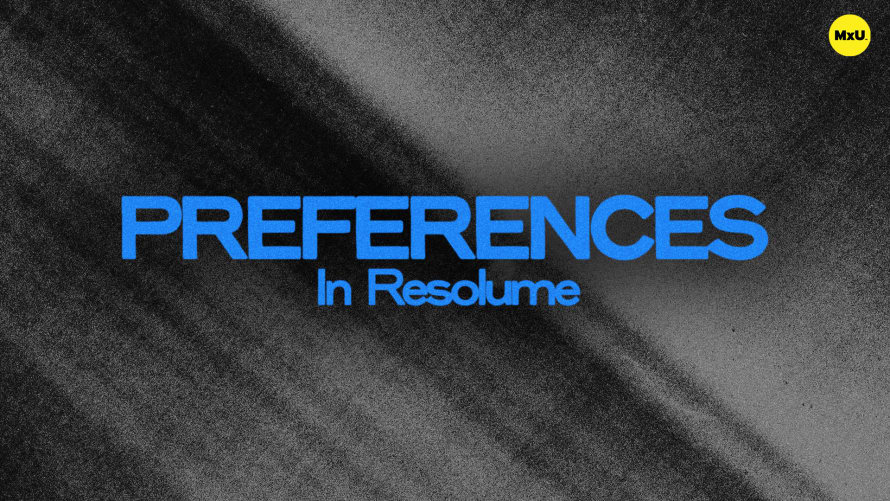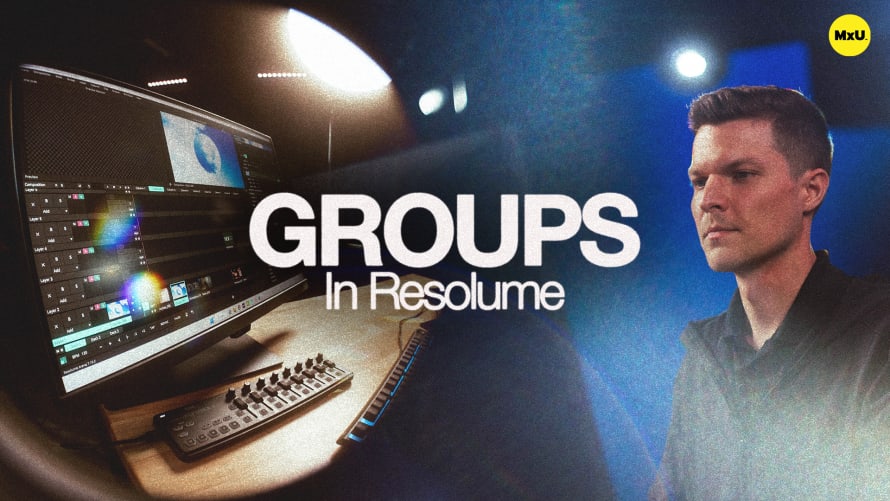Sources in Resolume
More in MxU
Sources in Resolume help to bring in live inputs or generated content. Types of sources could be SDI, NDI, or text sources. Add and manage sources within your composition and use them effectively for your services each weekend.
What are Sources?
Sources in Resolume allow you to add live inputs. Or, you can make content in your composition.
- Live Inputs: Common sources include SDI via capture devices and NDI over a network.
- Generated Content: This could be solid colors or text. It is useful for backgrounds or quick graphics.
Adding Sources to a Composition
Learn how to add and manage sources effectively within Resolume. Access your video sources and generators from the sources pane.
Live Input Sources
Integrating live inputs can enhance your production capabilities.
- Capture Devices: Devices like a Blackmagic Decklink will appear in the capture devices section.
- NDI Servers: Network devices, like ProPresenter machines, will appear as NDI servers.
Adding and Customizing Sources
The steps to add and customize sources in your composition is are pretty easy.
- Drag and Drop: Click the source name and drag it into an open slot in your composition.
- Quick Search: Use the quick search function to find and add video sources and capture devices.
- You can customize source clips by applying effects, transforming them, and scaling them. You can also change their blend modes. Doing this lets you combine them with other media for creative effects.
Courses
Categories
Video
101
Nothing added