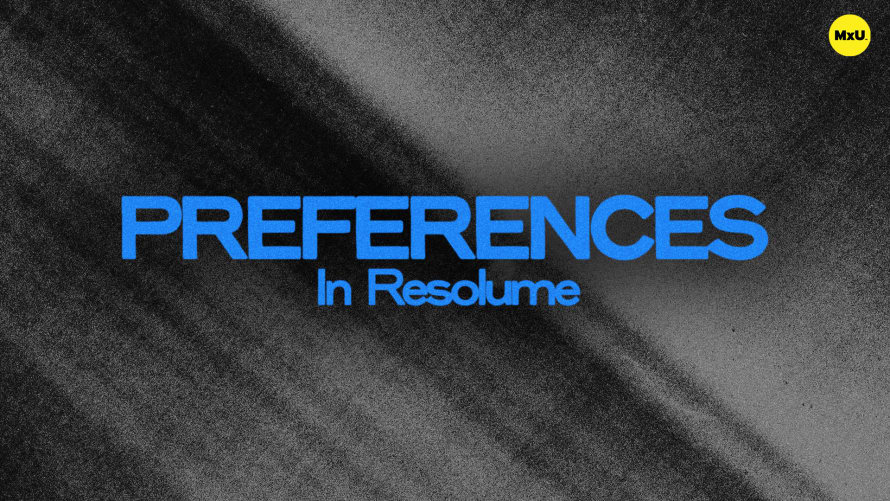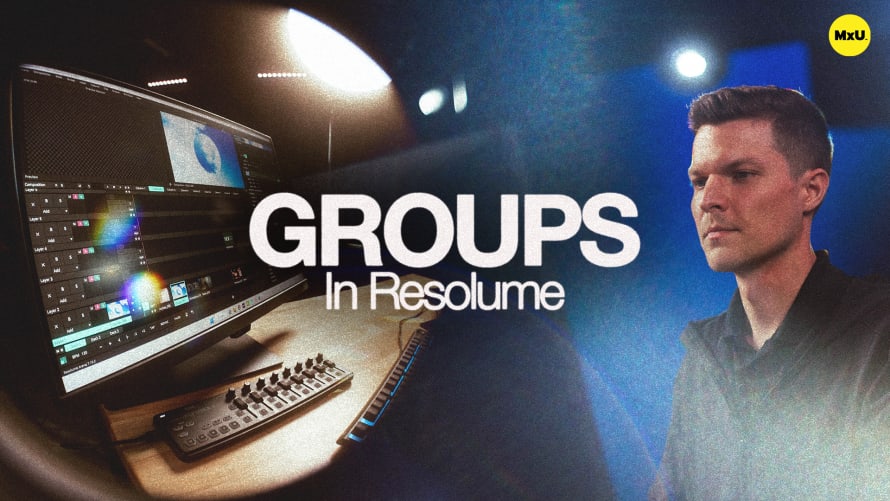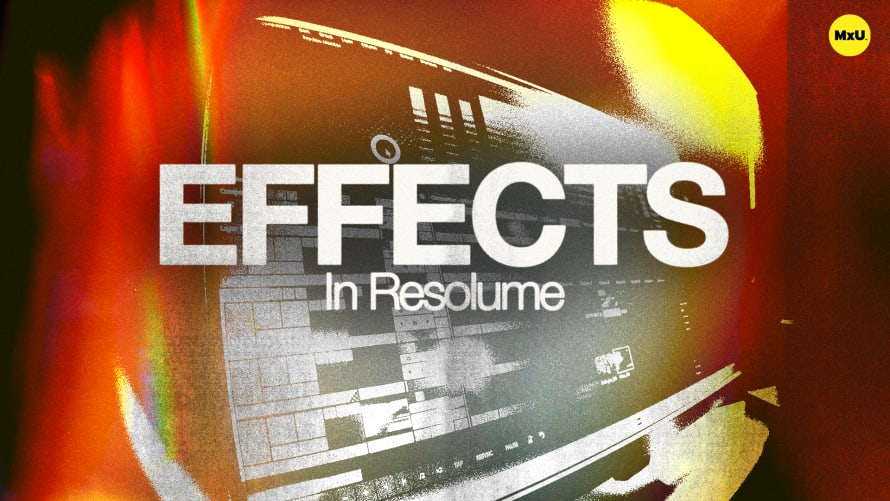Premium
Sign up to watch Decks in Resolume and gain access to 500+ more Premium MxU videos.
Team
$99 .95
Per month, billed monthly.
For worship & tech teams
$83 .29
Per month, billed yearly.
For worship & tech teams
- Full course & video library
- Add your team
- Assign training
- Automated training workflows
- Create your own courses & videos
- Multi-campus support
- Organize with groups
Solo
$19 .95
Per month, billed monthly.
Just you, full content library
$16 .63
Per month, billed yearly.
Just you, full content library
- 889+ training videos
- Full course & video library
- Add your team
- Workflows, assignments, create courses & videos
More Premium Videos
Decks in Resolume
No actions available
Decks help organize and manage compositions for different events and/or services. Decks manage media and allow you to streamline your workflow. Decks can be imported from other compositions as well.
Managing Decks
Effective deck management can simplify your workflow and improve performance.
- Monthly Compositions: It is common to put one month of services in a single composition. Decks are used to break it down week by week or service by service.
- Media Bin Deck: Maintain a separate deck for frequently used media files for easy access.
Deck Operations in the UI
Navigating and managing decks within the UI is straightforward.
- Adding and Moving Decks: Right-click to add a new deck, and drag layers into it. Reorder decks by dragging them.
- Color Coding: Color code decks for quick identification. For example, use specific colors for weekend services or media bins.
Layer Persistence Across Decks
Understand how layers behave when switching between decks. Manual Adjustments are changes to layers in one deck like fader positions for example. They persist when switching to another deck. Another example would be transition times which remain consistent across decks.
Importing Decks
You can import decks from other compositions to save time and keep your workflow organized.
- Import a deck by dragging it from another composition. Drag it into your current one via the composition pane.
- Use decks to categorize media, such as motion graphics, by type or color. Import these decks into your working file as needed.
Courses
Categories
Video
101
Premium Videos
Nothing added