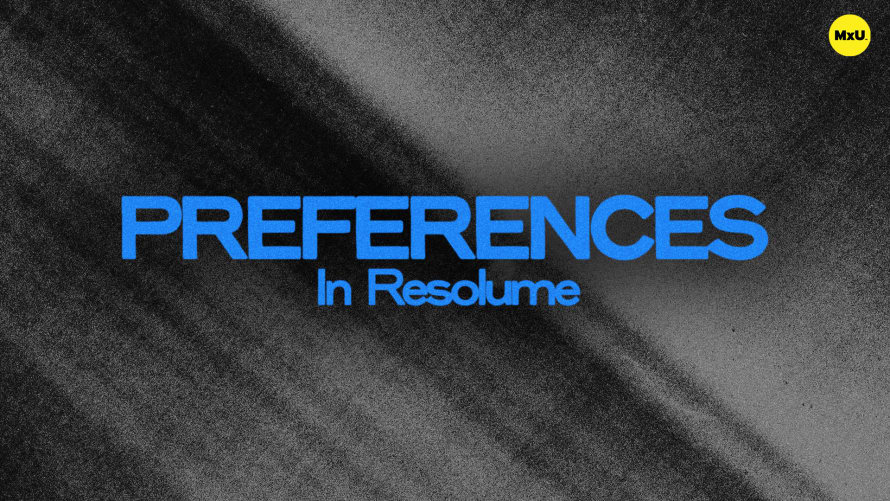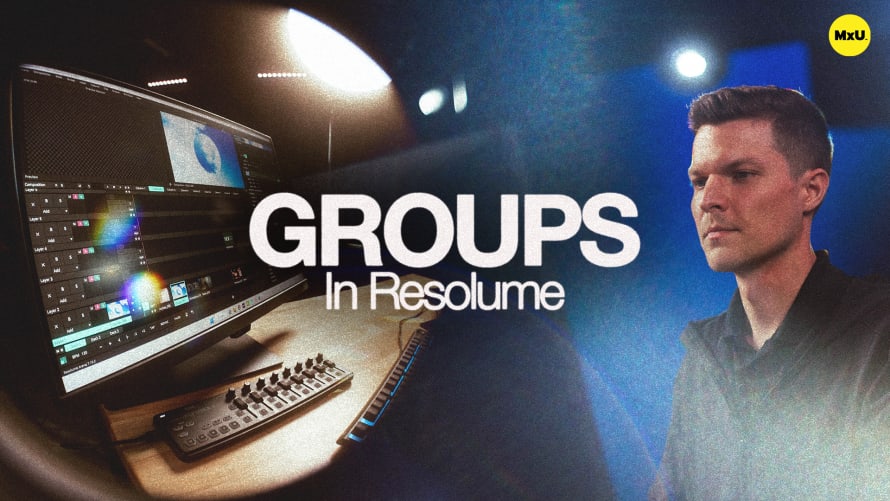Premium
Sign up to watch Outputs in Resolume and gain access to 500+ more Premium MxU videos.
Team
$99 .95
Per month, billed monthly.
For worship & tech teams
$83 .29
Per month, billed yearly.
For worship & tech teams
- Full course & video library
- Add your team
- Assign training
- Automated training workflows
- Create your own courses & videos
- Multi-campus support
- Organize with groups
Solo
$19 .95
Per month, billed monthly.
Just you, full content library
$16 .63
Per month, billed yearly.
Just you, full content library
- 889+ training videos
- Full course & video library
- Add your team
- Workflows, assignments, create courses & videos
More Premium Videos
Outputs in Resolume
No actions available
There are many ways to output video from Resolume whether it’s physical or software outputs. Sending video to different devices and systems relies on the computer’s GPU. Capture cards, NDI, Spout, and Syphon are all different ways to get video signal out of Resolume.
Physical Outputs
Physical outputs involve direct connections from your computer to video display devices.
- GPU Outputs: The most powerful way to send video to an LED wall or switcher, as all content is rendered on the GPU.
- Capture Cards: Useful for outputting video via SDI, which is not supported by GPUs by default. Capture devices like a Blackmagic Decklink can facilitate this.
Software-Based Outputs
Software-based outputs use network protocols or texture sharing between applications.
- NDI: Compresses and sends video over the network using the CPU. This is ideal if your Resolume machine and presenter machine are on the same network.
- Spout and Syphon: These enable texture sharing on the GPU between applications. Spout is used on Windows, while Syphon is for Mac. This is useful for live streaming software integration without multiple renderings.
Control Monitor
The placement of your control monitor affects video rendering performance. Depending on where your control monitor is plugged in to (direct to the motherboard or to the GPU) determines where your rendering will be done. This is vital. Ensure that your control monitor is connected to the GPU for optimal performance.
Render Settings
It’s crucial to verify where your video is being rendered and output. Use the "Show Display Info" option in the output tab. It will show the renderer and graphics card details. This helps in optimizing performance and ensuring the best output configuration.
Courses
Categories
Video
101
Premium Videos
Nothing added