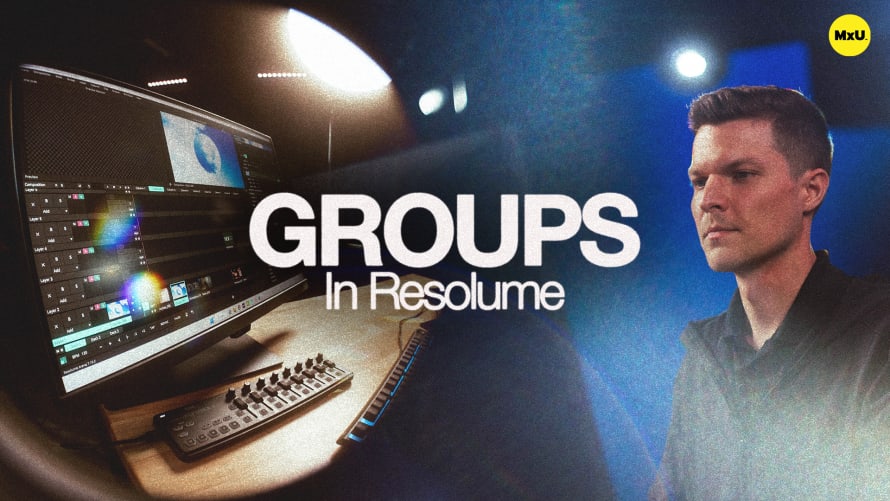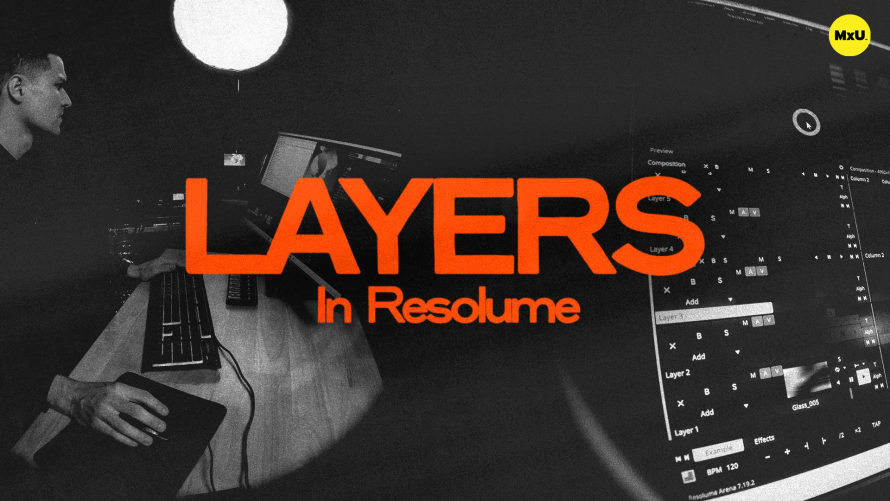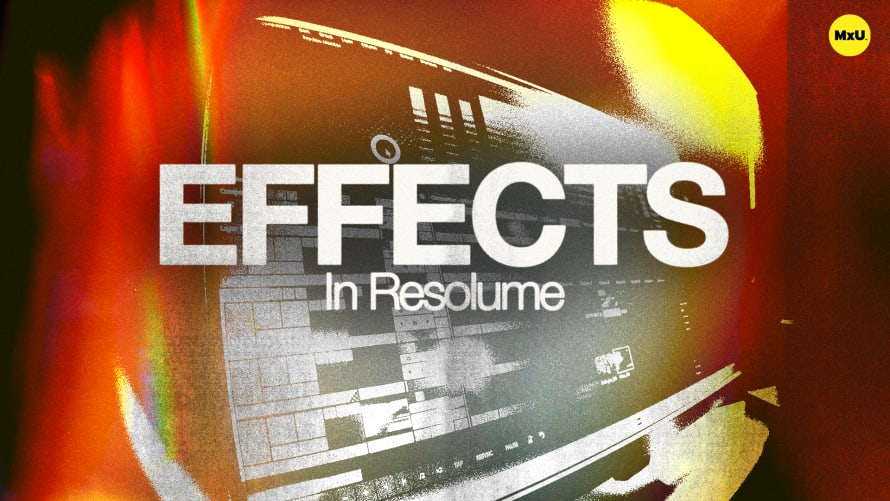
Premium
Sign up to watch Effects in Resolume and gain access to 500+ more Premium MxU videos.
Team
$99 .95
Per month, billed monthly.
For worship & tech teams
$83 .29
Per month, billed yearly.
For worship & tech teams
- Full course & video library
- Add your team
- Assign training
- Automated training workflows
- Create your own courses & videos
- Multi-campus support
- Organize with groups
Solo
$19 .95
Per month, billed monthly.
Just you, full content library
$16 .63
Per month, billed yearly.
Just you, full content library
- 889+ training videos
- Full course & video library
- Add your team
- Workflows, assignments, create courses & videos
More Premium Videos
Effects in Resolume
No actions available
There are many effects in Resolume that allow you to be incredibly versatile with your media. Preview, apply, and customize effects as creative tools. These are functional utilities to help you adapt your media to your specific needs.
Basic Resolume Effects
Resolume's effects library stands out offers a wide range of real-time video and audio effects.
- Effects can be applied to compositions, groups, layers, or clips. They can also be used as standalone clips above others.
- Effects serve two purposes. They are practical and artistic, enhancing what we see and hear.
Previewing and Applying Effects
Learning how to navigate and use effects efficiently is crucial.
- To preview, double-click an effect. This action shows it in the preview monitor but does not apply it.
- To apply an effect, drag and drop effects directly onto clips. Use presets or create your own for consistency and ease of use.
Customizing Effects
Effects can help align visuals with your overall production design. Access and manage all your effects through the effect pane dropdown.
- Use existing presets or save your custom settings. This is especially important for color effects that match your lighting.
Effects Library
Taking time to explore the effects library can uncover new possibilities.
- Auditioning Effects: Experiment with different effects to discover new and useful ones.
- Building Looks: Spend time building and refining looks, leveraging effects for creative expression.
Courses
Categories
Video
101
Premium Videos
Nothing added