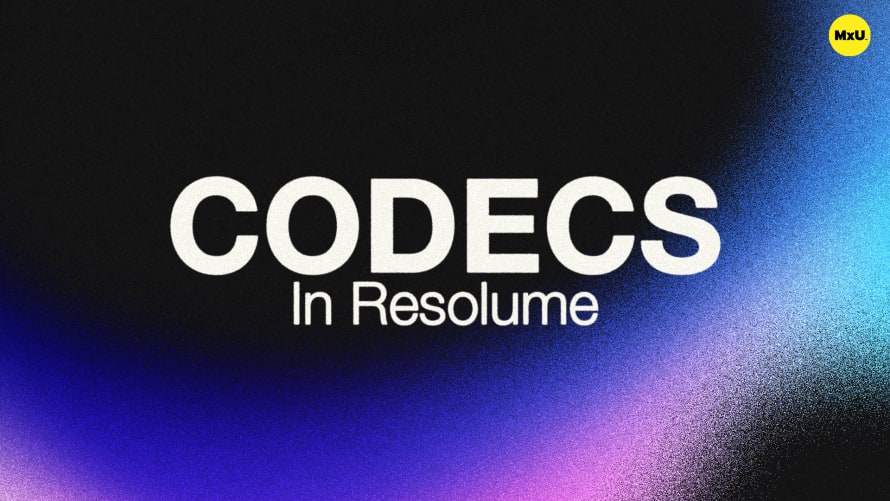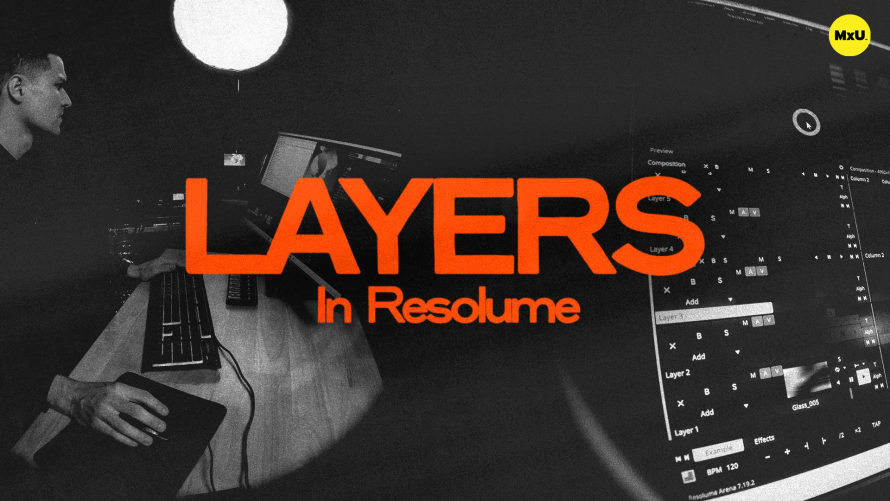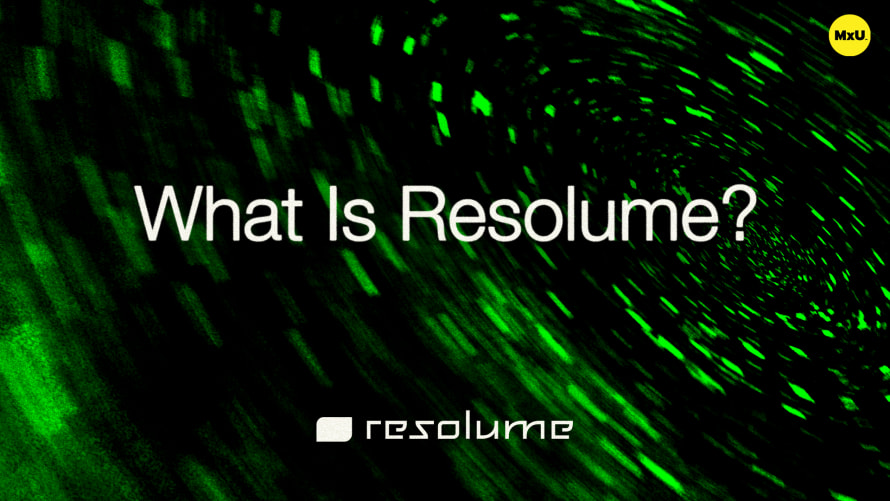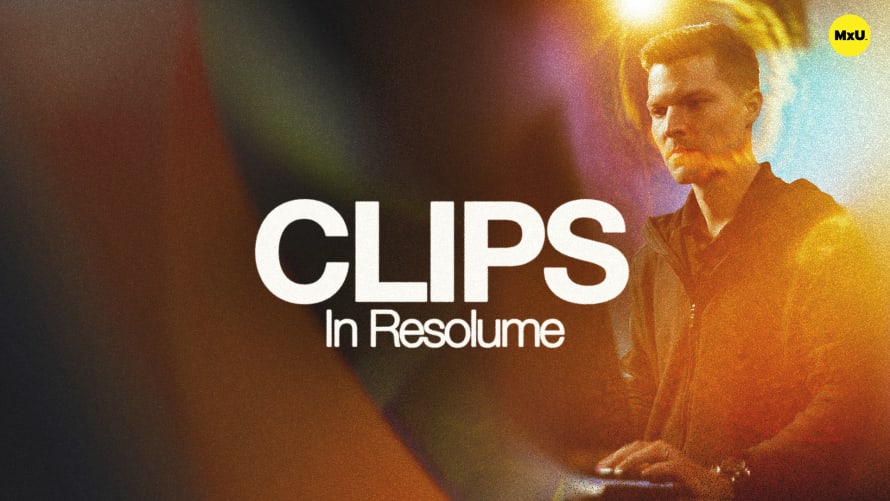Codecs in Resolume
More in MxU
Codecs in Resolume are unique as Resolume prefers a specific codec for the best possible operation. The DXV codec should be used for all media in Resolume. You can convert your files to DXV using Alley or by using a plugin in the Adobe suite.
Importance of Correct Codecs
Resolume supports many file types. But, for the best performance, use the DXV codec.
- The DXV codec is proprietary to Resolume. It's GPU-decoded, allowing faster rendering than CPU-based codecs like ProRes or H264.
Exporting to DXV
Adobe software products can't directly export to DXV on their own, you need an extra plugin. Resolume Alley comes with a plugin to export to DXV to make the workflow smoother.
Performance Considerations
Alley converts files using the CPU so a powerful CPU is something to consider when building your Resolume set up. Your GPU usage will be high as well since most other Resolume processes need a good GPU for best performance.
File Management
After conversion, managing and verifying files is crucial.
- Converted files may not have thumbnails in Windows. So, using Alley for quick previews is recommended.
- Keeping files organized in dedicated folders helps in efficient workflow management.
Courses
Categories
Video
101
Nothing added