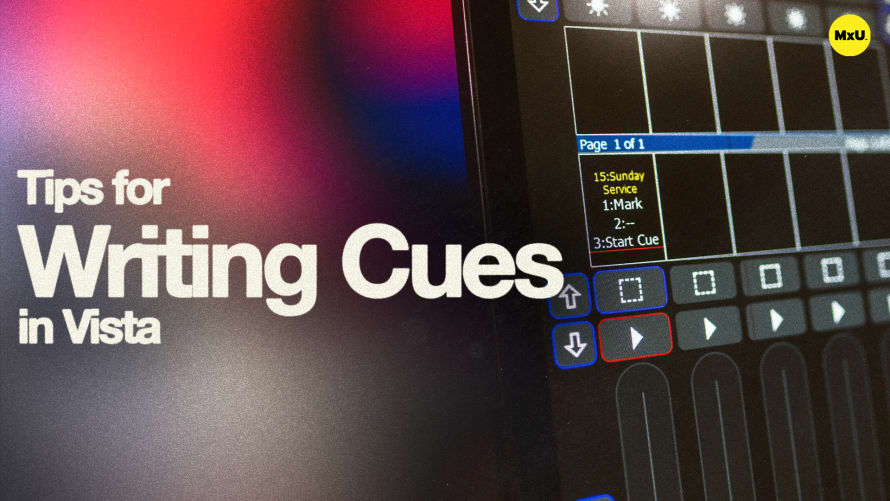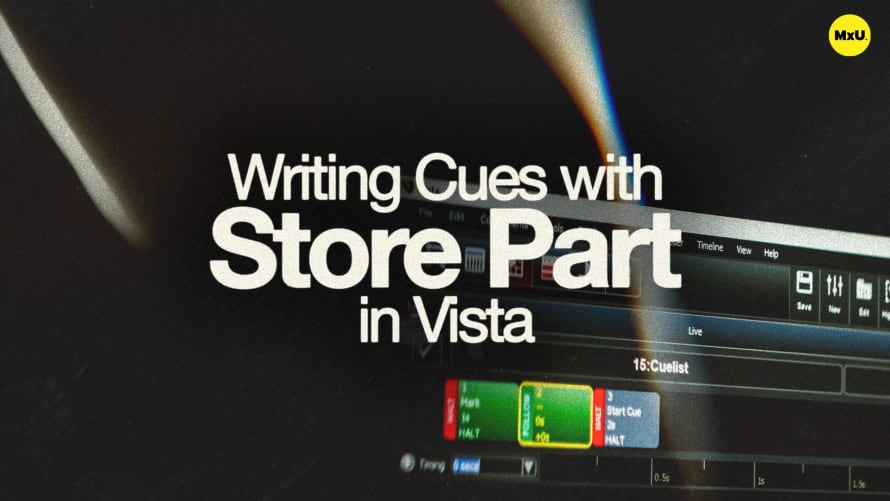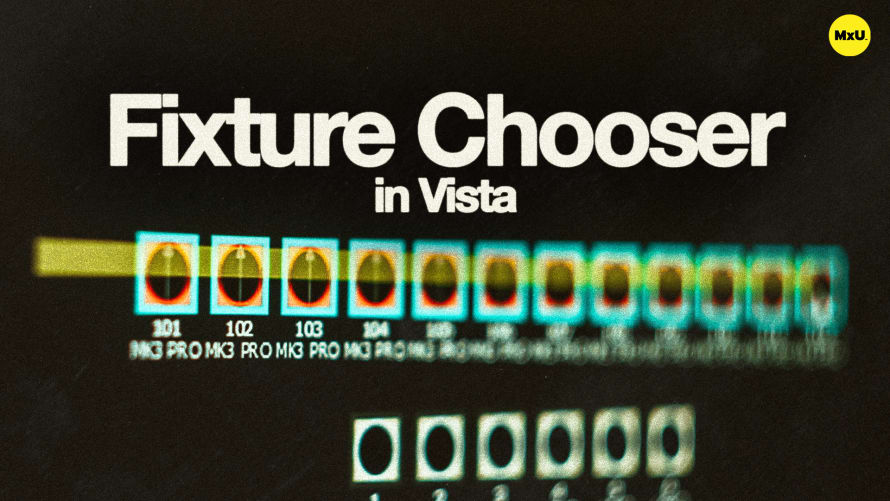Presets in Vista
More in MxU
Presets in Vista are a useful tool for setting color, position, and other attributes to enhance flexibility and speed in the programming process. Tony covers creating, updating, and using presets for your workflow.
Understanding Presets
Presets are essential tools for quick recall and updates.
- Creating and Using Presets: Presets can be created for colors, positions, and other attributes.
- Labeling Presets: Assign descriptive labels to presets, like "Verse Look," to easily identify and apply them in cue lists.
Incorporating Presets into Cue Lists
Integrate presets into your cue lists for consistent and dynamic looks.
- Cue List Integration: Apply color and position presets within cue lists to maintain consistency across scenes.
- Updating Presets: Modify presets as needed, such as changing a color from blue to pink, and see changes propagate automatically through related cues.
Preset Filtering and Storage
Customize how presets are stored and filtered.
- Filtering Options: Use filtering to selectively store only the desired information in presets, such as excluding gobo details while saving position and color.
- Global vs. Fixture-Specific: Choose between global presets that apply to all fixtures or fixture-type presets for specific light models, providing tailored control over your lighting setup.
Courses
Categories
Lighting
101
Nothing added