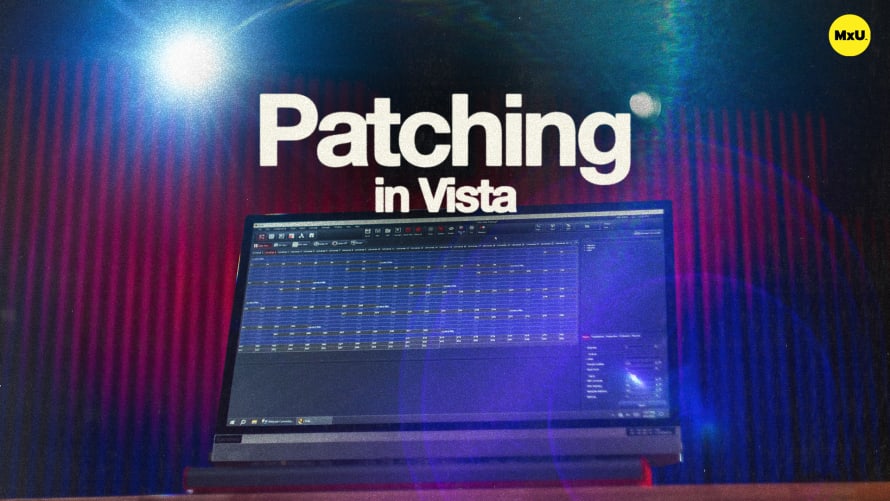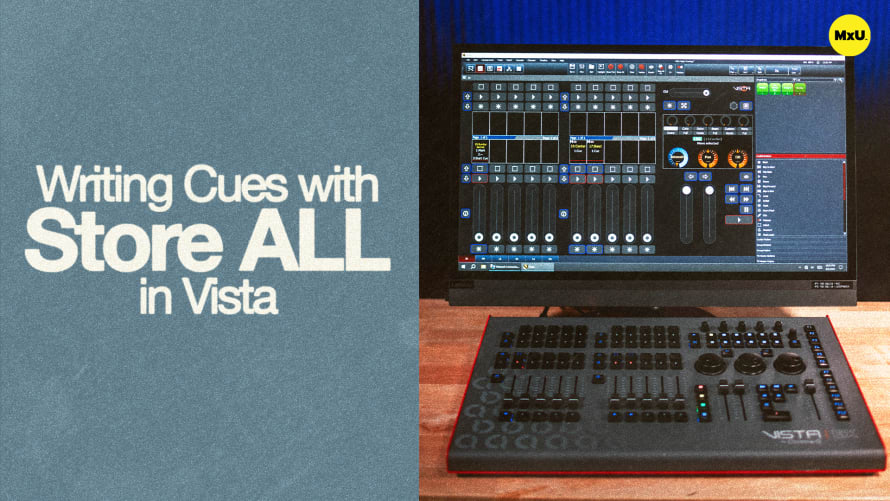Vista Hardware Overview


Continue watching
Sign up to continue watching Vista Hardware Overview
Pricing
Starting at $19.95 /mo
More in MxU
Vista has many hardware options but Tony specifically focuses on the Vista EX. Running Vista with or without a physical desk can be done with ease. From programming and playback to essential functions such as buttons, faders, and keys, they’re all included no matter what option you choose for your church. Each option is incredibly customizable to fit the needs of your church week in and week out.
Vista Hardware Overview
Vista offers a range of hardware options to suit different lighting control needs, with the flexibility to operate entirely from a computer using a dongle or integrate with hardware for enhanced control.
- Software-Only Operation: Run Vista on a computer using a dongle for channel access, available in increments from 128 to 4096 channels.
- Hardware Platforms: For greater control, upgrade to the Vista EX or Vista MV, which connect via USB to provide additional tactile controls.
Vista EX Console
The Vista EX is a versatile console with advanced playback and programming capabilities.
- Super Playback Section: Includes two faders for playback, controls for live time and selected playback, and buttons for play, pause, skip, and stealth mode.
- Programming Section: Offers encoders for controlling intensity, pan, tilt, and more, with quick-access buttons for home and full settings.
Advanced Encoder Functions
The encoders on Vista X provide nuanced control over lighting parameters.
- Color Controls: Switch between CMY, RGB, and HSV modes for color adjustments.
- Gobo and Beam Options: Manage gobo wheels and beam properties like focus and iris, with quick access to home and full positions.
- Custom Controls: Access advanced settings for media servers and unique fixtures using the custom button.
Playback Section and Configuration
The playback section on the Vista EX allows for comprehensive control over cues and effects.
- Playback Options: Ten playbacks with faders and ten without, ideal for organizing cues and functions like house lights and washes.
- Customization: Map cue lists and custom buttons to playback controls for tailored functionality.
Courses
Categories
Lighting
101
Nothing added