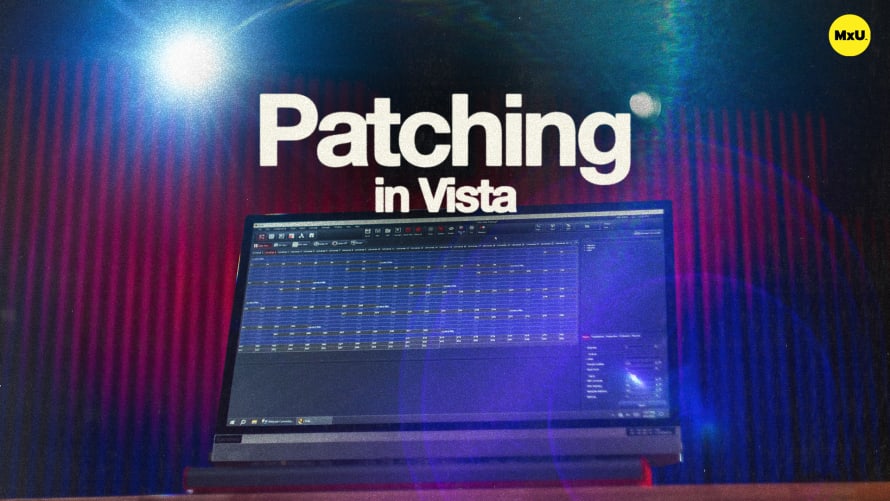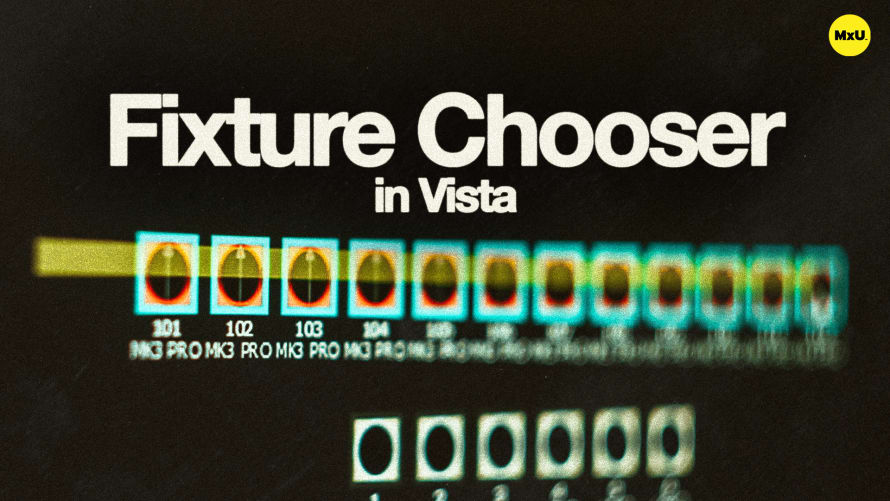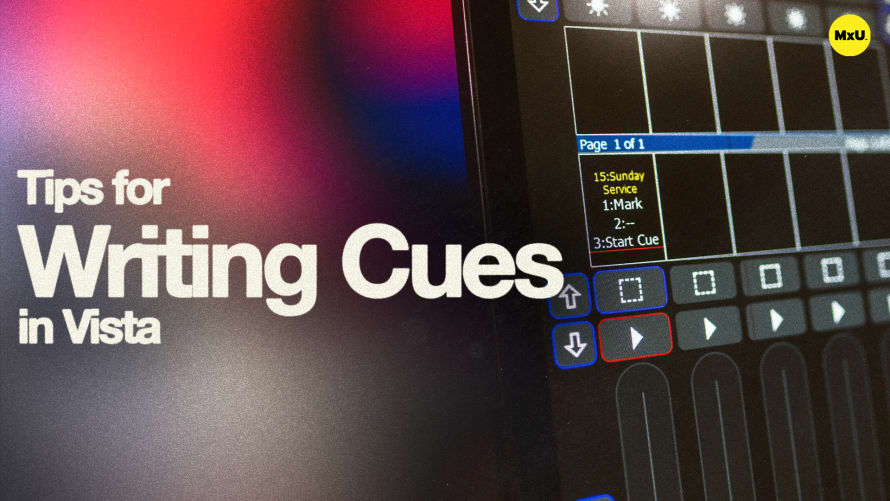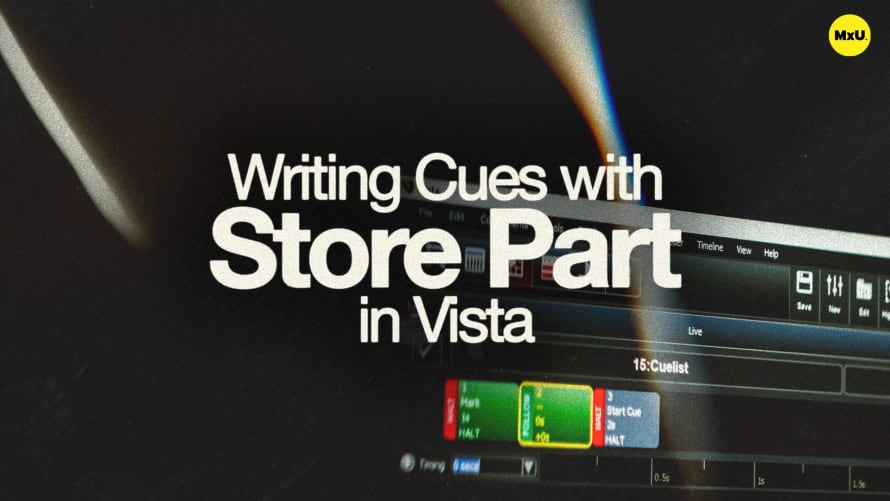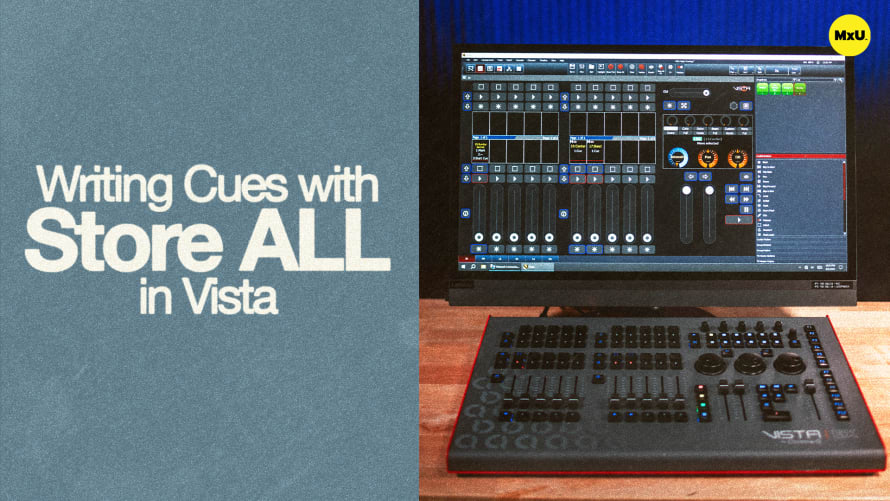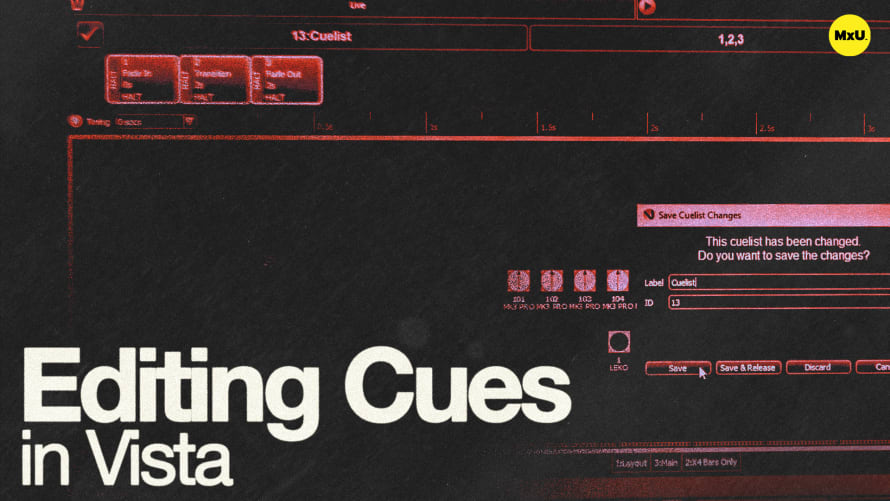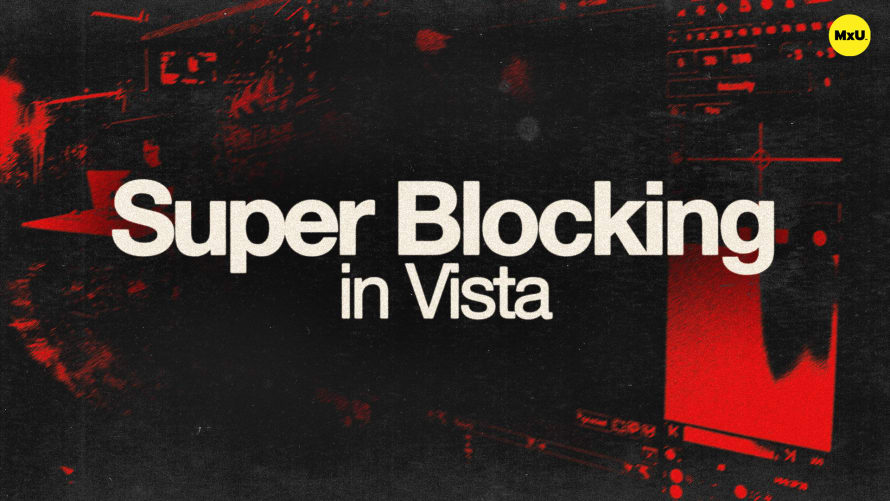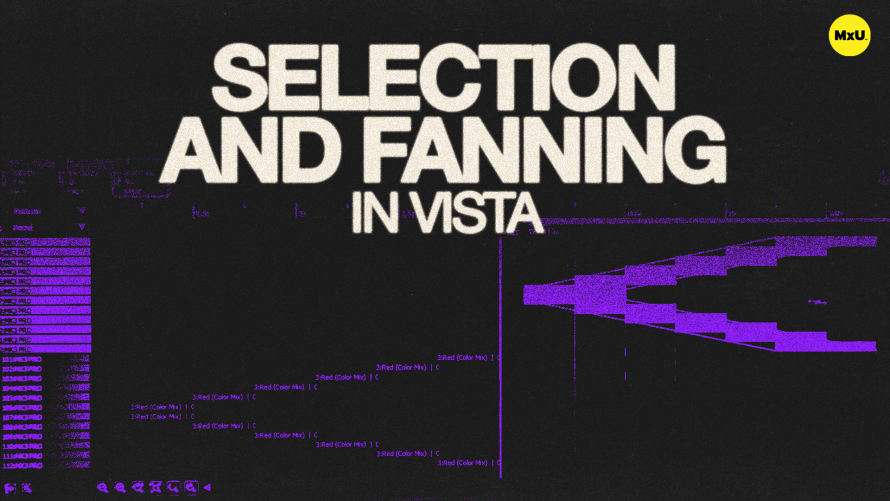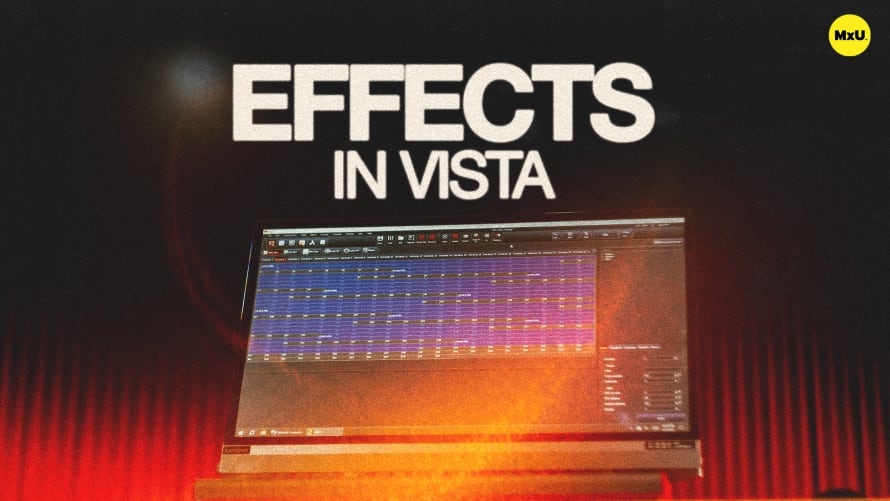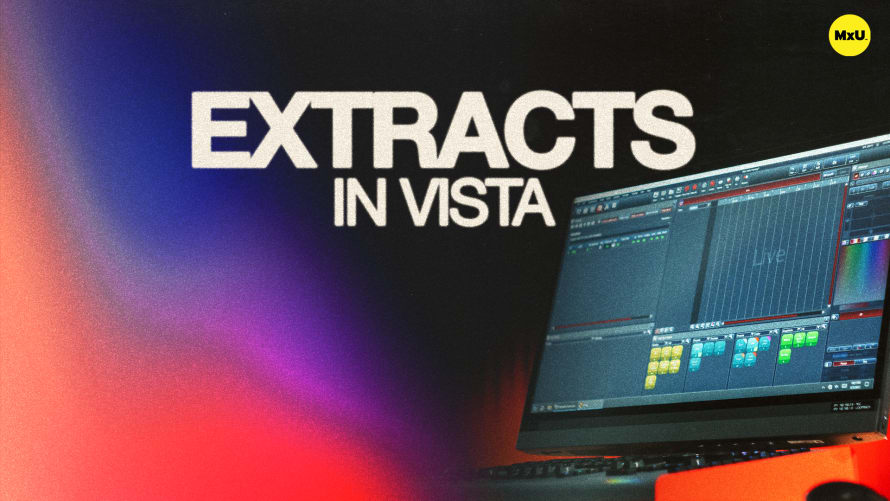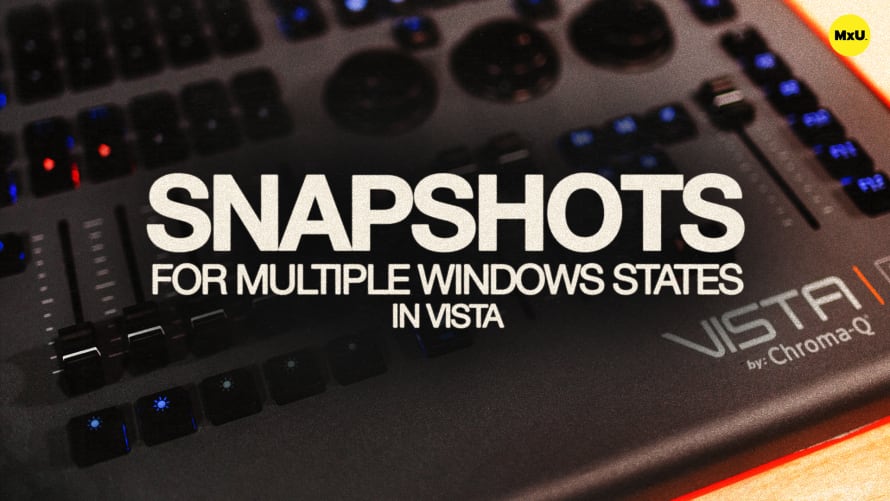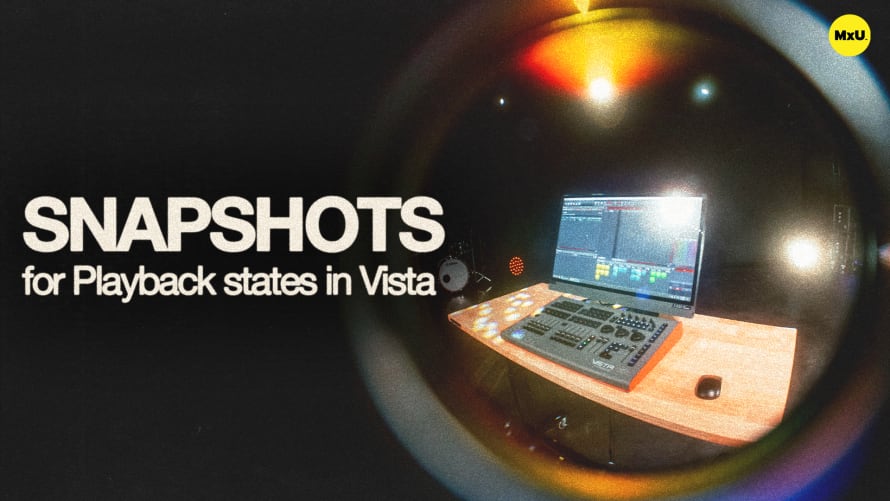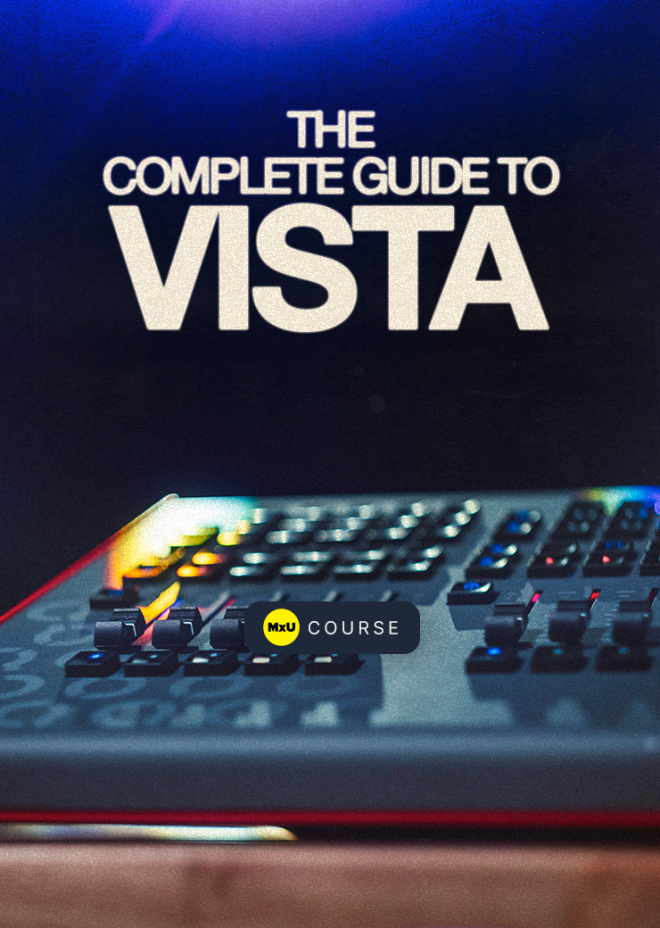
Vista is perfect for churches looking for a volunteer-friendly lighting software that’s intuitive and easy to use. Tony Fransen walks through how to use Vista and covers everything from presets to snapshots, effect, extracts, and so much more. All of this is designed to help you create dynamic and engaging lighting for your church services.
Understanding Snapshots
Snapshots can be used to manage playback states during live events. Snapshots allow you to save and recall specific configurations, ensuring seamless transitions between songs and cues while avoiding unexpected changes during services. Set up snapshots effectively and integrate them into your lighting workflow for consistent results.
- Create and use snapshots to recall the state of the desk.
- Carefully build snapshots to prevent unexpected playback changes during service.
- Practice setting up and configuring snapshot views.
Mastering Presets and Selection
Creating and using presets is easy in Vista. It’s designed to allow you to streamline programming and create consistency across different lighting configurations. Presets recall colors, positions, and more, along with advanced selection to optimize your design. Global and fixture-specific presets help you adapt to various scenarios.
Advanced Effects Programming
Effects bring motion, intensity, and color dynamics to your designs. Create and customize effects using Vista's smart effects editor. Manipulate intensity, position, and color effects, apply fanning modes, and harness the potential of random and predefined selection orders to craft captivating looks.
Utilizing Extracts
Extracts are a versatile tool to store timing information and multi-step cues. Tony shows how to create extracts that simplify programming by encapsulating complex sequences into reusable components. Extracts can accelerate the creation of dynamic lighting looks and enhance your programming efficiency.
Generic Fixture Model
Vista's generic fixture model enables seamless copying and pasting of lighting parameters across different fixture types. Tony shows the practical applications of this feature in adapting to rental equipment and diverse lighting setups. Maximize efficiency by leveraging Vista's cloning capabilities to maintain consistent looks.
Videos