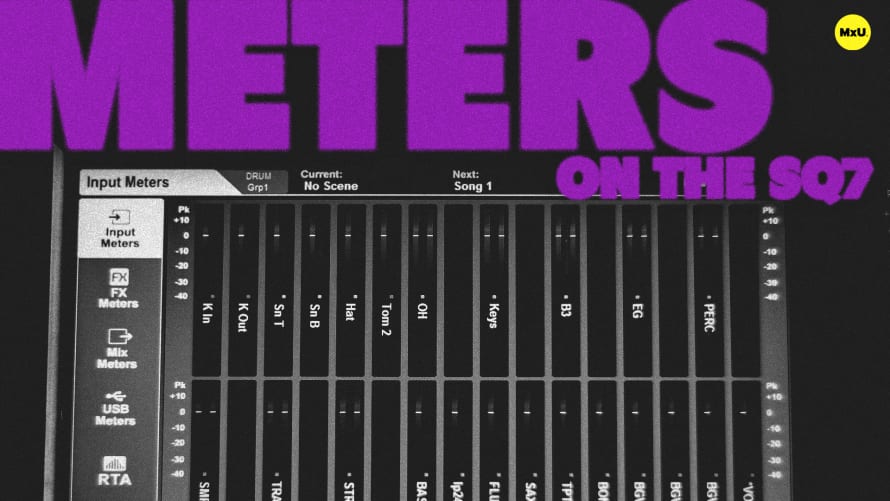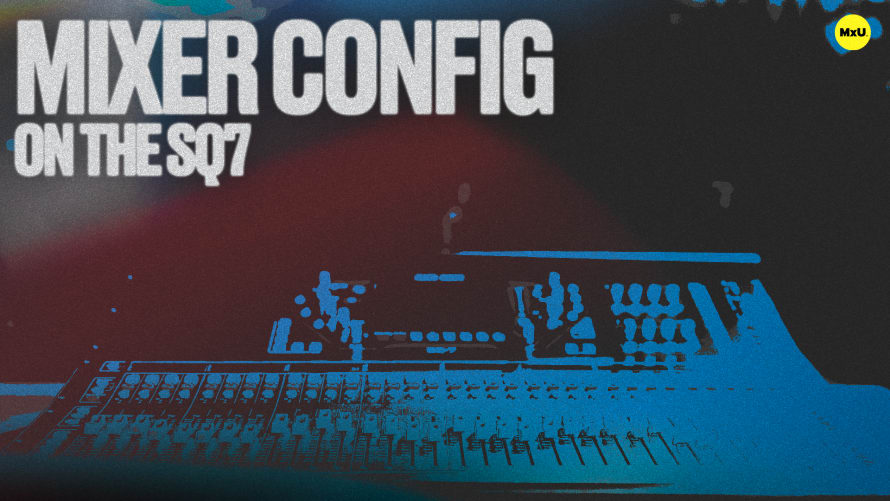Scenes on the SQ7
More in MxU
Unlock the full potential of scenes on the SQ7, and discover the functionality of capturing and controlling snapshots of your console’s state.
Key Points:
- Explore how to create and manage up to 300 scenes, each acting as a snapshot of your console's current settings.
- Understand the difference between global and recall filters. Discover how to block or allow specific parameters, such as patching, panning, and console preferences, based on your workflow requirements.
- Gain insight into the flexibility of scenes, whether you're using them for general file management or fine-tuning elements.
- Learn how to use visual cues to identify which parameters have been filtered or allowed in each scene, ensuring a clear and organized console management process.
Courses
Categories
Audio
101
Nothing added