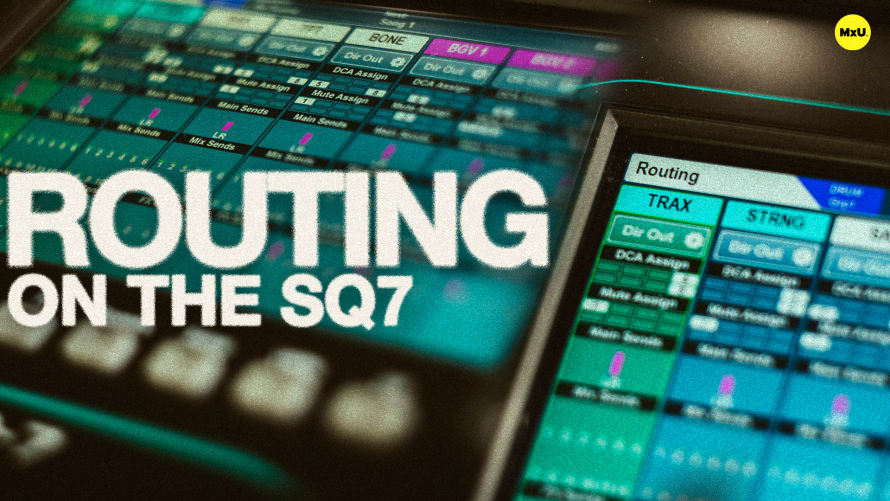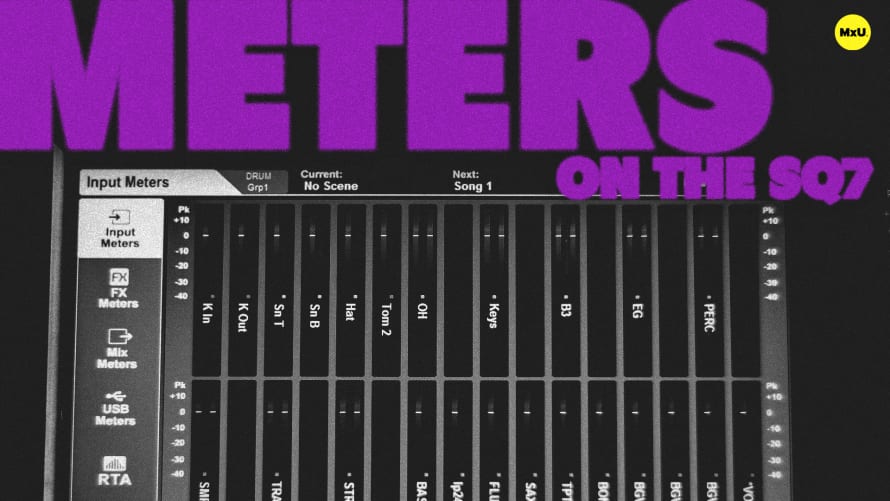Processing on the SQ7
More in MxU
Explore the processing screen on the SQ7 to better understand this screen’s functionalities which are crucial for crafting your mix.
Key Points:
- Learn how to label and color-code your input channels for a more organized and visually intuitive mixing experience. Discover quick and easy ways to customize your channel names and colors.
- Explore the Input/Output (I/O) port and gain control options. Set your preamp's gain, enable 48 volts, apply a pad, or switch polarity to fine-tune your audio source.
- Discover how to access the tube stage preamp add-on, which offers six different tube preamp options. Achieve various tonal colors and saturation levels directly from your channel strip.
- Learn how to activate and control the high-pass filter, including adjusting the filter frequency and selecting from three different slope options for precise sound shaping.
- Master the parametric EQ controls with both on-screen and knob-based adjustments. Understand how to shape your sound with low-frequency, low-mid, high-mid, and high-frequency controls.
- Explore the RTA feature within each EQ, allowing you to visualize the frequency response of individual channels in real-time.
- Dive into the gate parameters, including attack, release, hold, threshold, and depth controls. Learn how to configure the gate settings for optimal noise control.
- Understand the compressor controls, including threshold, ratio, attack, release, and makeup gain. Discover how to activate the parallel compression feature for added flexibility.
Courses
Categories
Audio
101
Nothing added