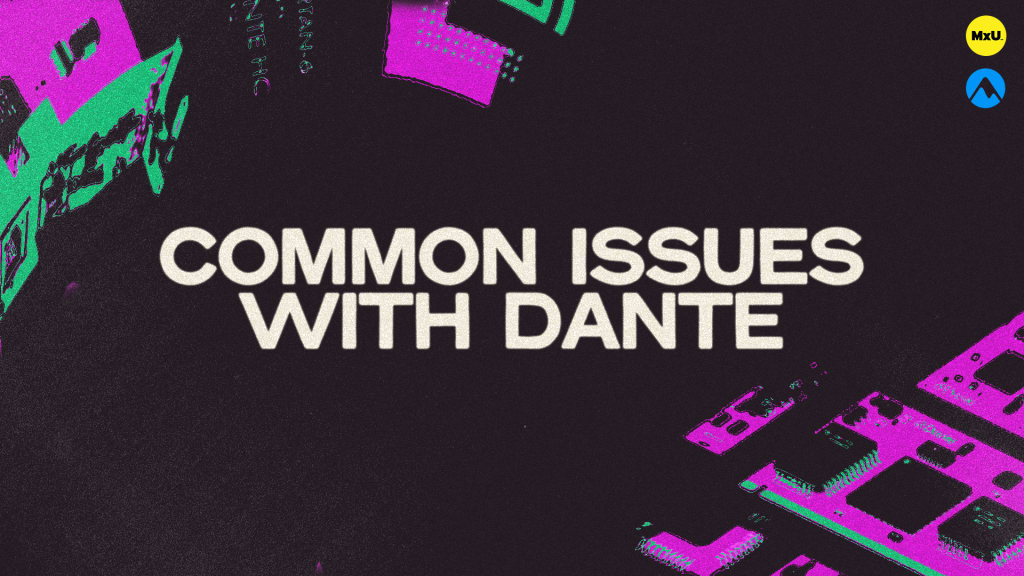Setup & Configuration of an RF System
No actions available
Setting up and configuring a wireless system can prove challenging if you’re brand new to RF. Joe Henson and Jeff Sandstrom walk through the basics of setting up a system for your church from unpacking to installing the RF equipment. They discuss coordinating RF frequencies and eliminating interference.
Initial Setup and Frequency Challenges
Prepare well and understand the equipment you’re using. Before you click “place order” it’s important to know what you’re buying. Different price points will typically come with different frequencies ranges available for you to use. You’ll want to avoid purchasing equipment that may interfere with other systems in the area or perhaps even TV stations local to you. Different microphones have different ranges, and the FCC regulations determine what frequencies are available for use. Larger systems will need more frequencies available to ensure you have enough bandwidth.
Software Assistance and Network Configuration
Wireless Workbench is a free software tool made by Shure that helps automate frequency coordination. Network settings are important, and IP range consistency is key. Wireless Workbench helps detect and set up frequencies automatically, so long as they are compatible with the RF gear you’ve purchased.
Frequency Scanning and Troubleshooting
Wireless Workbench can be used to scan for and manage frequencies. Adjust settings based off of your findings to troubleshoot common issues. These could include interference from local digital broadcasts or other RF devices. Conduct thorough scans via Wireless Workbench to identify potential interference. Adjust the frequencies you’re using based on these scan results.
Antenna Placement
Setting up your antennas correctly is incredibly important. Different types of antennas can utilize different pickup patterns, and their placement should be strategic. Line of sight is the name of the game here. If you can’t physically see the antenna from the spot you’re intending to transmit from, chances are you will have issues. Do not block the line of sight by any physical barriers such as an LED wall.
Courses
Topics
Categories
Audio
101
Premium Videos
Nothing added