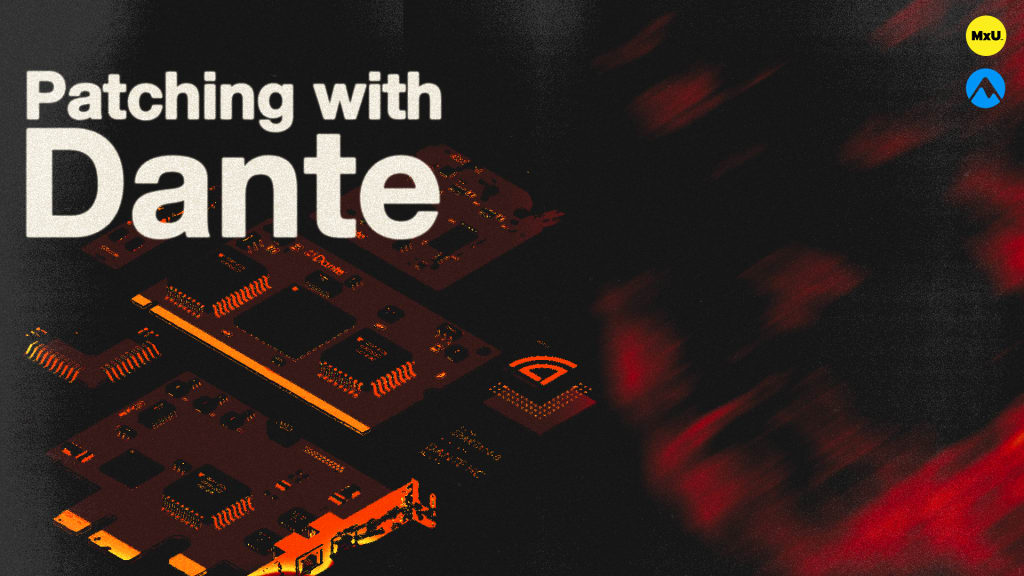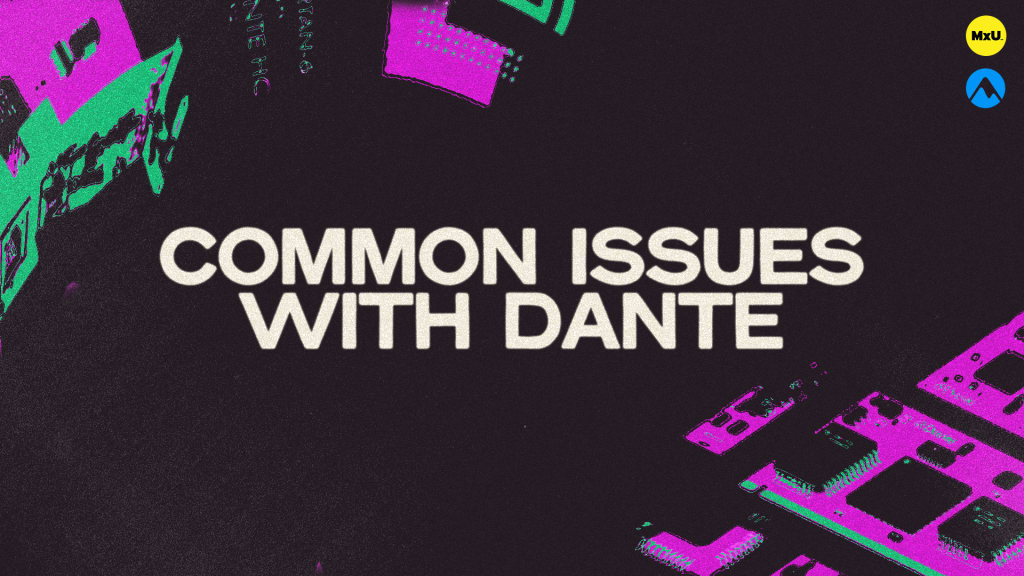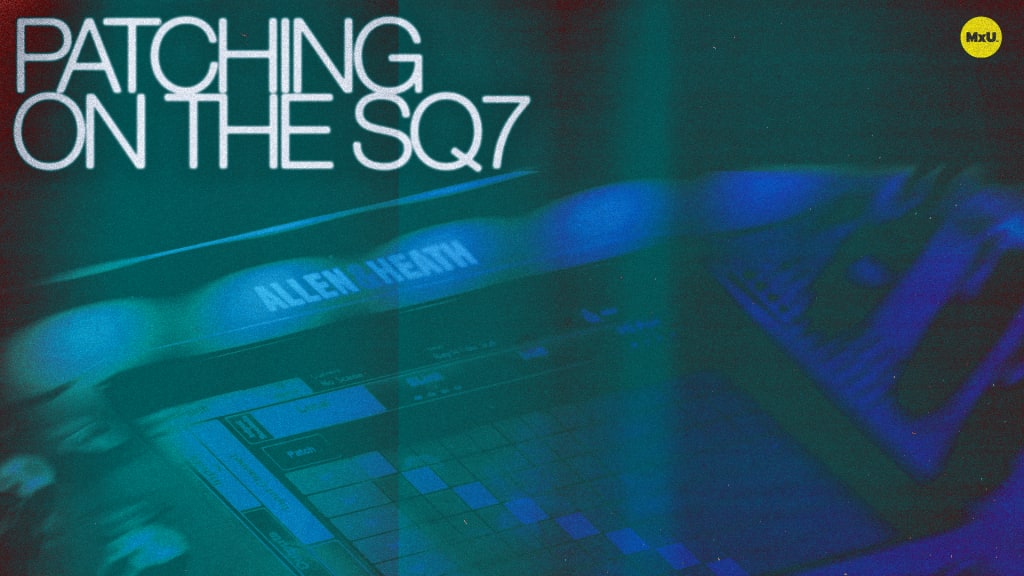Troubleshooting Signal Flow with Dante
No actions available
Troubleshoot signal flow in Dante Controller to fix any audio routing issues you might encounter. Andrew, from Summit Integrated Systems, dives in to an example and works to solve the apparent issues. Follow along as he finds and fixes issues quickly within the Dante network.
Key Points:
- To troubleshoot signal flow in Dante Controller, first check the source. Look for a green signal status, which means that audio is transmitting.
- Examining the receive side closely confirms signal reception. Green icons on receiver channels show successful audio input detection.
- If audio is missing, check the console patches and other gaps in the signal chain. These steps can locate the issue outside of Dante's digital domain.
- Dante Controller alerts show missing input warnings and disconnection symbols. They give immediate visual feedback on network status and problems.
- The event log in Dante Controller is an important tool for studying history. It helps understand how devices sync, when audio is lost, and when it recovers. This log can give a complete view of how the network behaves over time.
- The clock status monitor helps troubleshoot by showing synchronization issues and recovery. This is important for keeping audio quality on the network.
- Troubleshooting in real-time means taking immediate actions like restarting devices. For example, when you turn RF equipment on and off in a certain order to fix connection or power problems.
This video was produced in partnership with Summit Integrated Systems and is a part of a wide range of videos produced, entitled LINK.