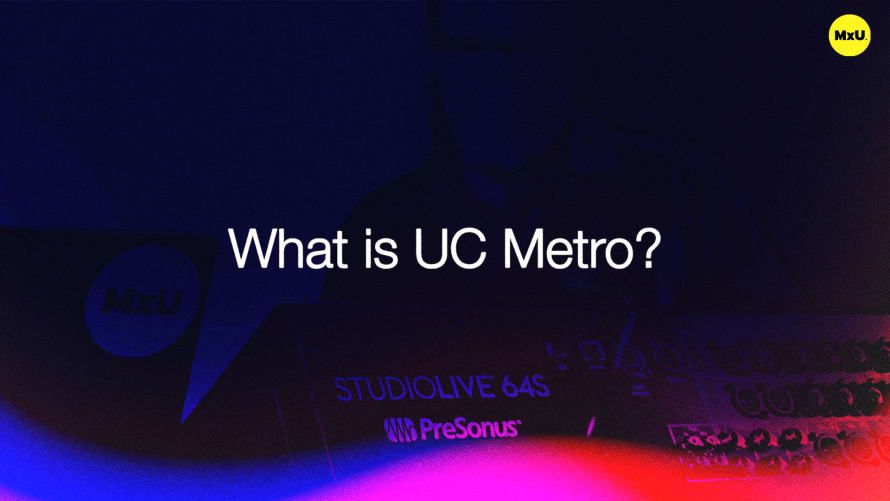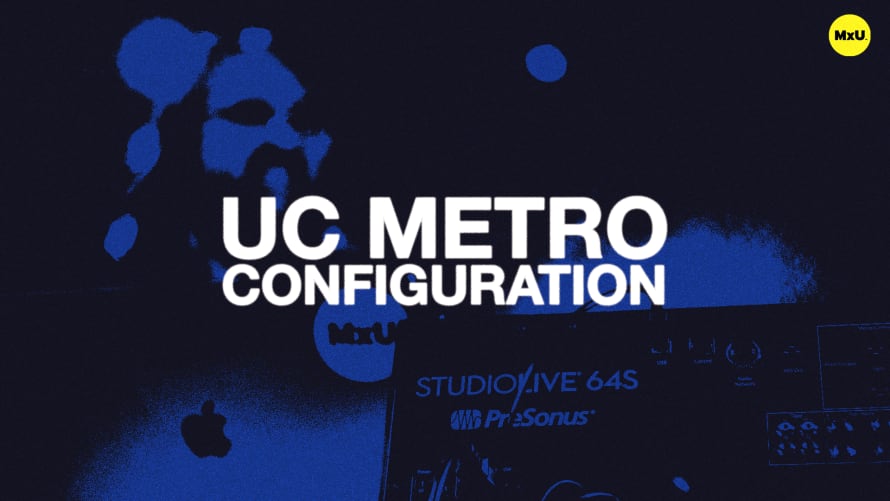What is UC Metro?
PreSonus’s UC Metro software enables remote audio mixing from anywhere. Jeff is joined by Richard Gaspard from PreSonus and Joe Henson to discuss the origins of UC Metro and how it can help your church mix audio remotely.
What is UC Metro?
Emerging from the COVID-19 pandemic when live performances and in-person services were halted, UC Metro was developed. Audio engineers had to adapt to streaming online which often led to subpar quality due to limited infrastructure. UC Metro was developed to combat that with a high-quality remote mixing solution over the internet.
Features and Capabilities
UC Metro offers a range of functions that make it a versatile tool for audio mixing, both on-site and remotely.
- Remote Control: Users can manipulate mixer settings from a remote location, with audio passing through the mixer locally.
- Live Monitoring: Despite minor latency, users can monitor and adjust audio in real-time.
- Talkback Functionality: Enables communication between the remote mixer and on-site musicians or engineers.
Latency and Performance
UC Metro maintains low latency, ensuring it is usable even over long distances.
- Typical latency ranges from 90 to 120 milliseconds.
- Real-world tests have shown effective control over long distances with minimal delays in monitoring.
Setting Up UC Metro
The setup process is straightforward, requiring a My PreSonus account and the universal control software.
- Account Association: Users link their My PreSonus accounts to enable remote access.
- Universal Control: Both the host and client use the universal control app to manage the mixer remotely.