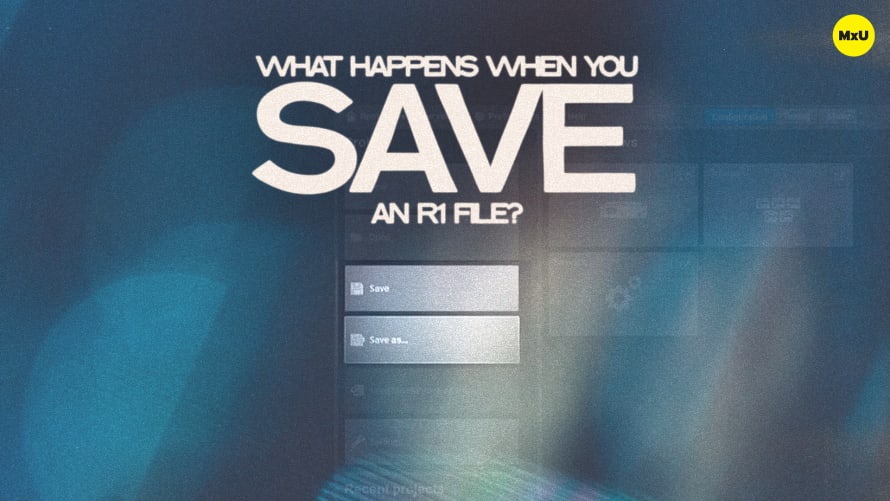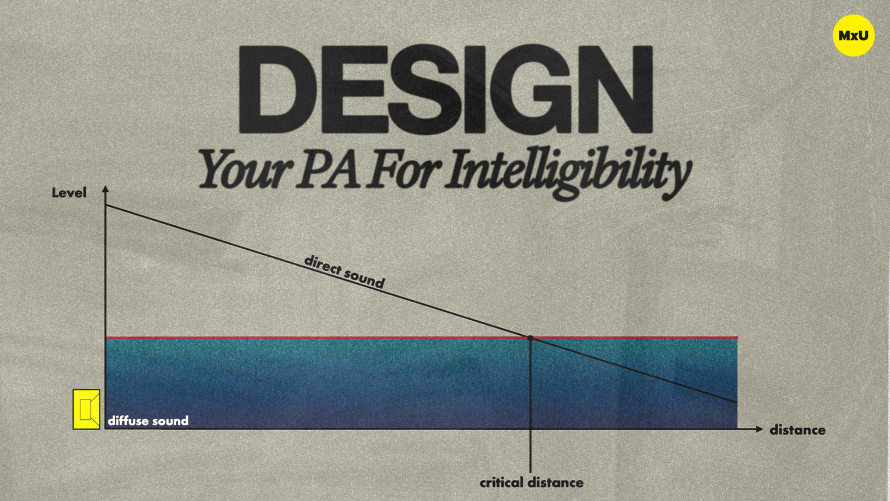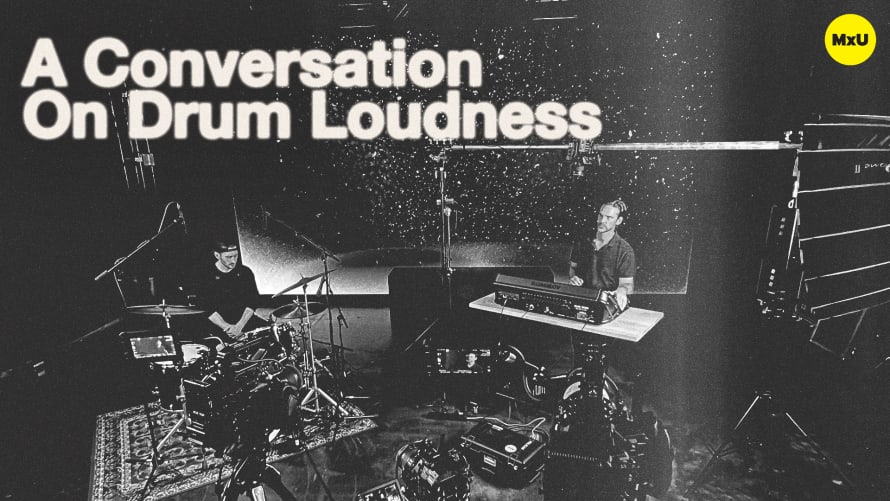Setup Window on eMotion LV1 Classic

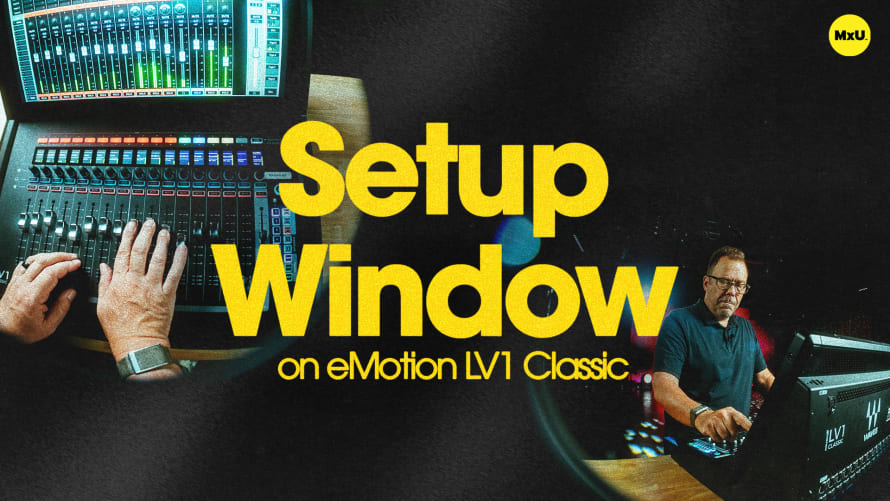
Continue watching
Sign up to continue watching Setup Window on eMotion LV1 Classic
Pricing
Starting at $19.95 /mo
More in MxU
Setting up and configuring your eMotion LV1 Classic mixing console is crucial for efficient live sound in worship settings. This overview covers system configuration, I/O device management, firmware updates, and key mixer settings to help you get the most out of your digital mixing environment.
System Configuration and I/O Management
The LV1 Classic comes with built-in I/O capabilities, featuring 16 inputs and 12 outputs based on high-quality 32-bit Ionic mic preamps. Expanding your setup is straightforward - simply connect additional devices like stage boxes or computers via network cables. The console automatically detects new devices, allowing you to integrate them seamlessly into your sound system.
Firmware and Preamp Settings
Keeping your gear up-to-date is essential. When connecting new devices, you may need to perform firmware updates to ensure compatibility. The LV1 Classic's internal preamps offer a unique HMX feature, adding harmonic processing for tonal variety. This can be toggled on or off per channel, giving you flexibility in shaping your sound at the input stage.
Mixer Configuration and Performance Optimization
The LV1 Classic supports up to 64 input channels, which can be configured as mono or stereo. This flexibility allows you to manage complex input setups efficiently. You can optimize the console's performance for either plug-in latency or DSP usage, depending on your specific needs. Output latency alignment options cater to both front-of-house and monitor mixing scenarios, ensuring your audio stays in sync.
Topics
Categories
Audio
201
Nothing added