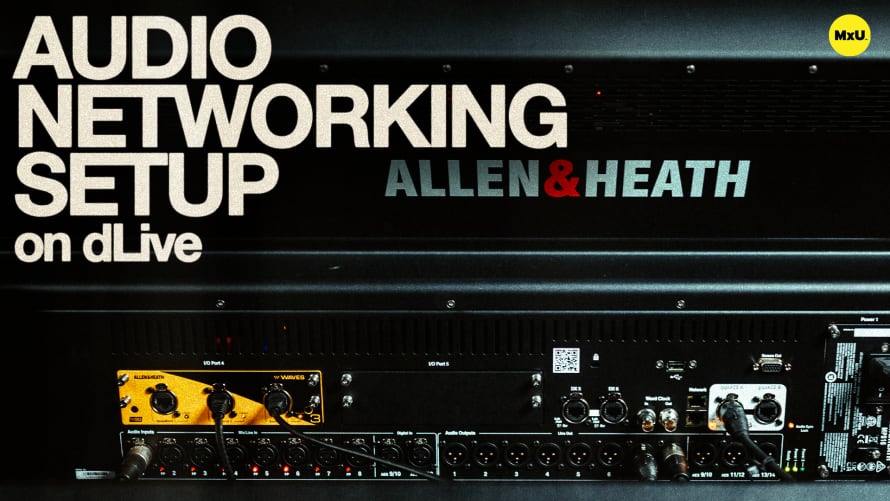
Premium
Sign up to watch Audio Networking Setup on dLive and gain access to 500+ more Premium MxU videos.
Team
$99 .95
Per month, billed monthly.
For worship & tech teams
$83 .29
Per month, billed yearly.
For worship & tech teams
- Full course & video library
- Add your team
- Assign training
- Automated training workflows
- Create your own courses & videos
- Multi-campus support
- Organize with groups
Solo
$19 .95
Per month, billed monthly.
Just you, full content library
$16 .63
Per month, billed yearly.
Just you, full content library
- 889+ training videos
- Full course & video library
- Add your team
- Workflows, assignments, create courses & videos
More Premium Videos


12:35

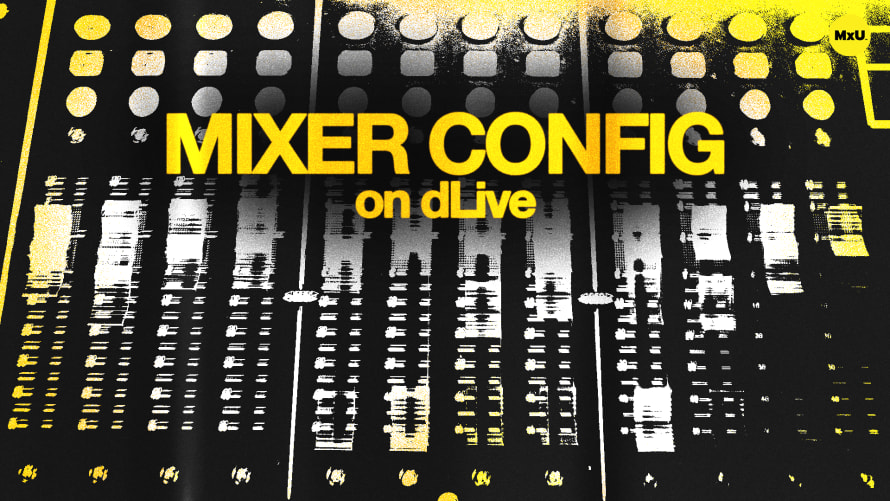
12:20

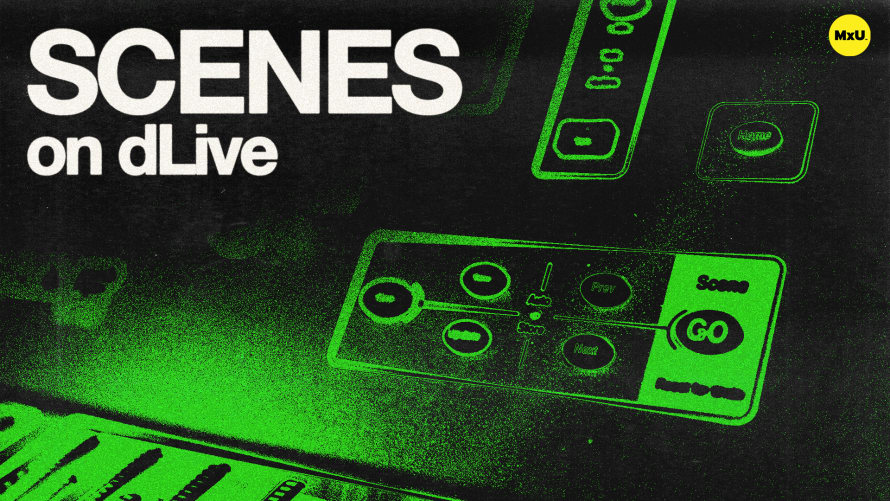
11:40

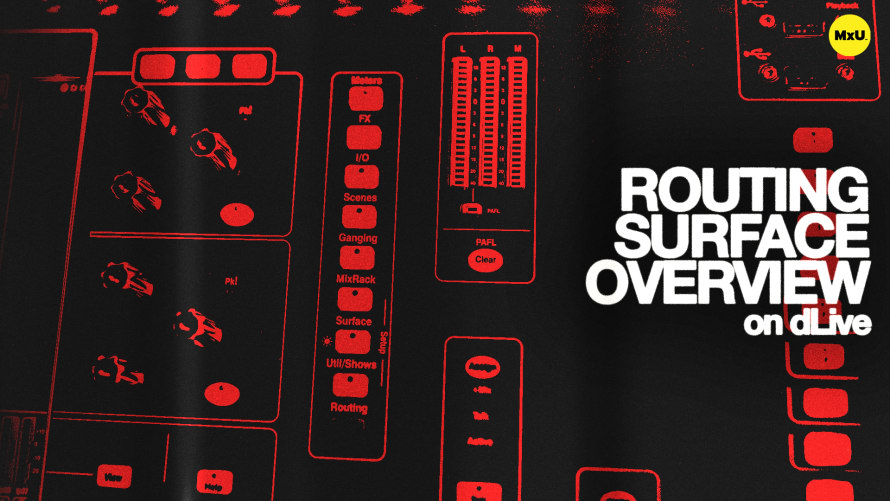
11:33


10:00
Audio Networking Setup on dLive
No actions available
Michael provides a detailed guide on the physical setup and connectivity of the Allen & Heath dLive series of consoles. This includes connecting the console to stage boxes, integrating personal mixers, and configuring expansion cards. He also explains how to test the system using pink noise and monitor connection status ensuring the entire setup is functional and ready for mixing.
Powering the Console
The power connection for the dLive console is located on the back left. Since the console is just a control surface, it must be connected to a stage box to function properly. Once connected via the GigaACE ports, you can select the appropriate mix rack to begin operation.
Stage Boxes and Expansion Cards
To connect multiple surfaces or add expansion cards, use the GigaACE card slots. Ensure the console is powered down before installing. Personal monitor mixers, like the ME-1 or ME-500, can be connected via a network switch, with power provided over Ethernet (PoE) if available.
Redundancy and External Devices
Certain ports, such as DX2 and DX4, are reserved for redundancy. When connecting expansion I/O devices, ensure they are properly connected to the correct DX ports. External controllers like the IP8 can be integrated into the system, and a Wi-Fi router can be added for wireless control.
Setting Up and Testing Audio
To verify the setup, use the signal generator feature to send pink noise through the system, ensuring all audio paths are correct. This helps confirm that channels are routed properly and that stereo or multi-channel setups are working as intended.
Troubleshooting Connections
The status page provides an overview of all connected devices, displaying any issues with connections or sync problems. If a device disconnects or encounters a sync error, alerts will appear, guiding you to the source of the problem for troubleshooting.
Courses
Topics
Categories
Audio
201
Premium Videos
Nothing added