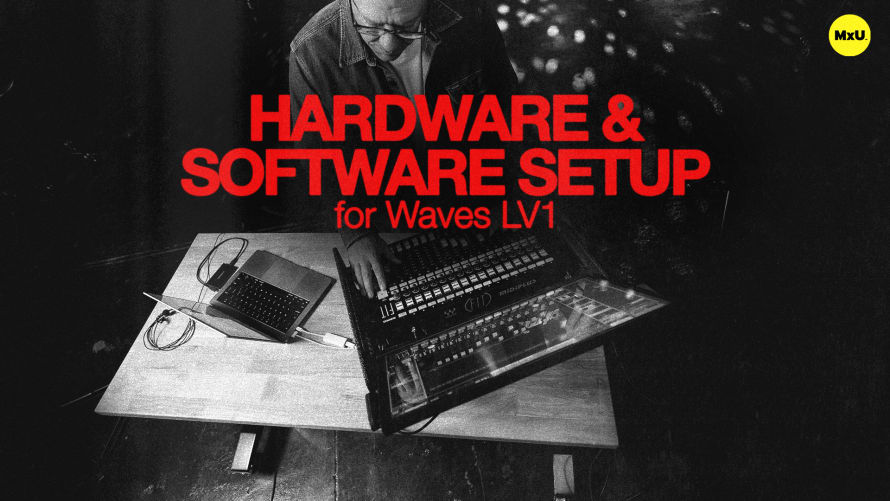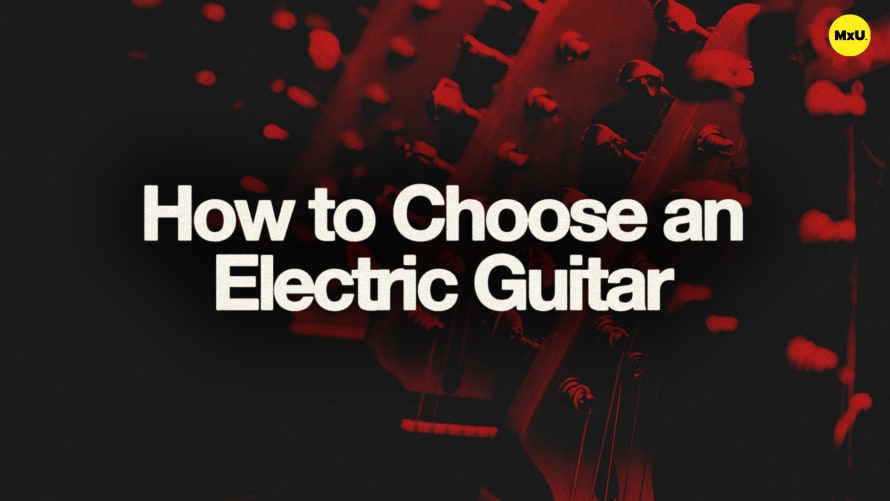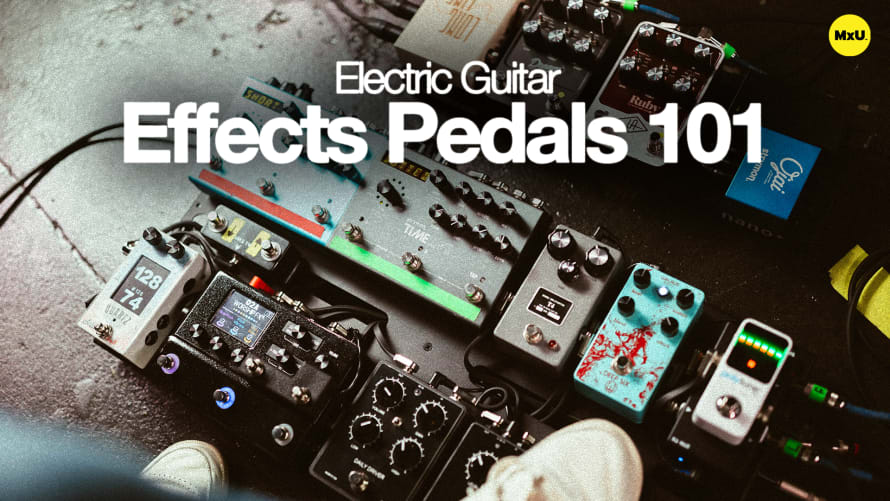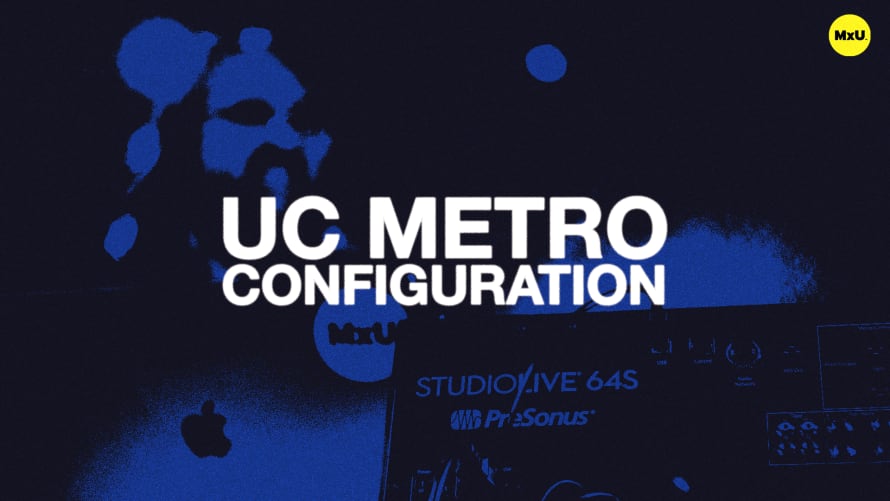
Premium
Sign up to watch UC Metro Configuration and gain access to 500+ more Premium MxU videos.
Team
$99 .95
Per month, billed monthly.
For worship & tech teams
$83 .29
Per month, billed yearly.
For worship & tech teams
- Full course & video library
- Add your team
- Assign training
- Automated training workflows
- Create your own courses & videos
- Multi-campus support
- Organize with groups
Solo
$19 .95
Per month, billed monthly.
Just you, full content library
$16 .63
Per month, billed yearly.
Just you, full content library
- 889+ training videos
- Full course & video library
- Add your team
- Workflows, assignments, create courses & videos
More Premium Videos
UC Metro Configuration
No actions available
Setting up and utilizing Universal Control (UC) Metro for remote mixing is a fairly simple process. Richard Gaspard from PreSonus explains the process of configuring the software and how to use it to manage your mix remotely.
Set Up Process
The computer and console must be connected and recognized on the network. A post-fader aux mix is a simple way to allow remote users to adjust levels without affecting the EQ or dynamics already applied. For a post-fader aux mix, set the faders to unity on mixes 15 and 16 for a balanced broadcast mix. Remote users can tweak levels but won’t control EQ or dynamics on individual channels.
Advanced Remote Control For more control, Richard discusses how to give remote operators full access to channel-level adjustments.
- Channel Doubling: Split the mixer into two layers, assigning inputs to additional channels for remote manipulation.
- Digital Patching: Use the Universal Control software to digitally patch channels, allowing independent control of duplicated inputs.
Benefits of Post-Fader Mixing
The post-fader mix setup offers several advantages for remote operators.
- Simplified Control: Remote users can focus on overall mix quality without managing individual channel transitions.
- Stress Reduction: Front-of-house engineers handle live transitions, easing the remote operator's burden.
Full Channel Control Setup
Richard describes how to provide complete channel control to remote operators by double-patching. Assign channels 1-32 to 33-64 for remote control, excluding them from the main mix.
UC Metro for Offsite Mixing
Richard highlights the flexibility and training benefits of using UC Metro. Operators can mix from any location with internet access, eliminating the need for a physical presence. Teams can monitor and adjust mixes, providing real-time feedback and training for volunteers.
Topics
Categories
Audio
201
Premium Videos
Nothing added