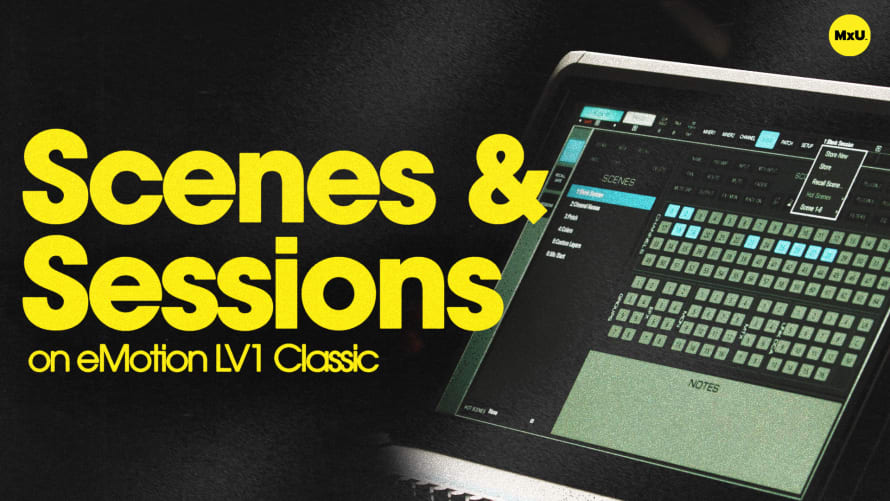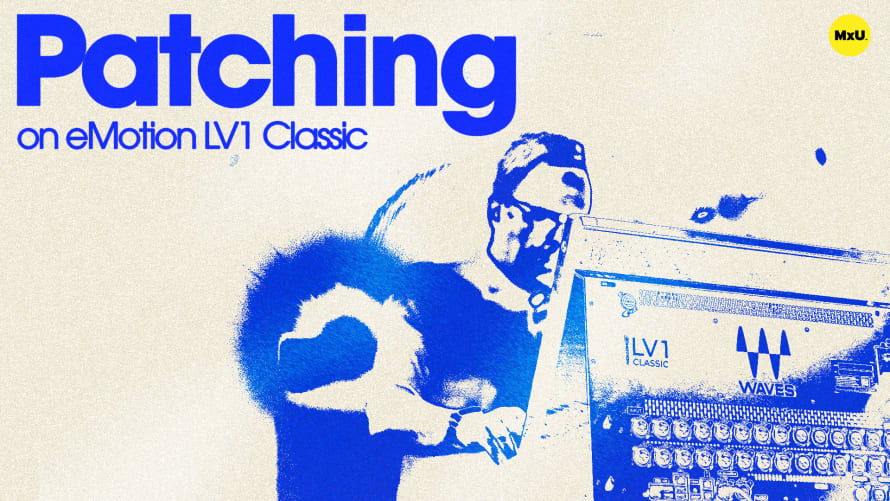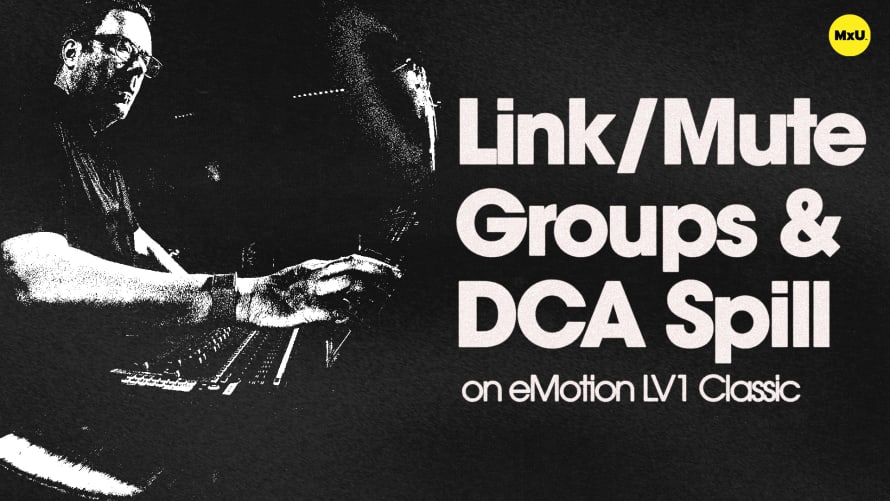Channel Strip on eMotion LV1 Classic
The eMotion LV1 Classic channel strip offers powerful channel processing capabilities for live church and streaming applications. It provides a comprehensive set of tools for managing input channels, including gain control, EQ, dynamics processing, and effects routing. This versatile system is ideal for church production environments, offering flexibility for both live worship experiences and streamed services.
Channel Strip Basics
The channel strip in the LV1 Classic provides essential controls for signal management. It includes input gain adjustment, phantom power, polarity inversion, and high-pass/low-pass filtering. These foundational tools allow you to optimize your input signals, whether you're working with microphones, instruments, or line-level sources. The ability to quickly adjust these parameters ensures your signals are clean and properly conditioned before further processing.
Advanced Processing Options
LV1 Classic offers a range of built-in plugins for shaping your sound. The rack view displays up to five plugin slots per channel, including dynamics processors, EQ, and effects. You can easily add compression, gating, de-essing, and precise equalization to sculpt your sound. The interface provides multiple ways to adjust parameters, including touch-and-turn knobs and on-screen controls, giving you the flexibility to work in whatever way feels most natural.
Routing and Monitoring
The system provides comprehensive routing options, allowing you to send signals to main outputs, subgroups, and auxiliary buses. This flexibility is crucial for creating monitor mixes and effects sends. You can quickly assign channels to groups, which is particularly useful for managing instrument sections or vocal ensembles. The ability to view and adjust multiple channels simultaneously in the mixer view streamlines your workflow, allowing for efficient management of complex setups common in worship environments.
Topics
Categories
Audio
201
Nothing added