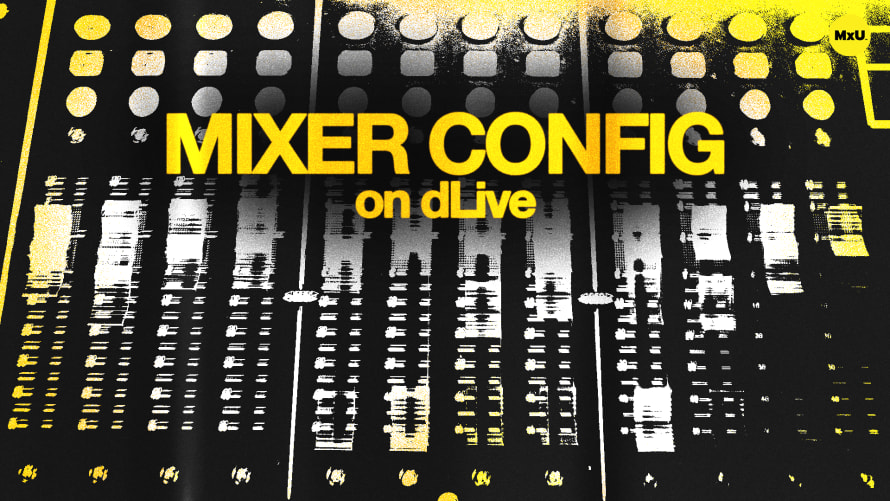
Premium
Sign up to watch Mixer Config on dLive and gain access to 500+ more Premium MxU videos.
Team
$99 .95
Per month, billed monthly.
For worship & tech teams
$83 .29
Per month, billed yearly.
For worship & tech teams
- Full course & video library
- Add your team
- Assign training
- Automated training workflows
- Create your own courses & videos
- Multi-campus support
- Organize with groups
Solo
$19 .95
Per month, billed monthly.
Just you, full content library
$16 .63
Per month, billed yearly.
Just you, full content library
- 889+ training videos
- Full course & video library
- Add your team
- Workflows, assignments, create courses & videos
More Premium Videos


12:17


7:31

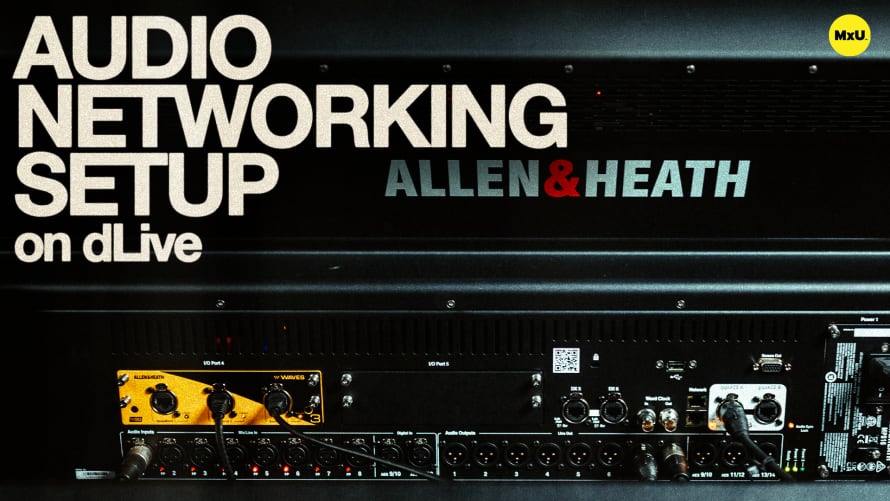
4:58


10:00

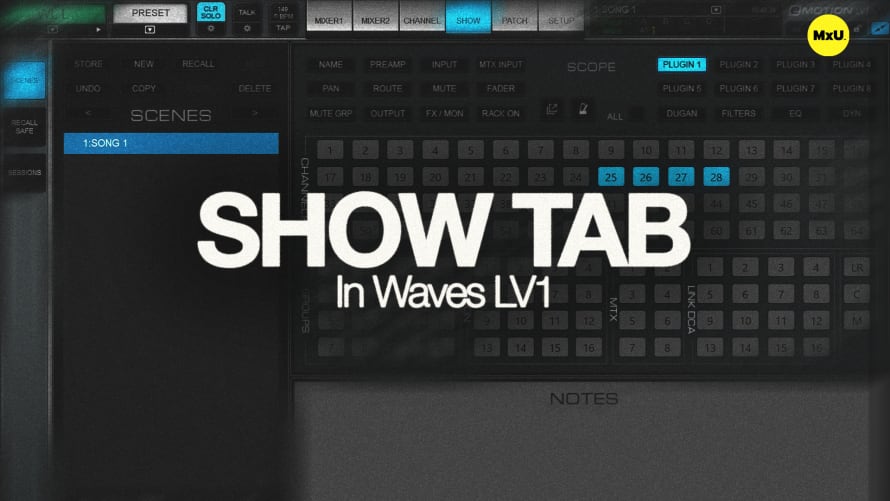
7:39
Mixer Config on dLive
No actions available
The initial setup of an Allen & Heath dLive console involves recalling default scenes, configuring busses, naming channels, and adding hardware. Michael also covers how to use advanced features like user profiles and importing channel names via CSV files. Michael shows best practices for configuring the console.
Recalling Default Scenes
Default scenes provide a baseline setup tailored for different applications like front of house, monitors, or multi-surface setups.
- Choose from preset scenes like "Front of House" or "Monitors."
- Default scenes help quickly establish a working configuration.
Configuring Busses
Configure your busses according to your mixing needs. You can adjust the number of groups, auxes, and matrixes, depending on whether you need a basic left-right mix, LCR, or even 5.1 surround sound.
- Customize bus configuration for your specific mix requirements.
- Adjust group and aux settings to match your typical use cases.
Naming Channels and Color Coding
Naming and color-coding channels are helps keep your mix organized. This can be done directly on the console, through the I/O tab, or via the mix rack config screen. You can also use the director software to import names from a CSV file for efficiency.
Stereo Channels and Ganging
For stereo sources like keyboards, you can combine two mono channels into a stereo channel. Additionally, the ganging feature allows you to link multiple channels, synchronizing specific parameters like EQ or filters across them, while maintaining independent control over others.
User Profiles
User profiles allow you to restrict access to certain console functions, making it easier to manage a team of volunteers. Profiles can be customized to limit permissions and automatically load specific scenes when switching users
Saving and Configuring
Throughout the setup process, it's important to regularly save your show file and avoid making major configuration changes while passing audio, as this could disrupt the live sound.
Courses
Topics
Categories
Audio
201
Premium Videos
Nothing added