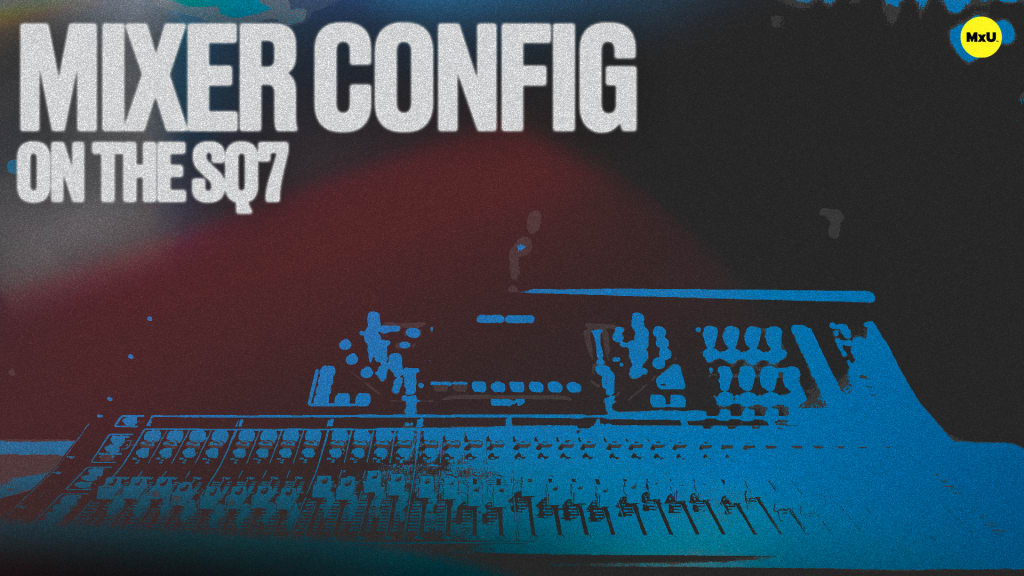Audio Setup on the SQ7
No actions available
Dive deep into the Audio tab in the setup menu of the SQ7. Whether you're a seasoned audio engineer or just getting started, understanding these crucial audio parameters is essential for getting the most out of your SQ7.
Key Points:
- Learn how to select the appropriate USB port for your signal, such as the SQ drive port on the front or the USB B port on the back, and how to set your sample rate.
- Discover how to identify and configure optional I/O card slots, like Dante, or Waves.
- Explore how to set your clock source and sample rate for optimal audio synchronization.
- Learn how to use the signal generator to test and adjust levels for monitor mixes or tuning your PA system.
- Understand how to select the source for your talkback and send it to different destinations, along with options for phantom power, pad switch, and gain adjustment.
- Dive into the features of the PAFL, equivalent to solo bus, and explore options like additive mode, select follow PAFL, external input sources, and adding delay.
Courses
Categories
Audio
101
Team Videos
Premium Videos
Nothing added