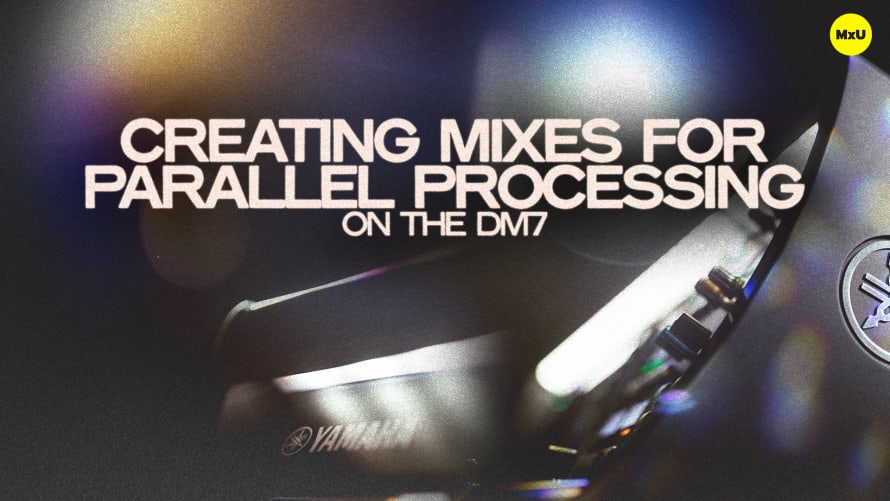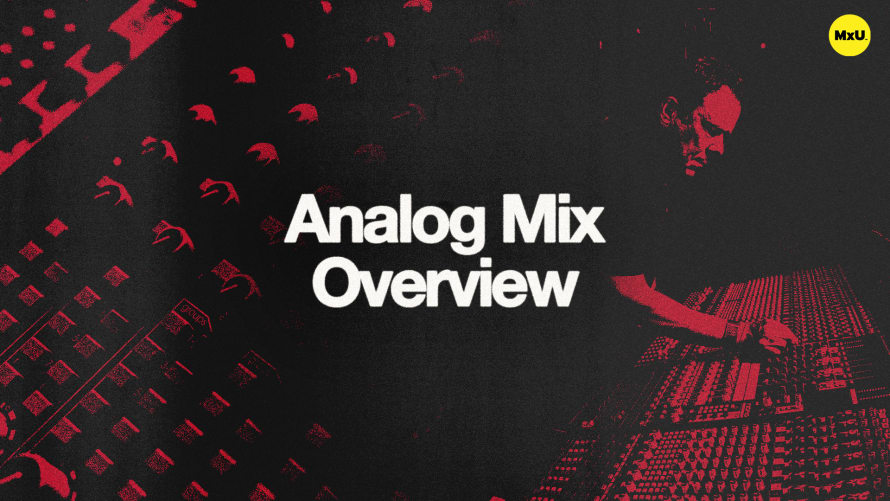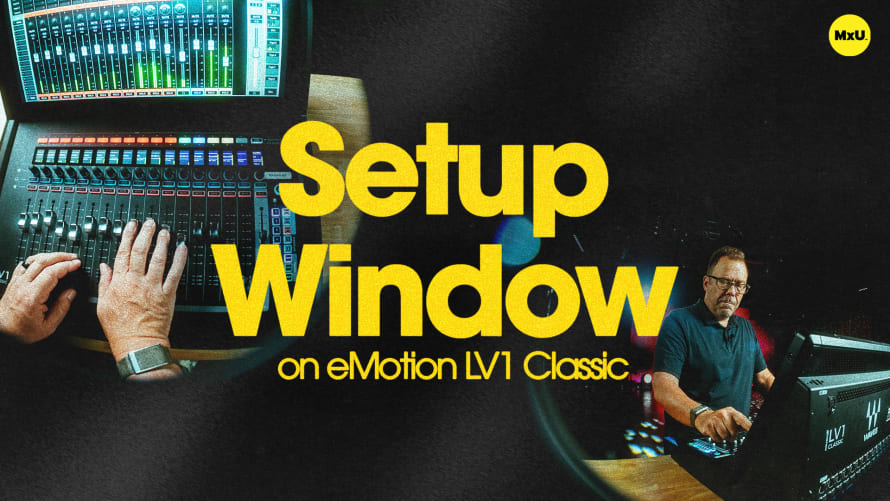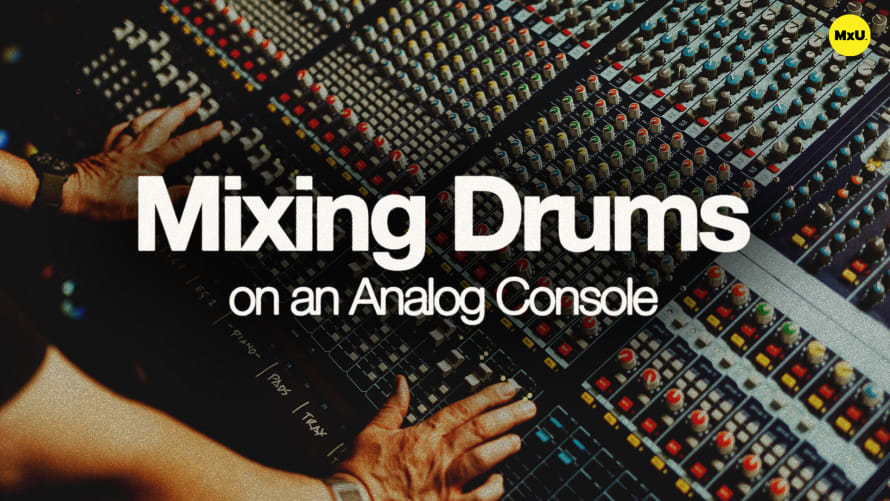Creating Mixes for Parallel Processing on the DM7
Delve into the intricacies of group processing using the Yamaha DM7. The primary focus is on creating and managing groups for drum mixing, along with the efficient use of parallel compression for enhanced audio quality. This process is a critical aspect of mixing live sound, particularly in managing drum sounds in a live setting.
Key Points:
- The DM7 offers two types of mixes - variable and fixed. The variable mix functions like an aux mix, requiring manual adjustments, while the fixed mix operates like a traditional console group, automatically adjusting the mix based on fader movements.
- Jeff and Russ demonstrate setting up stereo channels for drum overheads and other drum components, using mixes 13 to 16. This involves utilizing the bus setup feature to create stereo channels, ensuring cohesive sound for drum kits.
- The channels can be named and color-coded for easy identification and workflow efficiency. This step is crucial for quick navigation during live mixing.
- The process of routing individual drum components to the designated groups is shown, highlighting the simplicity of the DM7’s interface.
- Setting up parallel compression for drums is a popular technique in live sound mixing for achieving a more dynamic drum sound.
- An essential feature of the DM7 is its delay compensation capability, ensuring that all signals, regardless of processing, remain time-aligned. This feature is crucial when using multiple plugins and processing paths.