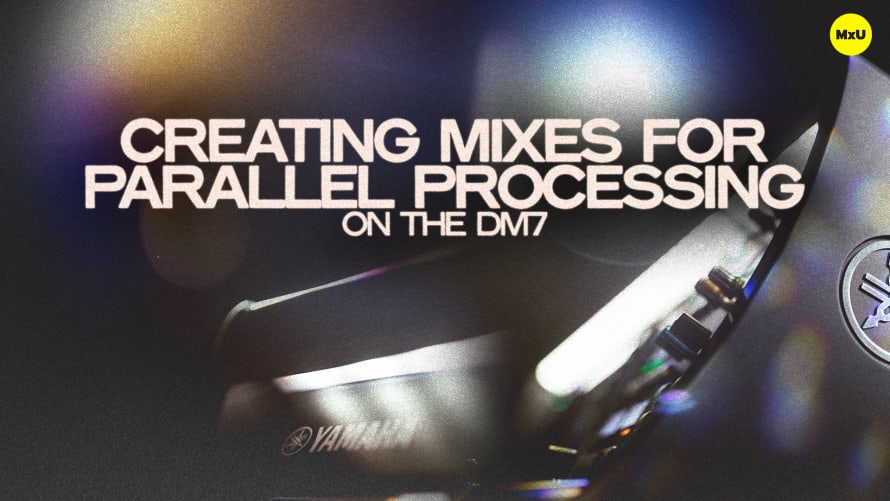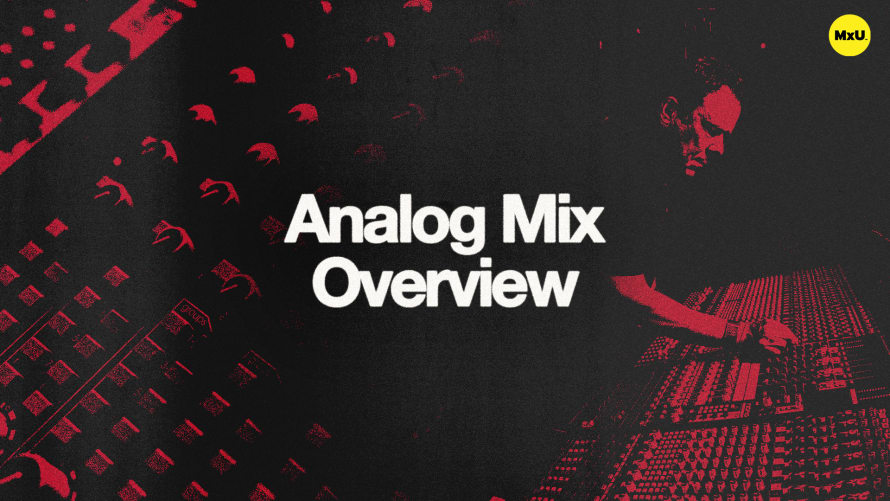Setting up Routing, Mixes, and Effects on the DM7


Continue watching
Sign up to continue watching Setting up Routing, Mixes, and Effects on the DM7
Pricing
Starting at $19.95 /mo
More in MxU
Learn how to set up and organize your show file on the Yamaha DM7. This is particularly useful for creating stereo channels, assigning inputs to DCAs, and routing effects. The DM7’s functionality and flexibility is essential to this, emphasizing workflow optimization for live setups.
Key Points:
- Learn to create stereo channels for inputs like overheads, electric guitars, keys, and track inputs. You can link two channels to form a stereo channel on the DM7, and the DM7’s interface makes it easy to identify and manage these stereo pairs.
- Efficiently manage multiple stereo inputs on the DM7. Pairing channels into stereo reduces the number of faders needed, effectively doubling the console’s fader real estate.
- Assign various instrument groups to DCAs. Jeff and Russ walk through naming DCAs, selecting inputs for each DCA, and the benefits of grouping instruments for easier control while mixing live.
- The process of assigning effects, labeling mix sends and returns, and creating stereo returns is made easy with the Yamaha DM7’s easy to use interface.
- The mix masters on the Yamaha DM7 default to nominal levels and channels are mixed into these. Custom fader layouts for an optimized workflow is essential, and it builds muscle memory for live mixing.