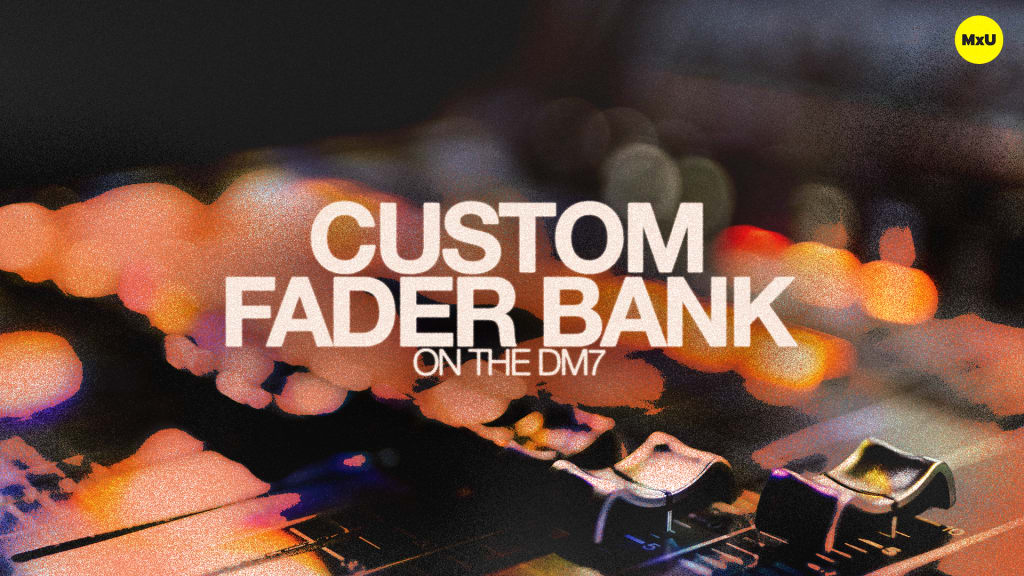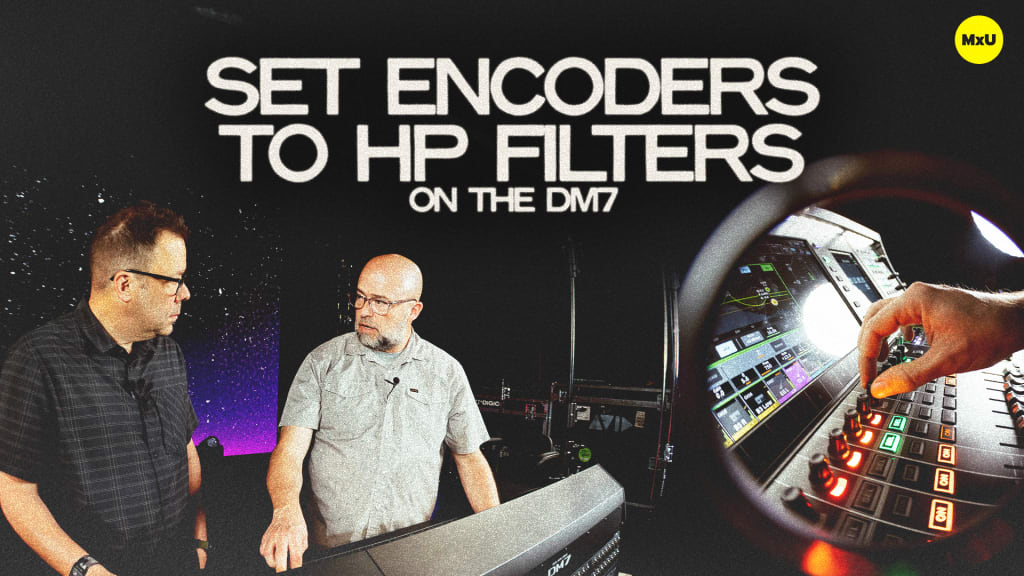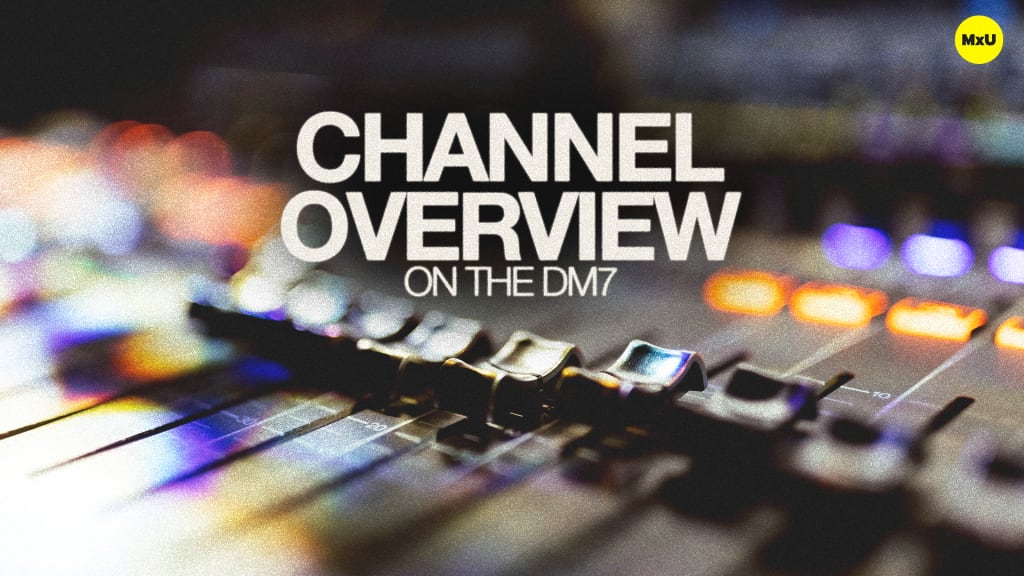Channel Naming on the DM7
No actions available
Jeff and Russ dive into the process of building a show file on the DM7, ideally suited for audio engineers and technicians involved in church services, concerts, or live events. Organizing and labeling inputs is crucial for effective navigation and control during live performances.
Key Points:
- Naming channels is a foundational step in building a show file. Labeling each input on the DM7 is easy, utilizing the on-screen keyboard for accurate and descriptive naming.
- A significant aspect of labeling channels on the DM7 is the use of color coding and icons for different inputs. For example, all drum inputs can be coded red, which corresponds with the stage box and mic cables. This visual organization aids in quickly identifying and managing different groups of instruments during high-pressure situations.
- The DM7 offers templates for quick labeling, significantly speeding up the workflow. You can select a pre-set label (like ‘snare top’ or ‘hi-hat’) and assign a color, streamlining the process of naming multiple inputs.
- For larger shows with numerous inputs, you can utilize DM7’s offline editor. This feature allows for pre-show preparation, enabling engineers to type out and organize inputs on a computer, saving time during the actual event setup.
Courses
Categories
Audio
201
Team Videos
Premium Videos
Nothing added