Custom Fader Bank on the DM7

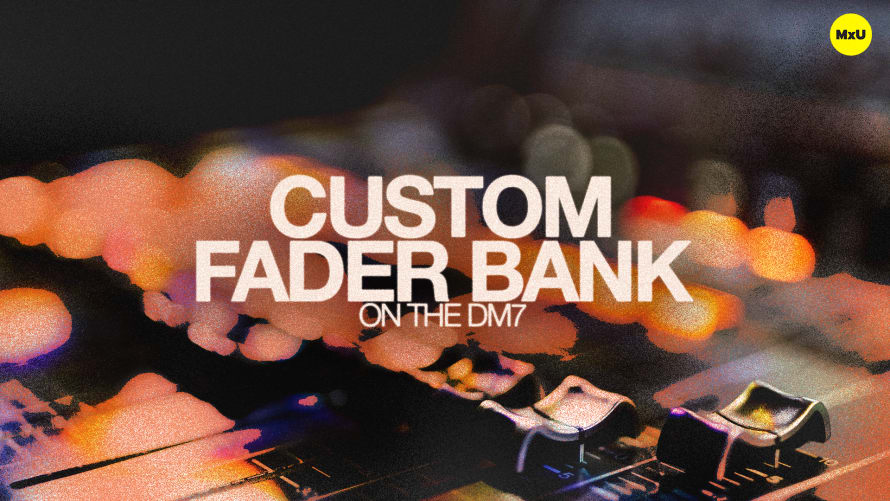
Continue watching
Sign up to continue watching Custom Fader Bank on the DM7
Pricing
Starting at $19.95 /mo
More in MxU
Explore the customization of fader layouts on the Yamaha DM7, a crucial feature for adapting the console to various individual workflows and preferences. Use personalized fader banks for optimized control during live mixing.
Key Points:
- The Yamaha DM7 offers a user setup section that allows for the customization of fader banks, each with four banks of five layers, providing a total of 20 layers per fader bank.
- The console allows the selection and manipulation of different bays - left side, center screen, and main screen. This feature is particularly beneficial for managing additional controls or critical channels that need constant access.
- Setup can be tailored to individual preferences, whether it involves grouping instruments, using DCAs, or creating specific layers for easy access to frequently used channels.
- Custom layers can be used for efficiently organizing channels, including the use of stereo channels to save fader space and the ability to label and color-code for easy identification.
- The DM7’s ability to change custom fader assignments on the fly during a show, without causing any audio glitches or disruptions, ensures flexibility in dynamic live environments.
- The main screen can be set up for essential channels like the lead vocal, background vocal DCA, and vocal effects, underlining the importance of easy access to key channels.









