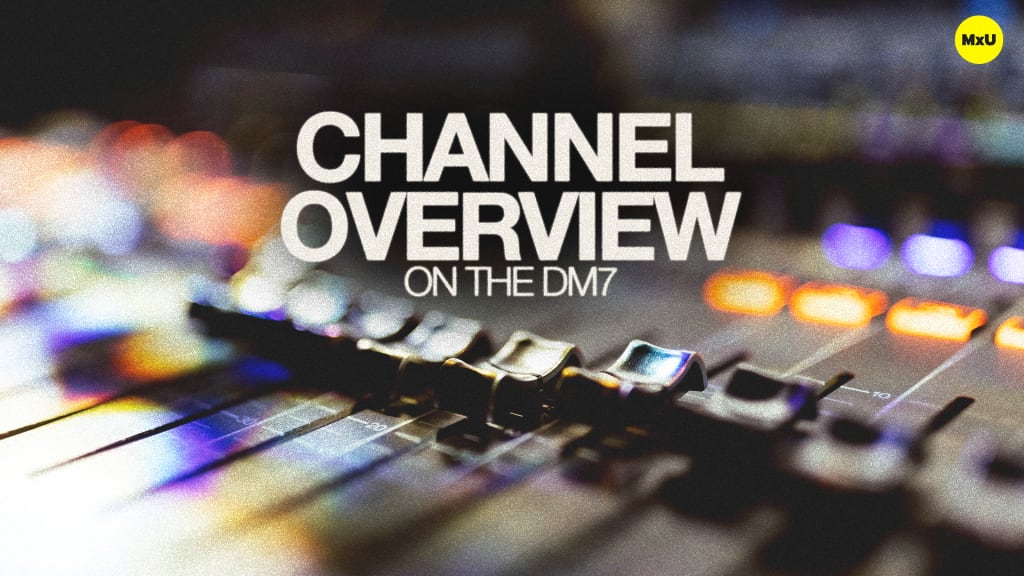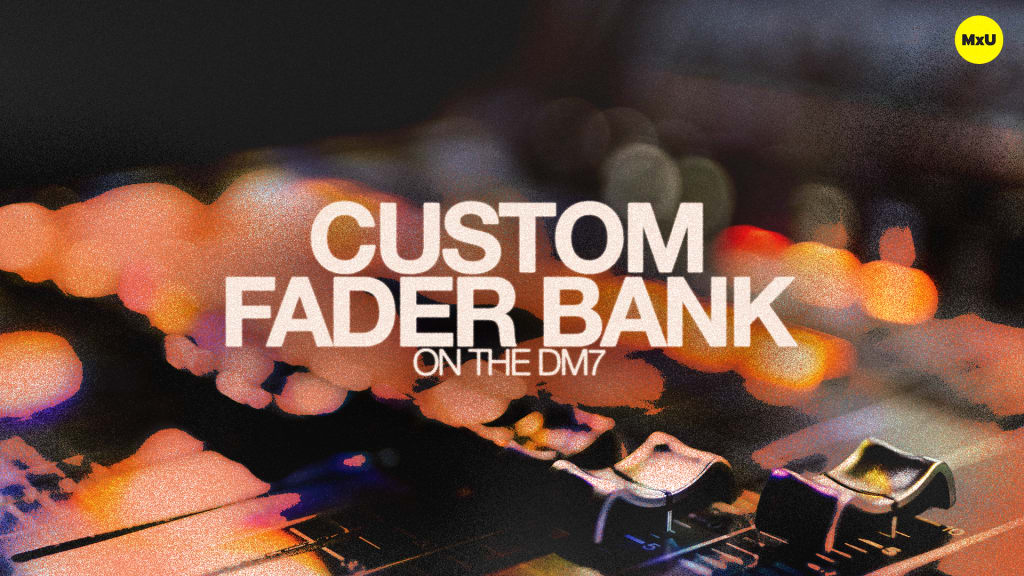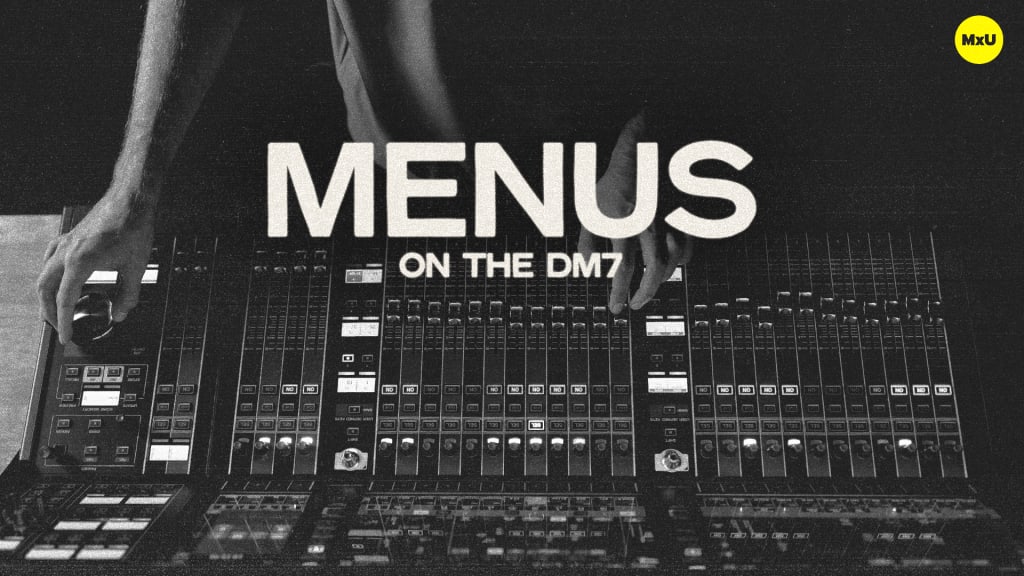Scenes and Recall on the DM7
No actions available
Take an in-depth look at scene and snapshot management on the Yamaha DM7. Jeff provides a practical guide for audio engineers on how to effectively utilize scenes and snapshots to manage complex audio setups.
Key Points:
- The DM7 has the capability to store and manage up to 500 scenes, making it ideal for shows and performances with numerous settings.
- The ‘Recall Safe’ feature ensures certain channels or parameters remain unchanged across all scenes, and the ‘Focus’ is used for scene-specific parameter recall.
- A unique function to the DM7 is the global paste feature, which allows users to copy specific parameters from one scene and apply them to a range or all scenes, enhancing efficiency in scene management.
- The DM7 console allows comprehensive scene control, from complete mix changes to subtle adjustments like effects or EQ settings. This versatility caters to various performance needs, whether for a full band or solo performances.
- Jeff and Russ get hands on with creating and managing scenes, including naming, storing, updating, and recalling scenes, making it a practical demonstration for those new to digital console scene management.
- Fade control allows smooth transitions between scenes by adjusting the fade time and selecting specific channels for fading.
- The undo function is useful for immediate corrections. Storing entire shows on a thumb drive for easy recall and management is useful for different show settings.
- The DM7 has the capability to integrate with external devices using GPI and OSC commands, which is incredibly versatile in a modern audio setup.
Courses
Categories
Audio
201
Team Videos
Premium Videos
Nothing added