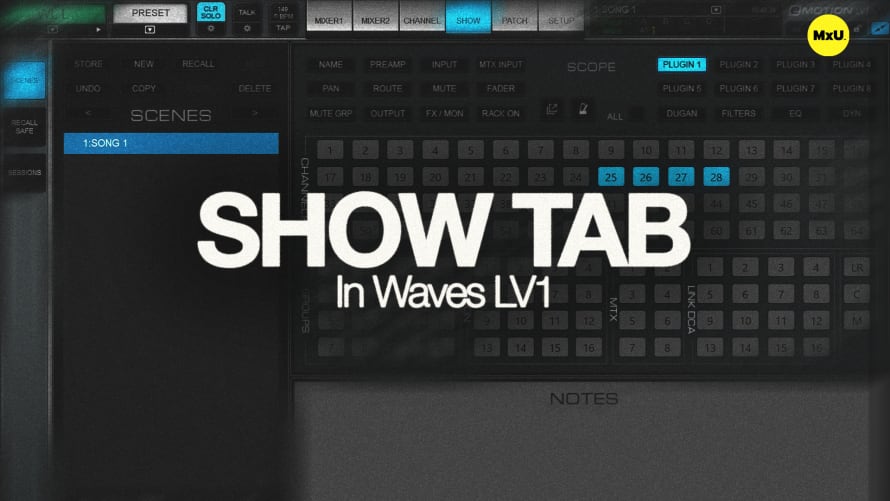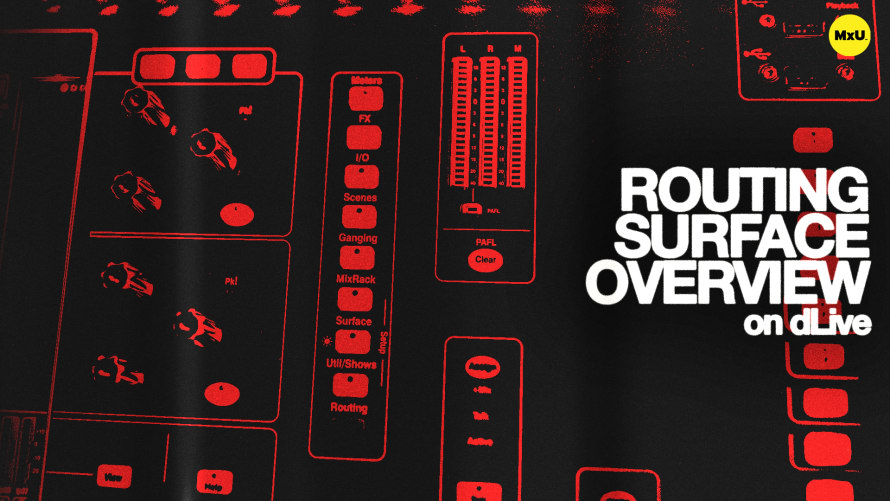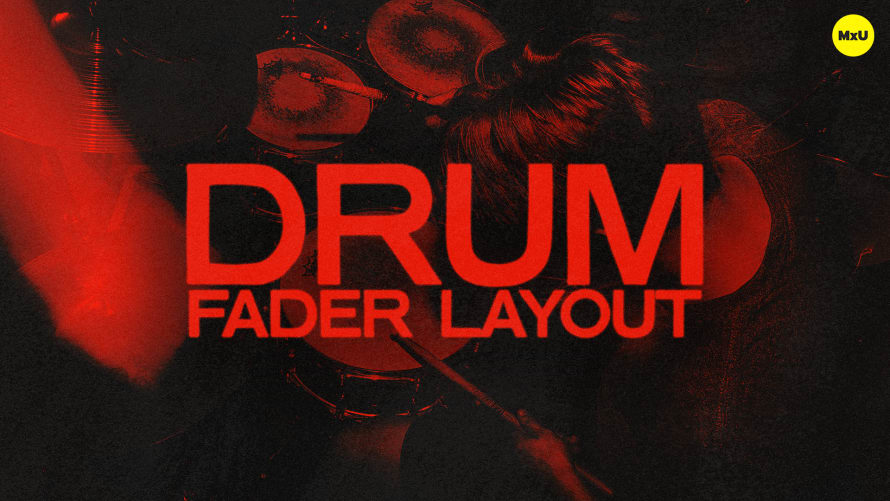Setting Up & Configuring Waves LV1 Course Trailer


Continue watching
Sign up to continue watching Setting Up & Configuring Waves LV1 Course Trailer
Pricing
Starting at $19.95 /mo
More in MxU
Waves LV1 is a powerful mixer designed to be entirely touchscreen based and plugin based. This course dives into the setup and features of LV1 to ensure you can use the full power of this flexible, compact mixer. Whether you’re a beginner or pro, Jeff offers valuable insights and practical guidance for using LV1.
Essential Components
Walk through the necessary hardware and software required to use LV1. This includes the LV1 software, the computer, the server, network switch and more. Configure I/O devices and integrate external computers. Jeff discusses options for touchscreens and physical fader controllers as well.
Patch Tab
Manage input and output configurations. Assign mono and stereo channels. Utilize device-to-device patching and delay groups.
Show Tab
Manage scenes and snapshots. Implement recall safe settings. Efficiently manage your session file and template creation.
Channel Tab
Customize input settings like gain, phase, filters, and delay. Manage and organize plugins for each channel. Save and load channel presets for consistency.
Mixer Tab
Navigate the mixer window options. Utilize layer management and create custom layers for ease of use. Utilize the spill feature for DCAs and a more efficient workflow.
Tips & Tricks
Leverage user-defined keys and mute groups. Gain quick access to scenes and global parameters. Jeff offers practical examples of mixing and plugin usage.
Categories
Audio
101
Nothing added