Surface Setup on dLive
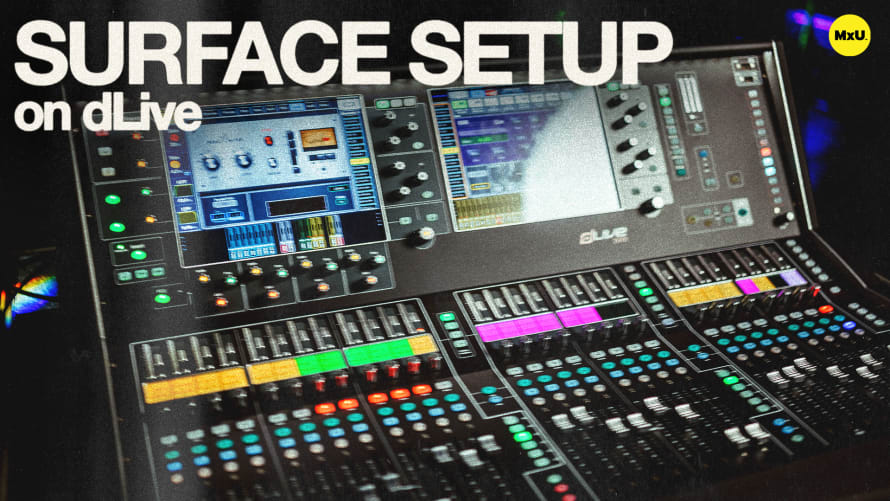
Sign up to watch Surface Setup on dLive and gain access to 500+ more Premium MxU videos.
Team
$99 .95
Per month, billed monthly.
For worship & tech teams
$83 .29
Per month, billed yearly.
For worship & tech teams
- Full course & video library
- Add your team
- Assign training
- Automated training workflows
- Create your own courses & videos
- Multi-campus support
- Organize with groups
Solo
$19 .95
Per month, billed monthly.
Just you, full content library
$16 .63
Per month, billed yearly.
Just you, full content library
- 889+ training videos
- Full course & video library
- Add your team
- Workflows, assignments, create courses & videos
More Premium Videos

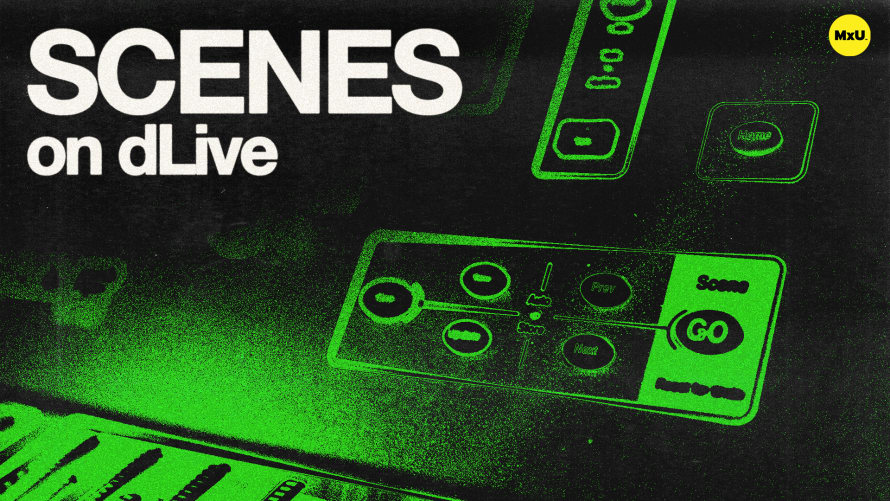
11:40


17:55

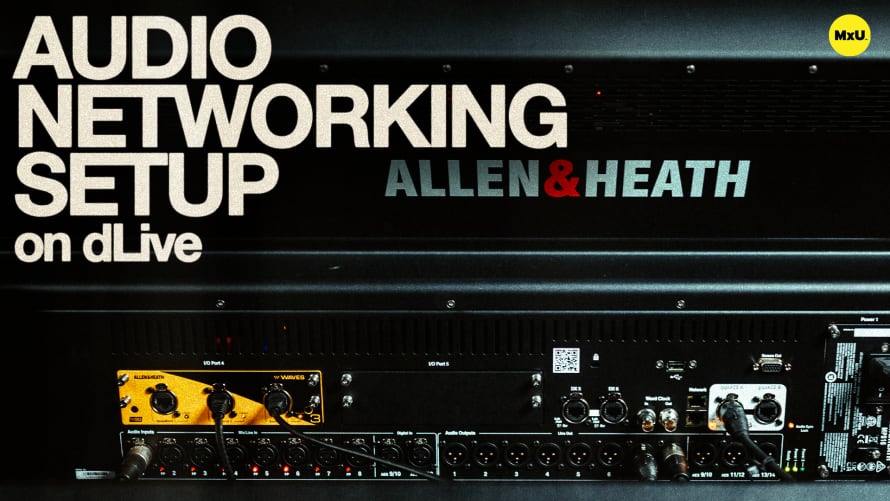
4:58

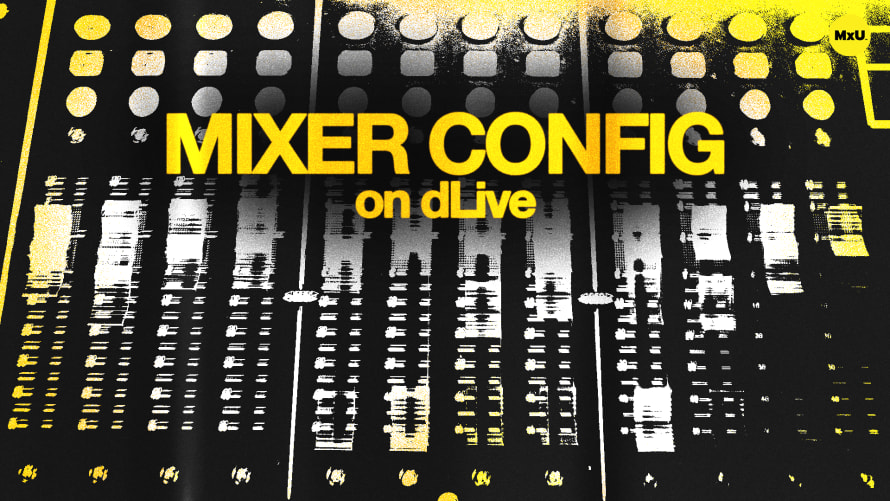
12:20

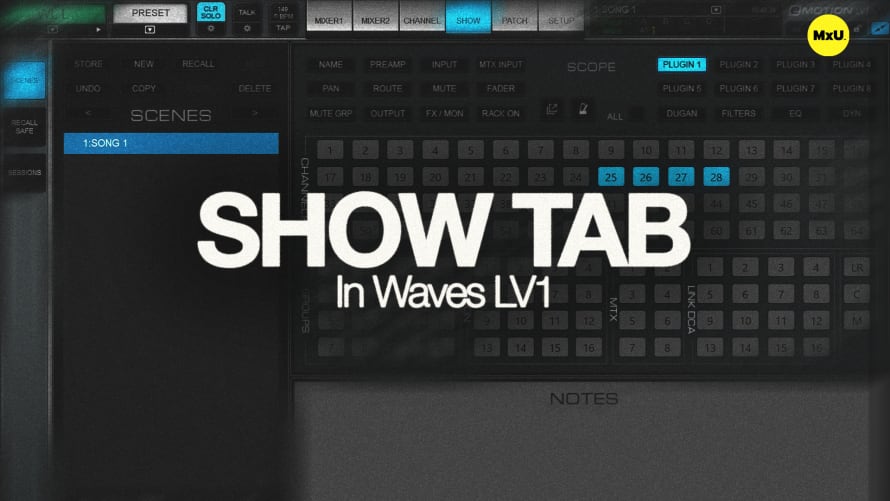
7:39
Customize the control surfaces of the Allen & Heath dLive series of consoles with everything from strip assignments to soft keys, talkback groups, DCA spills, and actions. Michael shows how to save custom layouts, optimize your workflow with shortcuts, and integrate MIDI control for more complex setups. The goal is to create a personalized mixing environment tailored to your specific needs.
Customizing Strip Assignments
Build custom layers by dragging and dropping inputs or by using block select to quickly assign multiple channels. This allows you to arrange channels and mixes according to your workflow, rather than relying on default strip assignments.
Saving and Recalling Custom Layouts
Once a layout is set, it can be saved into the console's library as a custom layer. This feature allows you to experiment with different setups and quickly revert to your preferred configuration whenever needed.
Configuring Soft Keys
Soft keys on dLive can be customized for quick access to frequently used actions, such as muting groups or switching talkback groups. This feature enhances efficiency during live mixing by putting essential controls at your fingertips.
DCA Spills and Actions
DCA spills allow you to quickly access channels assigned to a DCA, making it easier to manage related channels. Additionally, actions (macros) can be created to execute multiple commands simultaneously, such as setting all faders to a specific level.
Talkback Groups
Talkback groups can be set up to communicate with specific sections of your band or vocalists. This feature allows selective communication, making it easier to manage conversations during a service.
Courses
Topics
Categories
Audio
201
Premium Videos
Nothing added