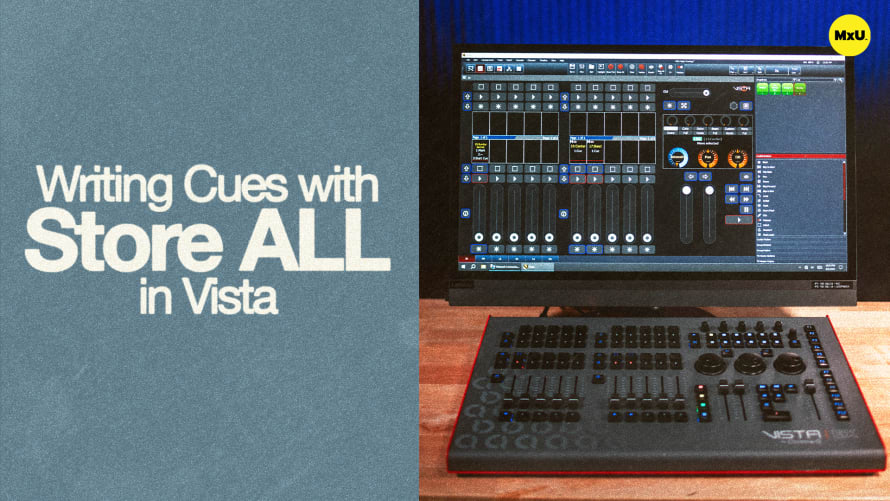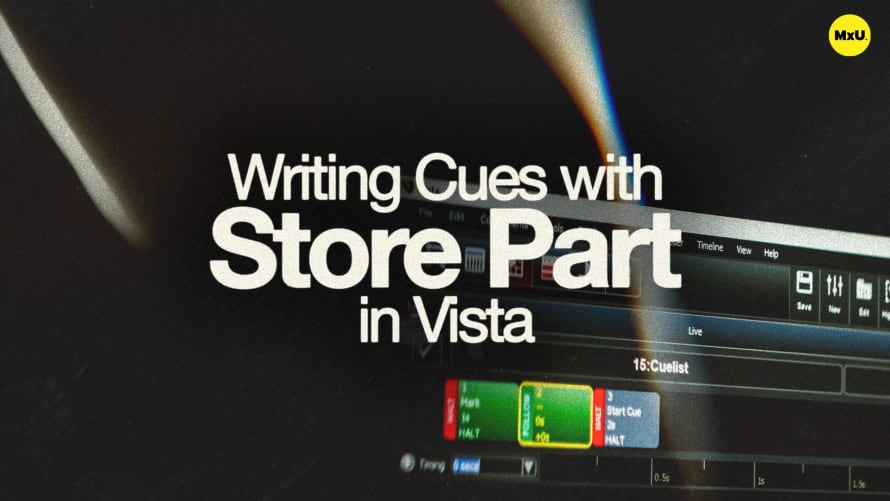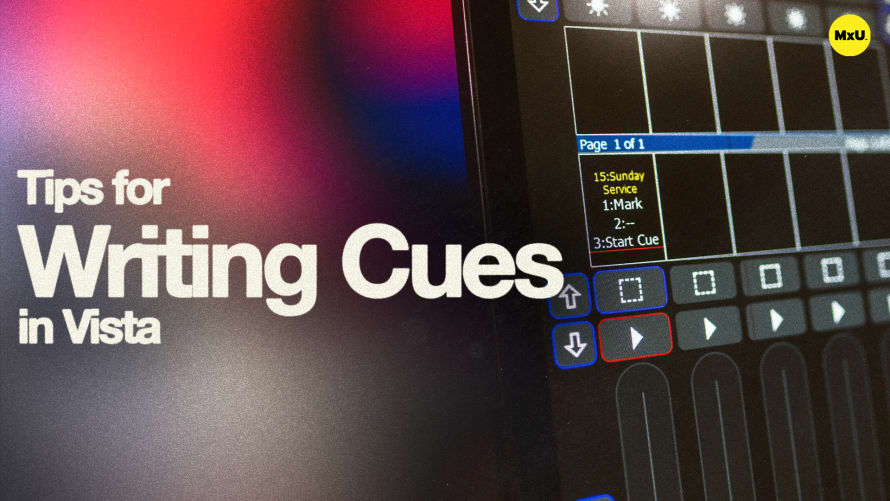Building a Showfile in Vista


Continue watching
Sign up to continue watching Building a Showfile in Vista
Pricing
Starting at $19.95 /mo
More in MxU
Tony integrates multiple concepts and tools discussed previously in the course to demonstrate how to efficiently set up and program a service using Vista. He walks through the steps of creating and managing cue stacks, presets, extracts, snapshots, and fader controls to create seamless transitions and dynamic looks for your church.
Creating a Master Cue Stack
Build a master cue stack and manage transitions smoothly.
- Mark Cue: Start by creating a mark cue to handle intensity settings, ensuring lights transition to black smoothly.
- Auto Follow: Set up a follow cue with zero time to load initial presets and configurations for spot fixtures.
- Building Looks: Construct your starting look with predefined colors, positions, and gobos to set the scene for your show.
Presets and Extracts
Explore the efficient use of presets and extracts for dynamic programming.
- Preset Integration: Use color and position presets to quickly apply consistent looks across different lighting fixtures.
- Extracts: Apply pre-built extracts to introduce complex transitions, such as color changes and fades, with a single click.
Transitions and Timing
Fine-tune transitions and timing for a polished look.
- Timing Adjustments: Use the timeline to modify timing for specific parameters like beam and zoom, allowing for smooth transitions.
Additional Fixtures and Faders
Configure additional lighting elements and manage them with faders.
- Fader Assignments: Assign fixtures like band lights and center stage wash to faders, enabling manual control during performances.
- Naming and Properties: Label your faders and configure properties, such as ignoring snapshots, to prevent unintended changes during shows.
Creating and Using Snapshots
Utilize snapshots to automate show transitions and maintain consistent setups.
- Snapshot Configuration: Set up snapshots to recall specific views, cue stacks, and fader levels, ensuring quick access to desired configurations.
- Avoiding Unwanted Changes: Use the "ignore snapshot" feature for certain faders to keep essential lighting consistent throughout transitions.
Courses
Categories
Lighting
101
Nothing added