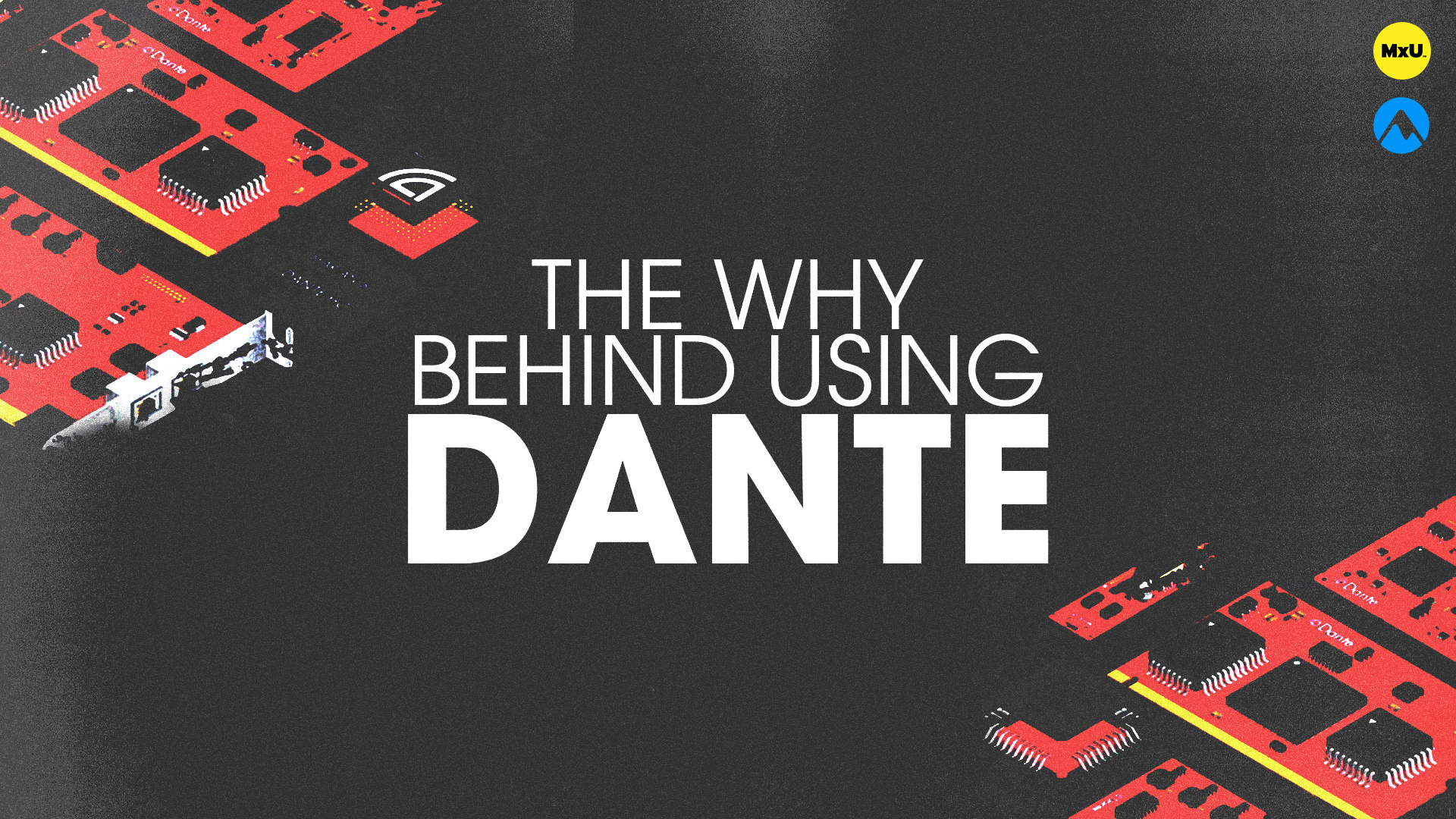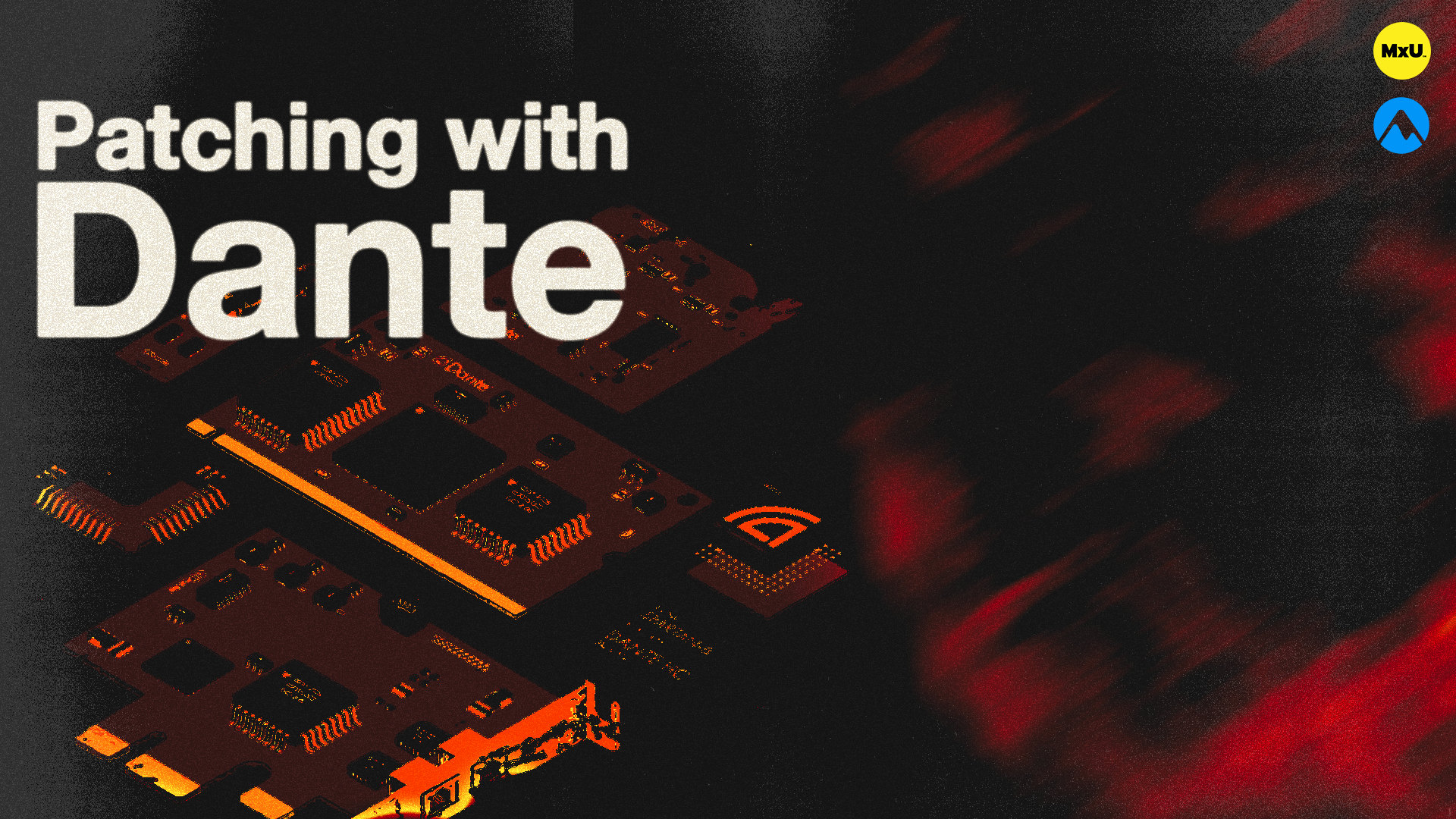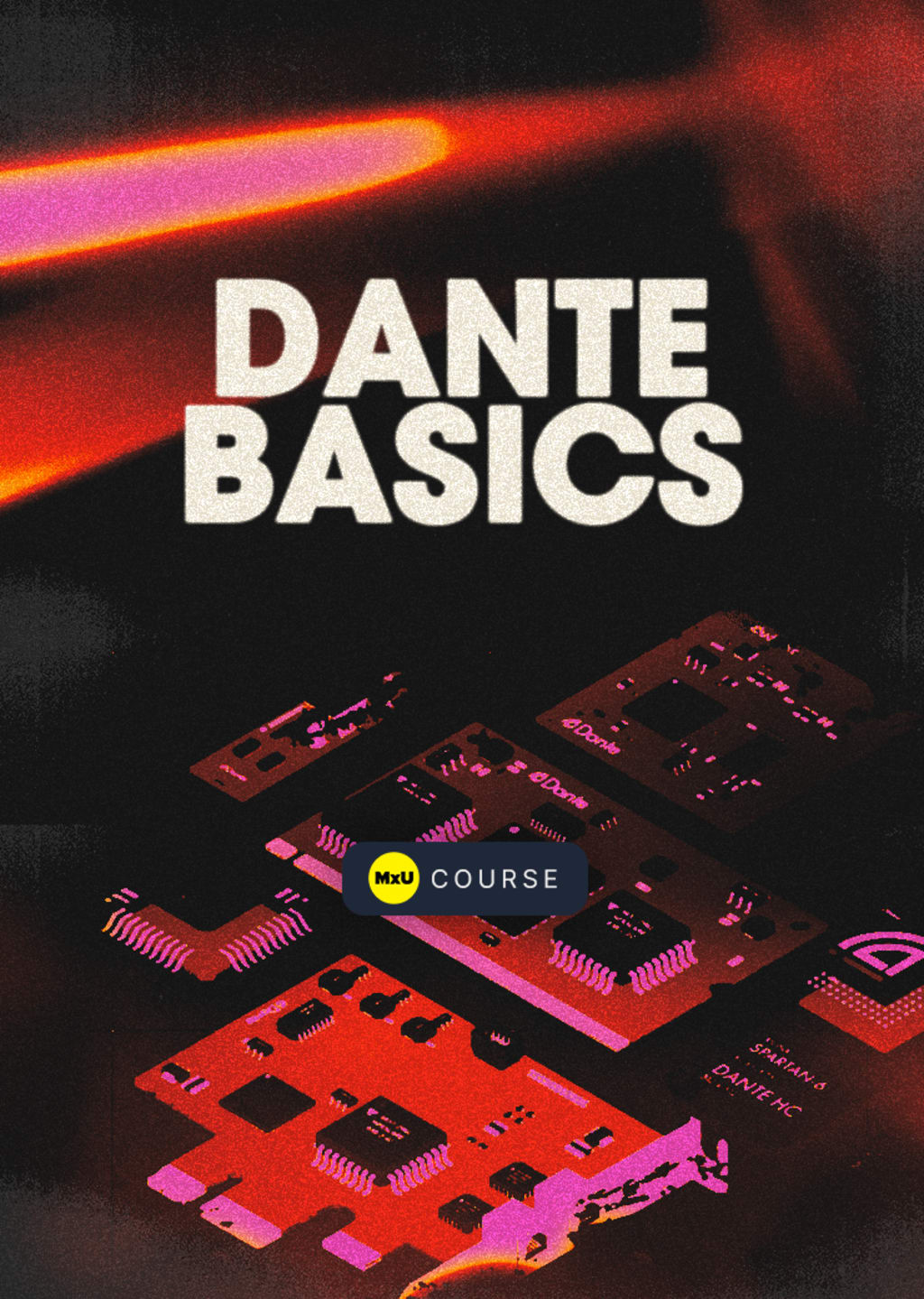
This course, all about Dante Basics, is designed for audio engineers, volunteer production teams, and production staff in your church! Learn how to improve your skills in managing and fixing common issues in your Dante network. Dive in to using Dante Controller, setting up devices, routing/patching, and solving problems for a better sound.
Key Points:
- Learn how to set up Dante networks by using primary and secondary network switches. It is important to separate Dante traffic to improve reliability and make management easier.
- Learn how to patch in Dante Controller. Label input and output channels. Use Dante’s point-and-click interface to route audio efficiently.
- Use systematic methods to find and fix problems quickly. Use visual cues, logging features, and clock status monitors to diagnose issues.
- Make sure sample rates are the same on all devices. This helps prevent errors when connecting devices.
- Use Presets for Efficiency. Learn how to make and use presets for different routing setups. This will help you quickly switch between audio configurations.
This course was created in partnership with Summit Integrated Systems.
Videos