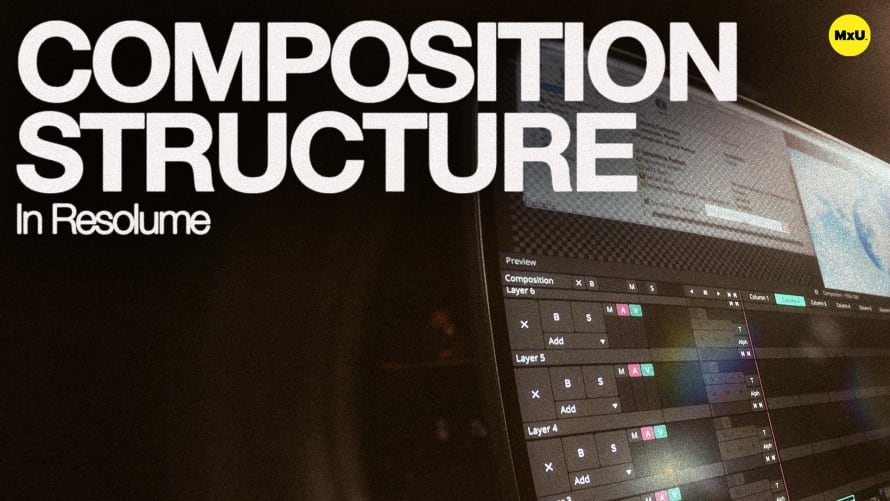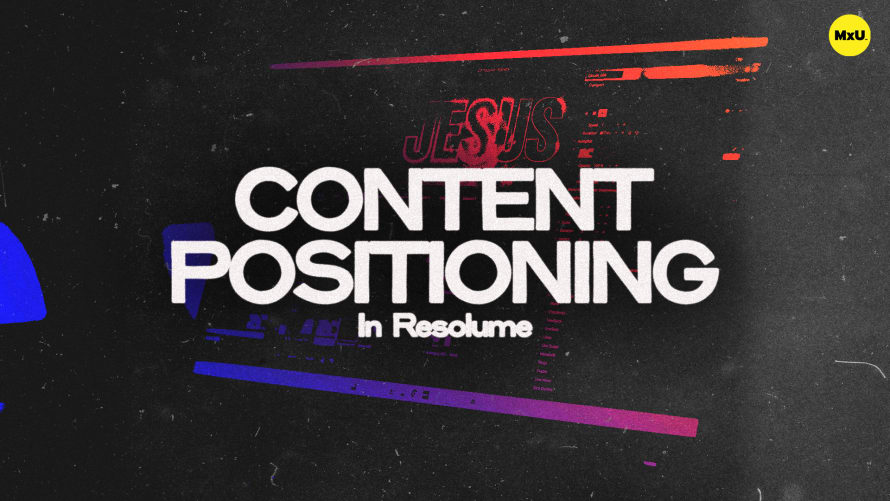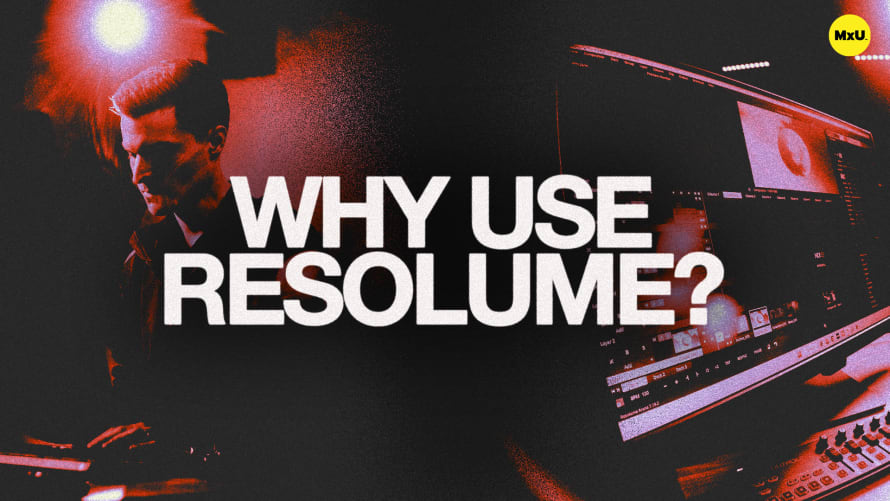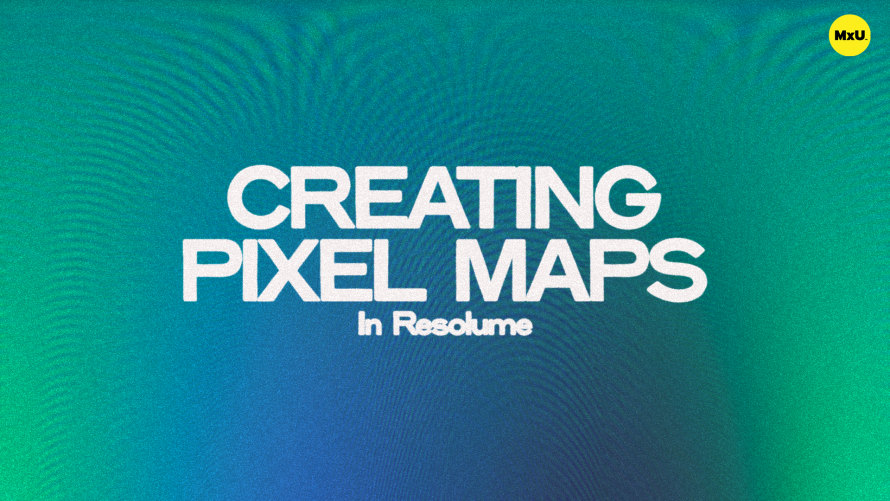Top 5 Tips & Tricks in Resolume

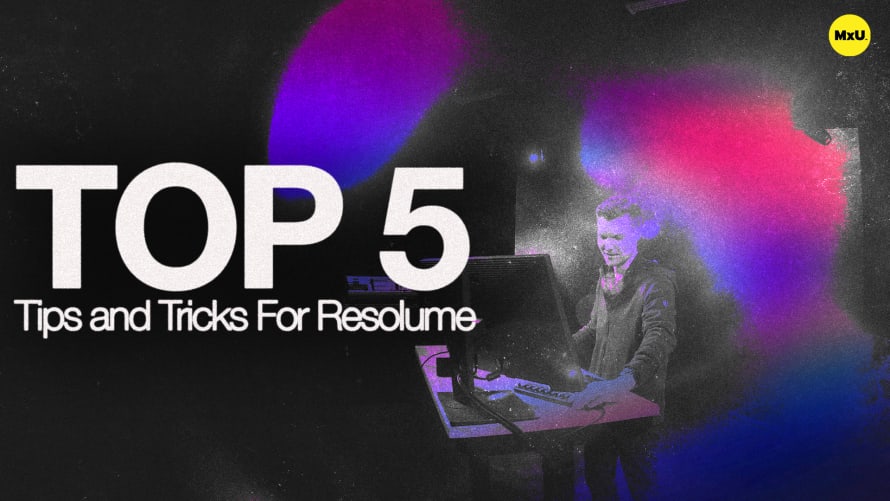
Continue watching
Sign up to continue watching Top 5 Tips & Tricks in Resolume
Pricing
Starting at $19.95 /mo
More in MxU
Resolume can be used effectively in your church with a few key tips and tricks. Simplify the interface, maintain a clean system, and ensure a smooth operation for consistent performance.
Avoid Getting Overwhelmed
Resolume offers a plethora of features as both a media server and VJ software. Ignore the unnecessary features like the crossfader and cue points that aren’t relevant for church use. Don’t feel obligated to use every feature just because they’re available.
Streamline the User Interface
Customize the Resolume workspace to enhance user efficiency and reduce errors. Clear out unneeded parameters to avoid accidental changes. Make important controls more accessible and visible. Keep the interface clean by creating tailored layouts and presets.
Use a Clean Machine
Ensure that the computer running Resolume is optimized for performance. Perform a fresh install of the operating system if you’re re-using another computer. Remove any unused software and disable startup applications to free up resources. A clean system runs more reliably, providing a smoother experience.
Set a Consistent Frame Rate
Understanding and managing FPS (frames per second) settings is crucial for optimal performance. Manually set an FPS lock to maintain a consistent frame rate. Choose a stable frame rate like 30fps to avoid fluctuations that can be distracting.
Check Cues Regularly
Ensure that your programmed cues function correctly to prevent disruptions during services. Go through all of the cues before each service to identify and fix any issues. Regularly checking cues maintain reliable and smooth presentations.
Courses
Categories
Video
201
Nothing added