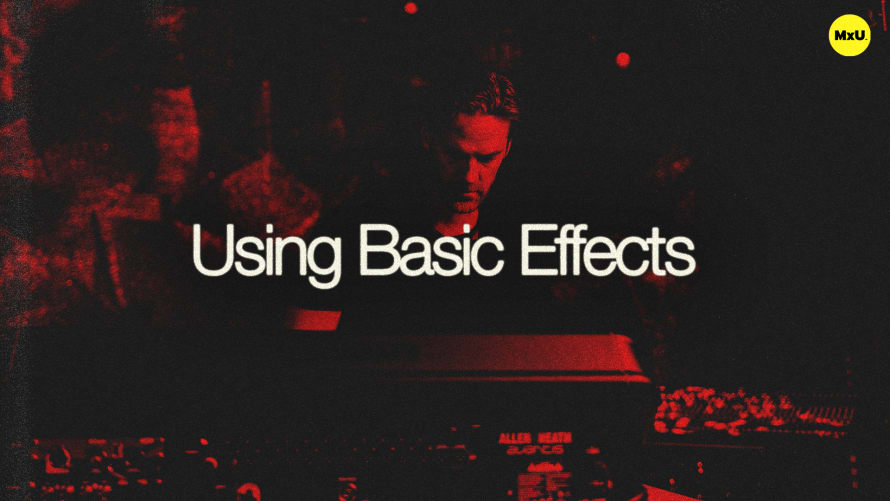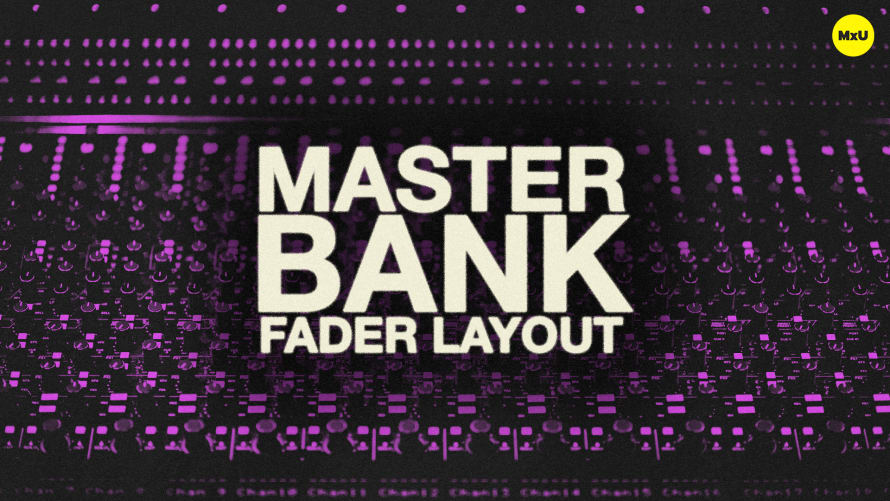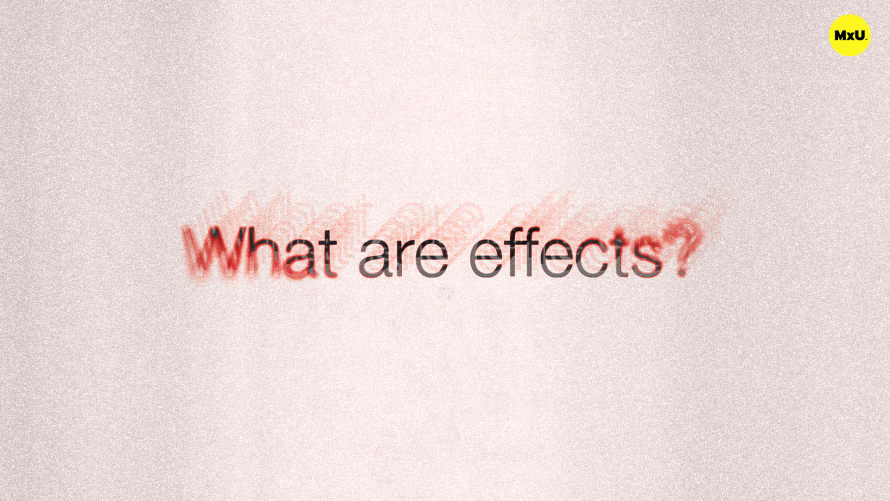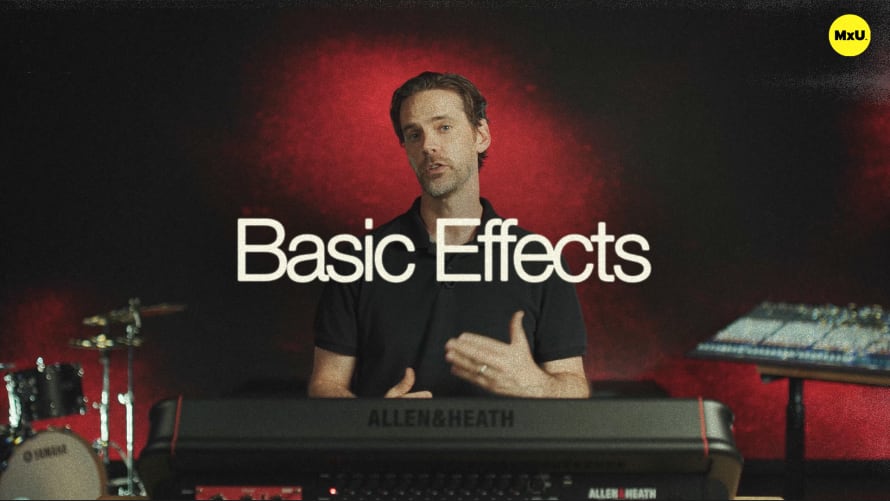Introduction to Reverb

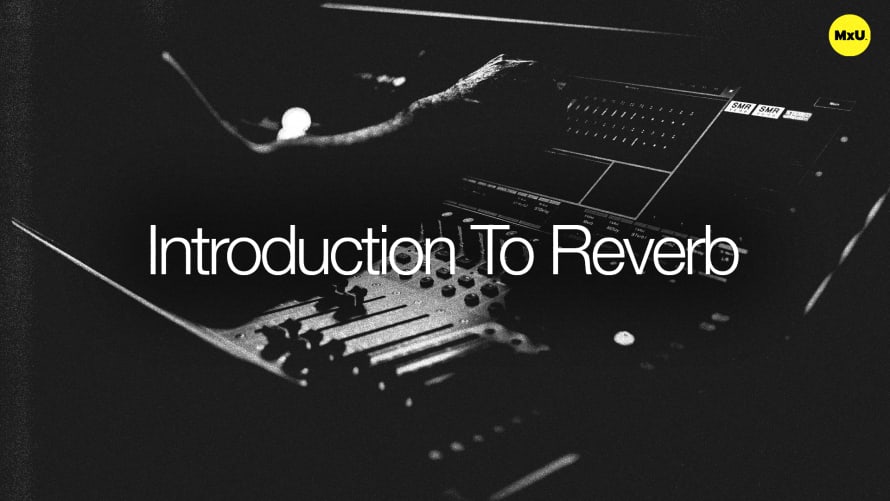
Continue watching
Sign up to continue watching Introduction to Reverb
Pricing
Starting at $19.95 /mo
More in MxU
Phil explains the basics of Reverb. Some of the key parameters of reverb include pre-delay, decay time, and wet vs. dry. Phil discusses how to adjust those parameters to dial in your mix.
Choosing the Right Type of Reverb
The first step in using reverb is deciding on the type of reverb that suits your needs. Different reverbs have different types but commonly you will see plate, hall, arena, and chamber. These represent different space sizes and times for reflection.
- Plate: Emulates the sound of a metal plate vibrating. It offers a smooth, dense, reverb.
- Hall: Simulates the acoustics of a concert hall. Ideal for vocals and orchestral sounds.
- Arena: Provides a vast, open sound. Long reflections, perfect for large ambiance.
- Chamber: Mimics smaller, enclosed spaces. This is useful for tighter, more controlled, reverb effects.
Pre-Delay
Pre-delay is the time between the original sound and the first reflection. It helps maintain clarity by delaying the onset of reverb. It stops the mix from getting muddy. This is especially vital for vocals and percussive sounds. For example, adjust the pre-delay on a snare drum to find the sweet spot where the snare hits before the reverb starts.
Decay Time
Decay time determines how long the reverb lasts. Spaces have different decay times. They are short in small rooms and long in larger rooms like a cathedral.
- Short Decay: Useful for tight, controlled spaces where minimal reverb is needed.
- Long Decay: Creates a lingering effect, adding depth and richness to the sound.
Wet vs. Dry
The wet/dry mix ratio controls the amount of reverb (wet) added to the original (dry) signal.
- Dry Signal: The unaffected, original sound.
- Wet Signal: The processed sound with reverb.
Additional Parameters
While pre-delay, decay time, and wet/dry are common, there are other settings to explore on your reverb units. For example, LF cut, HF cut, and slope settings can further shape the reverb effect. Experiment with all parameters to understand their impact. Find the best settings for your mix.
Gear in This Video
- Allen & Heath Avantis