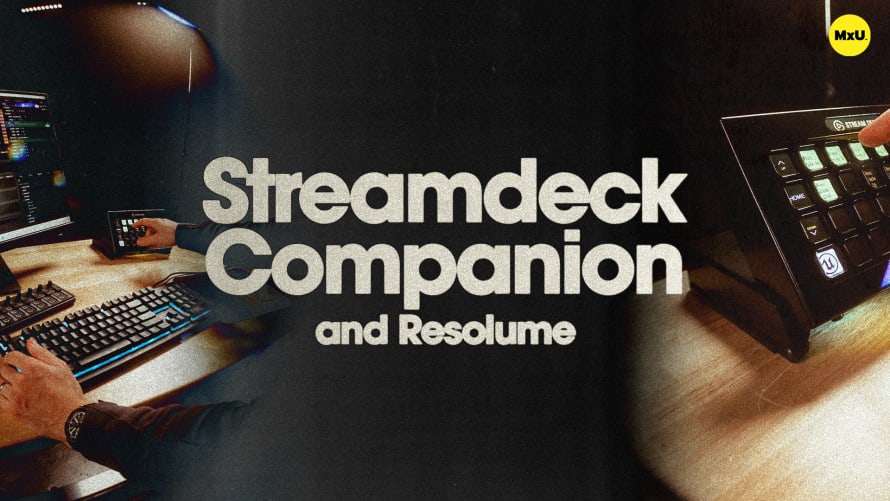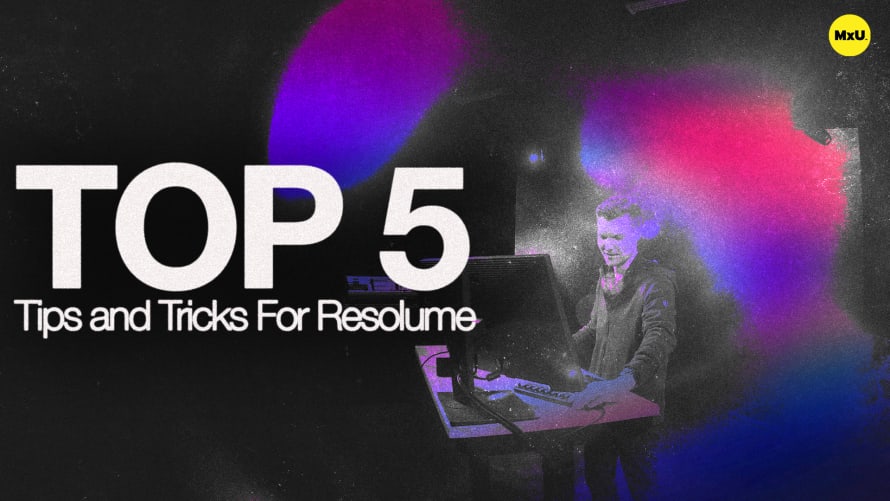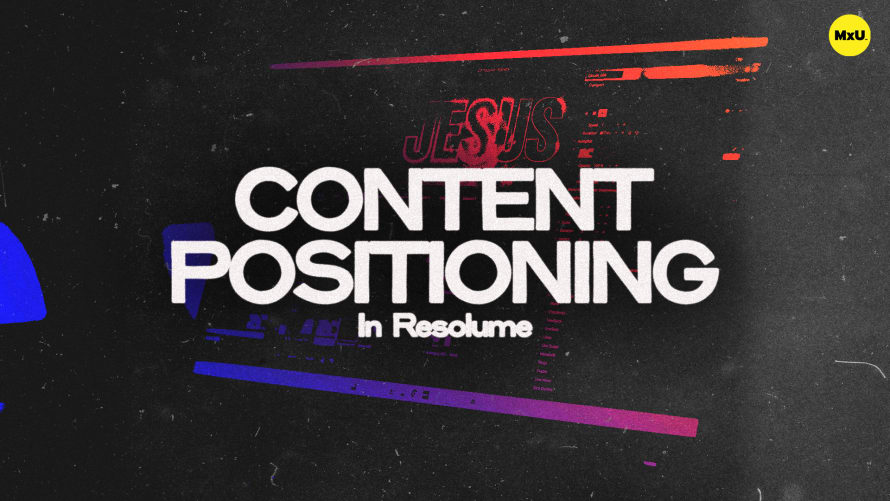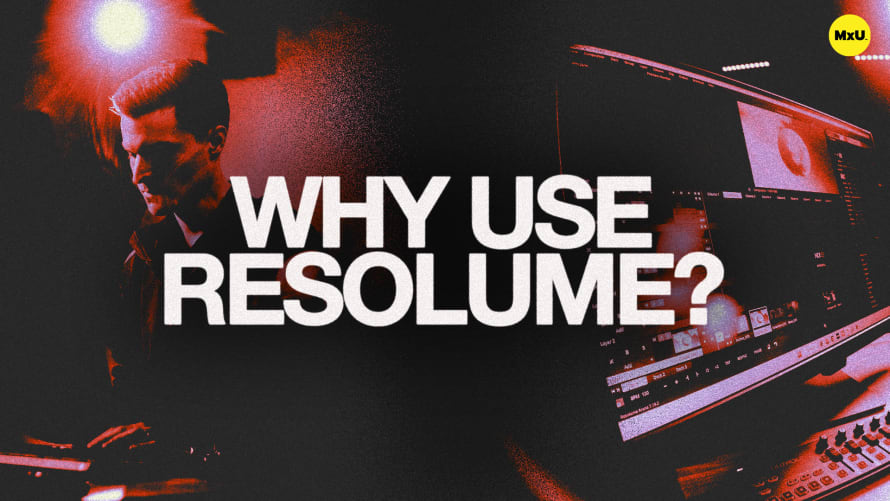Creating Pixel Maps for Resolume

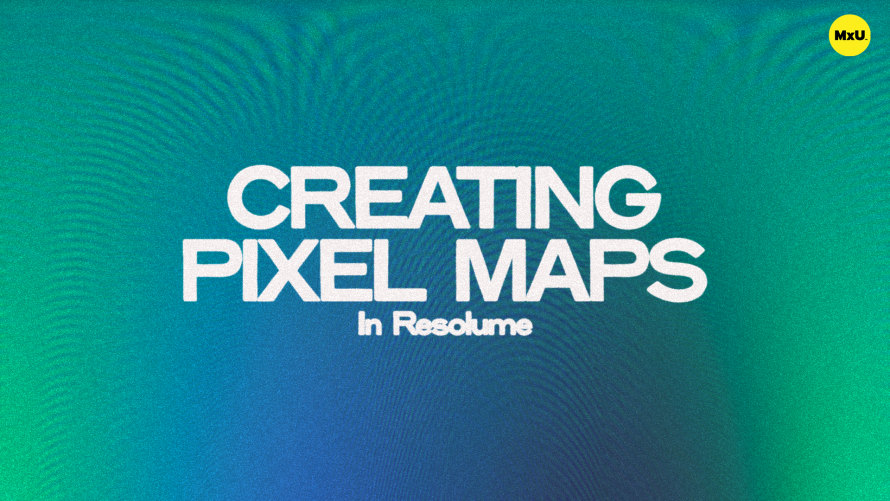
Continue watching
Sign up to continue watching Creating Pixel Maps for Resolume
Pricing
Starting at $19.95 /mo
More in MxU
Pixel maps in Resolume serve as content guides and for checking video routing. Generating pixel maps relies on accurate measurements. These maps can help facilitate communication between technical and creative teams.
Understanding Pixel Maps
Pixel maps are still images that show the positioning and resolution of screens in physical space. They help ensure media spans screens correctly, accounting for gaps. They also help visualize how content will appear across multiple screens.
Creating Pixel Maps in Resolume
Generating pixel maps can be done easily with the right tools. Plugins in Resolume’s Juice Bar are recommended for non-content creators. You can also create pixel maps in Photoshop, Illustrator, or any software that generates pixel-perfect graphics.
Practical Application of Pixel Maps
Pixel maps are practical tools for both daily checks and design communication. Load pixel maps at the start of the day to ensure correct routing and mapping. Provide pixel maps to design teams as a reference for screen sizes and positions.
Courses
Categories
Video
201
Nothing added