I/O on Pocket Cameras
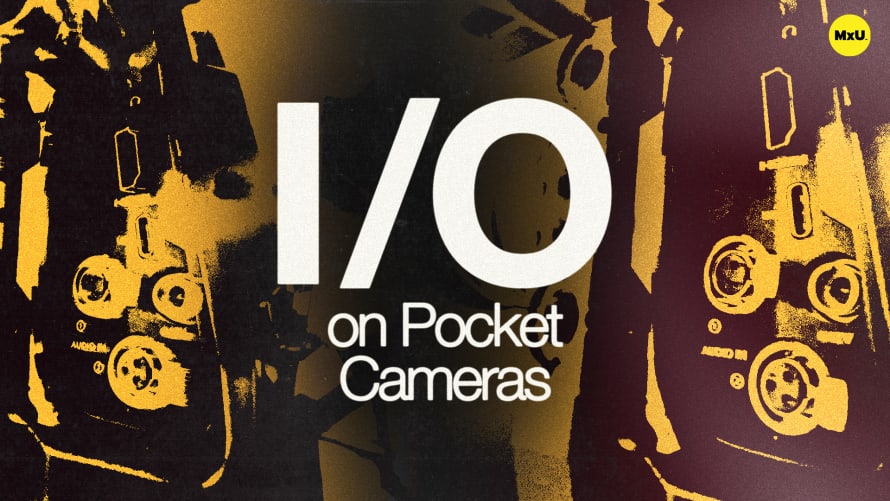
Sign up to watch I/O on Pocket Cameras and gain access to 500+ more Premium MxU videos.
Team
$99 .95
Per month, billed monthly.
For worship & tech teams
$83 .29
Per month, billed yearly.
For worship & tech teams
- Full course & video library
- Add your team
- Assign training
- Automated training workflows
- Create your own courses & videos
- Multi-campus support
- Organize with groups
Solo
$19 .95
Per month, billed monthly.
Just you, full content library
$16 .63
Per month, billed yearly.
Just you, full content library
- 889+ training videos
- Full course & video library
- Add your team
- Workflows, assignments, create courses & videos
More Premium Videos

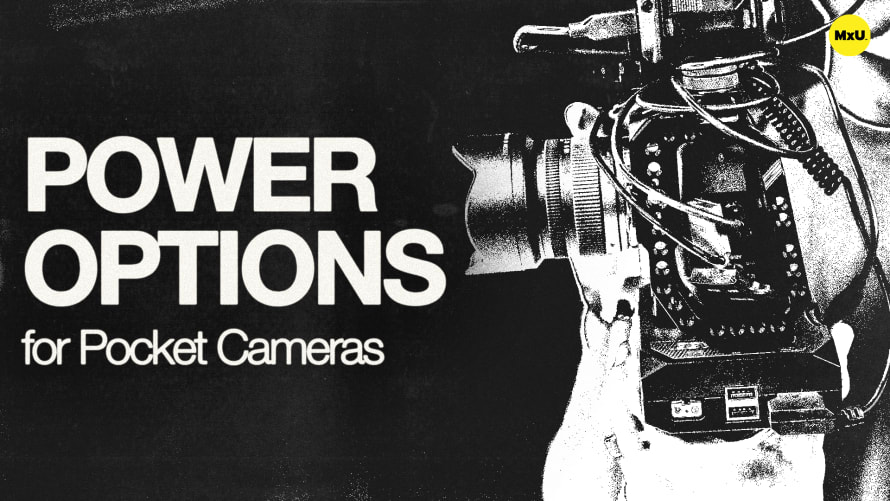
3:39


3:26


4:33

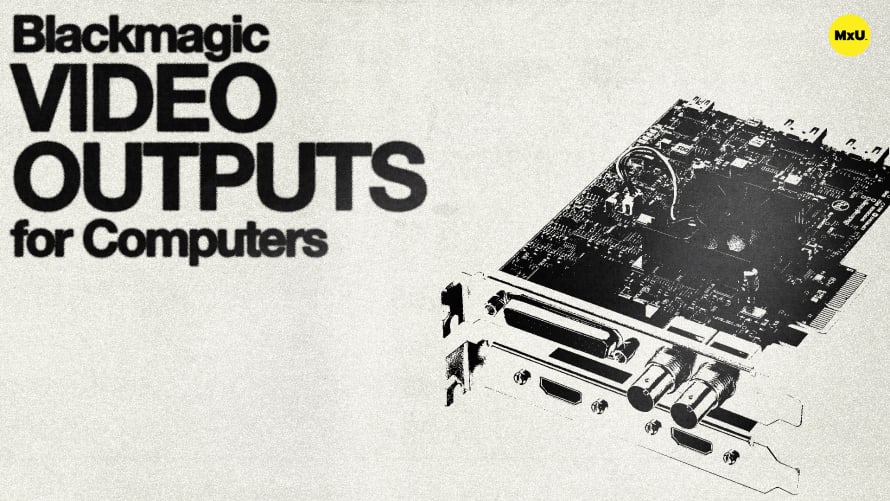
1:46

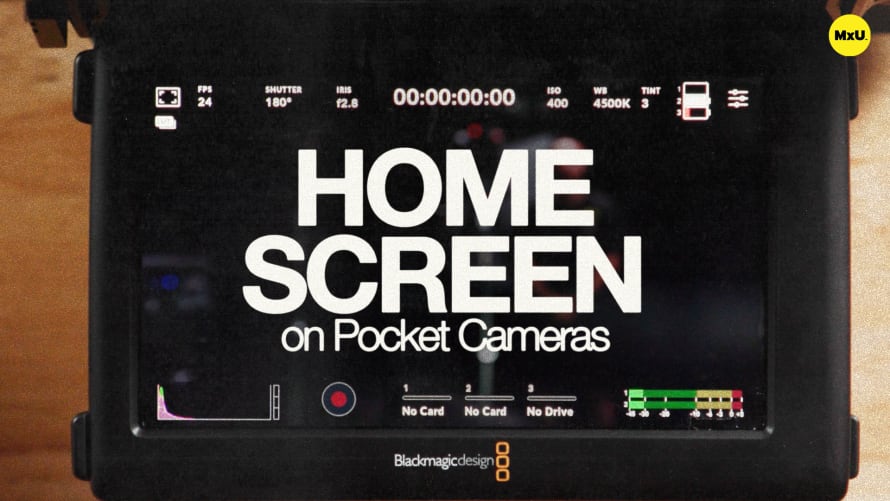
4:42
Blackmagic's Pocket Cinema Cameras offer a range of input/output (I/O) options, making them versatile tools for both filmmaking and broadcast environments. This overview covers the various I/O ports available on these cameras, including audio inputs, video outputs, power options, and storage solutions. It also delves into ways to integrate these cameras into professional broadcast setups using converters and wireless transmitters.
Camera I/O Ports
Pocket Cinema Cameras come equipped with a variety of ports to enhance their functionality. The top of the camera features a 3.5mm jack for headphones and microphone input, allowing for audio monitoring and the use of camera-mounted shotgun mics. On the side, you'll find HDMI and USB-C ports. HDMI serves as the primary video output, while USB-C can be used for power and recording to external drives. There's also a DC power input using a 2-pin LEMO connector for consistent power during longer shoots.
Audio Inputs and Storage Options
For professional audio recording, these cameras offer mini XLR inputs. The 6K model boasts two mini XLR jacks, while the 4K version has one. This allows for the use of high-quality external microphones or direct audio feeds. When it comes to storage, both SD and CFast 2.0 card slots are available for internal recording. Additionally, the USB-C port enables recording to external SSDs, providing flexible storage options to suit various production needs.
Integrating with Broadcast Systems
To use Pocket Cinema Cameras in a broadcast environment, some additional hardware is necessary. A Blackmagic bi-directional 3G converter can transform the HDMI output to SDI, making it compatible with most switchers. This setup not only converts the signal but also enables camera control from Blackmagic switchers. For mobile shooting, wireless transmitters from brands like Caradec or DJI can be used. These units often feature both HDMI and SDI connections, acting as both signal converters and wireless transmitters. However, it's worth noting that camera control isn't possible over wireless connections, requiring a wired setup for full integration with broadcast switchers.
Courses
Topics
Categories
Video
101
Premium Videos
Nothing added