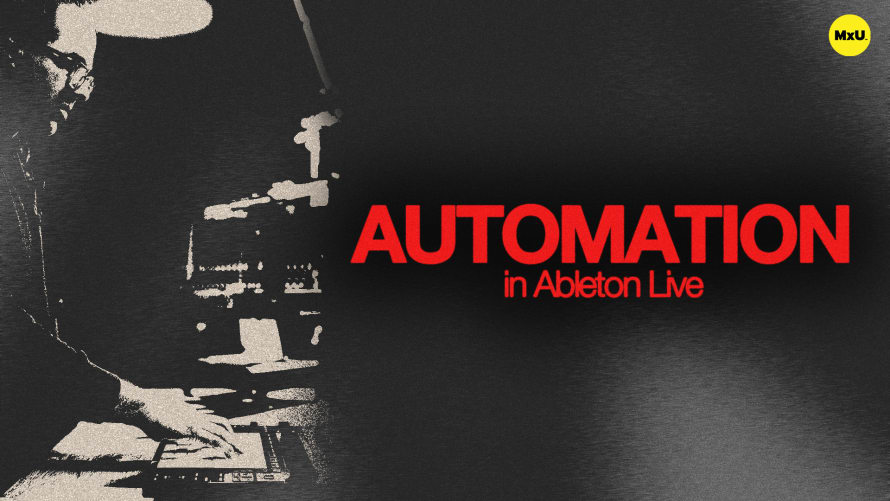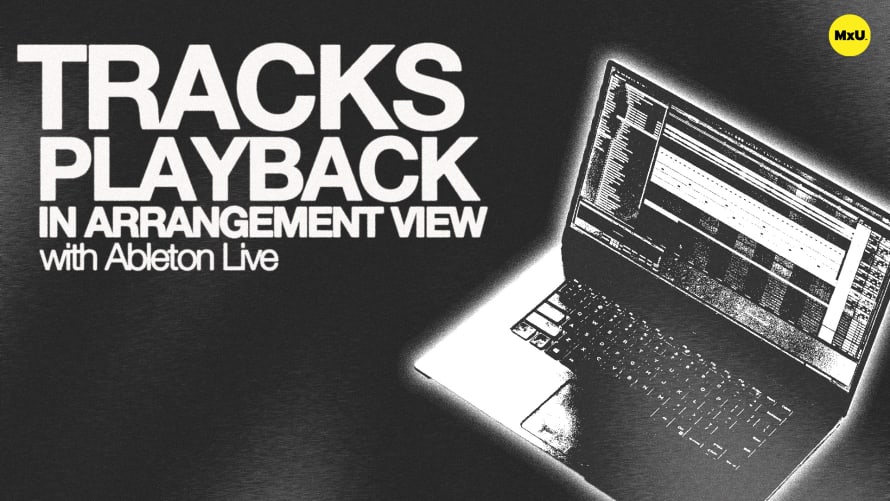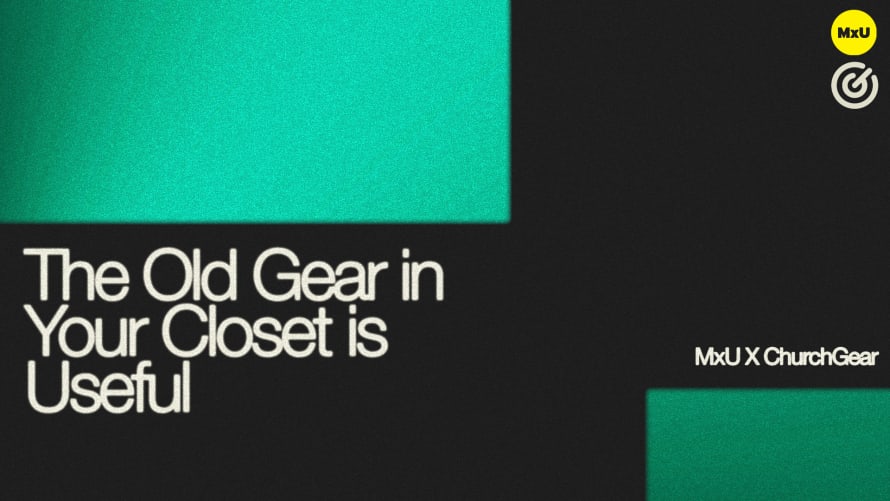Automation in Ableton Live
Automation in Ableton Live is an essential technique for bringing dynamic movement to your soundscapes, making it particularly valuable in church productions. By automating various parameters, you can enhance live worship experiences and ensure that your streamed services sound polished and engaging. Here’s a breakdown of the key concepts that can elevate your audio production.
Clip-Level Automation
Starting with clip-level automation allows you to create precise adjustments to effects within individual audio clips. This is especially useful for adding interest to specific sections of a song. By accessing the envelope section, you can easily automate parameters like the dry/wet mix of an echo effect. This lets you introduce effects gradually, enhancing the atmosphere as the music builds. For example, you might want to increase the echo just before a dramatic moment in a worship song, making it feel more immersive.
- Creating Breakpoints: By clicking along the automation line, you can set breakpoints that determine when changes occur. This level of control ensures that your sound evolves in a way that resonates with your congregation.
- Creating Breakpoints: By clicking along the automation line, you can set breakpoints that determine when changes occur. This level of control ensures that your sound evolves in a way that resonates with your congregation.
Arrangement View Automation
For broader adjustments, the Arrangement View offers more extensive automation options. Here, you can record your movements or draw in automation directly. Using the "A" key reveals automation lanes, allowing you to see and adjust all your parameters visually. This is perfect for live settings where you need to make quick adjustments without losing track of what you’re doing.
- Rhythmic Patterns: The draw mode is particularly useful for creating rhythmic automation, such as modulating filter frequencies in sync with your song’s beat. This adds a layer of complexity and keeps your sound engaging throughout the service.
- Rhythmic Patterns: The draw mode is particularly useful for creating rhythmic automation, such as modulating filter frequencies in sync with your song’s beat. This adds a layer of complexity and keeps your sound engaging throughout the service.
Device Modulators and LFOs
Using device modulators like LFOs (Low-Frequency Oscillators) can take your automation a step further by introducing cyclic motion to your sounds. By mapping an LFO to various parameters, you can create rhythmic variations that breathe life into your tracks. This technique is effective for maintaining interest during longer musical sections, keeping the energy flowing in both live and streamed environments.
- Experimentation and Integration: The versatility of LFOs allows for creative experimentation. Whether you’re modulating a simple drum track or complex synths, integrating these tools can enrich your sound and enhance the worship experience.
- Experimentation and Integration: The versatility of LFOs allows for creative experimentation. Whether you’re modulating a simple drum track or complex synths, integrating these tools can enrich your sound and enhance the worship experience.