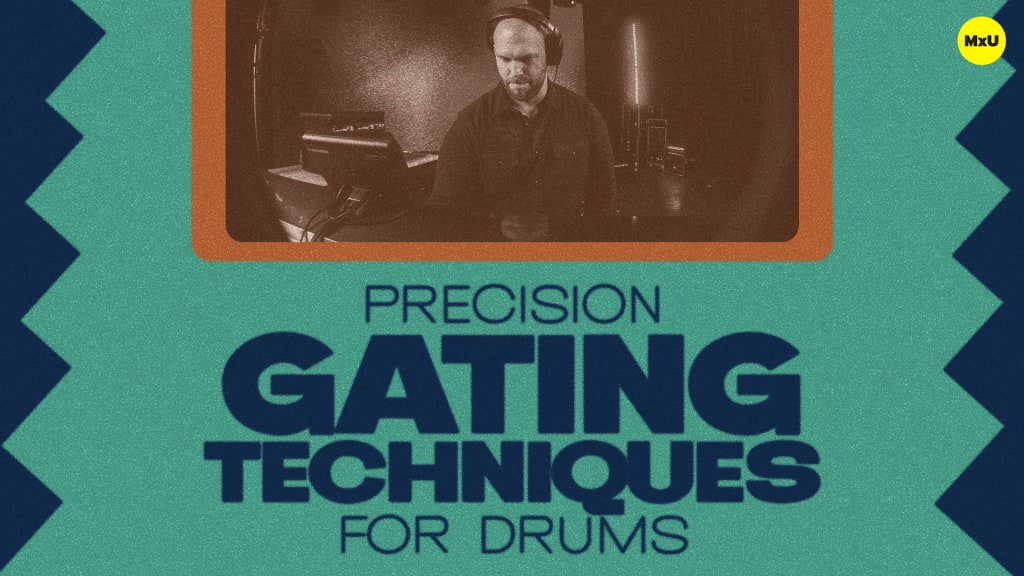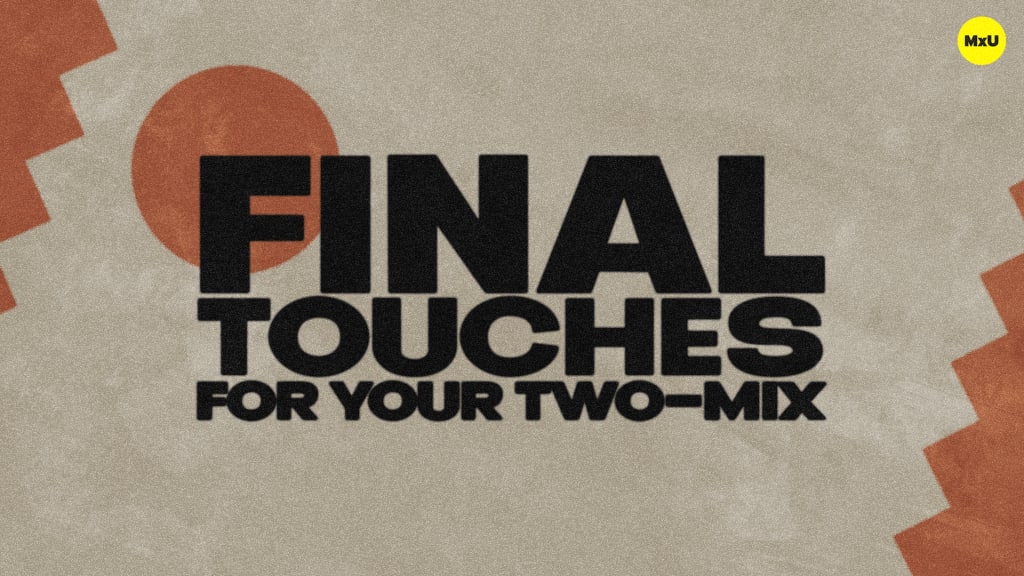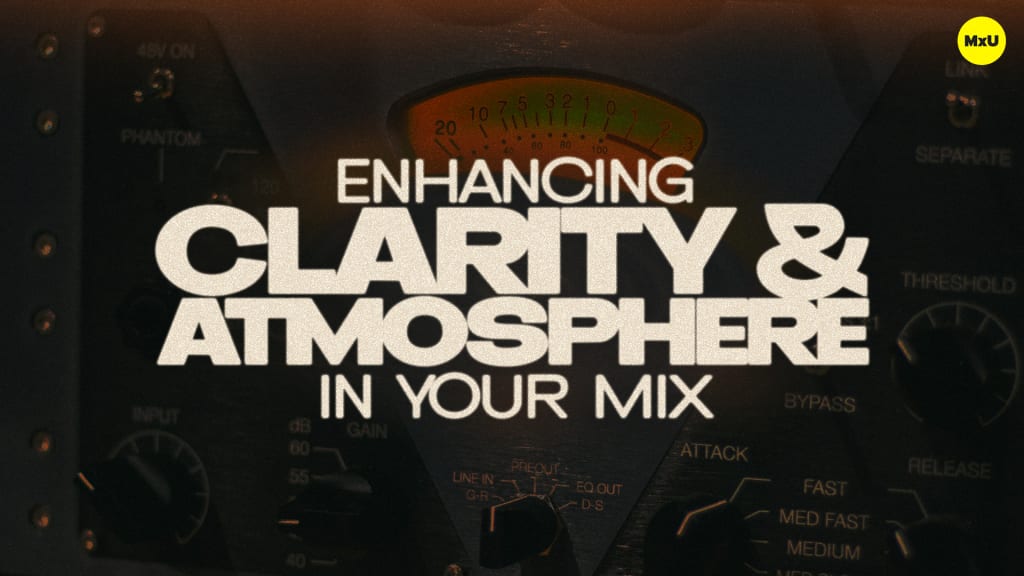Compression and Tube Emulation for Drums
No actions available
Applying compression and tube emulation to drums should be done strategically. Compression makes the drum sound punchier and more cohesive. Additionally, tube emulation adds harmonic distortion and saturation to the drums. This simulates the warmth and character of analog gear. The goal is to improve the drum’s tone and to replace traditional compression. This is done by using saturation to control the dynamic range.
Key Points:
- In the case of this video, Trey is using tube emulation on a DiGiCo Quantum 338. He uses the tube emulator to add saturation and harmonic distortion to the drum sounds. This emulation can recreate the warmth of analog gear in a digital setting.
- Applying compression to the kick drum, snare, hi-hats, overheads, and toms should be focused on making a balanced, punchy sound. Pay special attention to the unique characteristics of each drum, such as the kick drum in this instance which is mic’d from the outside without a resonant head hole.
- Frequency-specific compression introduced filters in compression that target specific frequency ranges. You can use this to compress only the low end of the kick drum, for example. This maintains the drum’s attack while controlling its dynamic range.
- Adjusting attack, hold, and release is key. This should mimic the natural decay of the drums to ensure that the compression helps, not hurts, the drum’s sound.
- Compression can be a creative tool to help you glue the drum kit together. Use compression to make drums sound more unified and impactful in the mix. When using compression, be sure to balance it with the natural tone of the drums to avoid over-processing.
Courses
Categories
Audio
201
Premium Videos
Nothing added