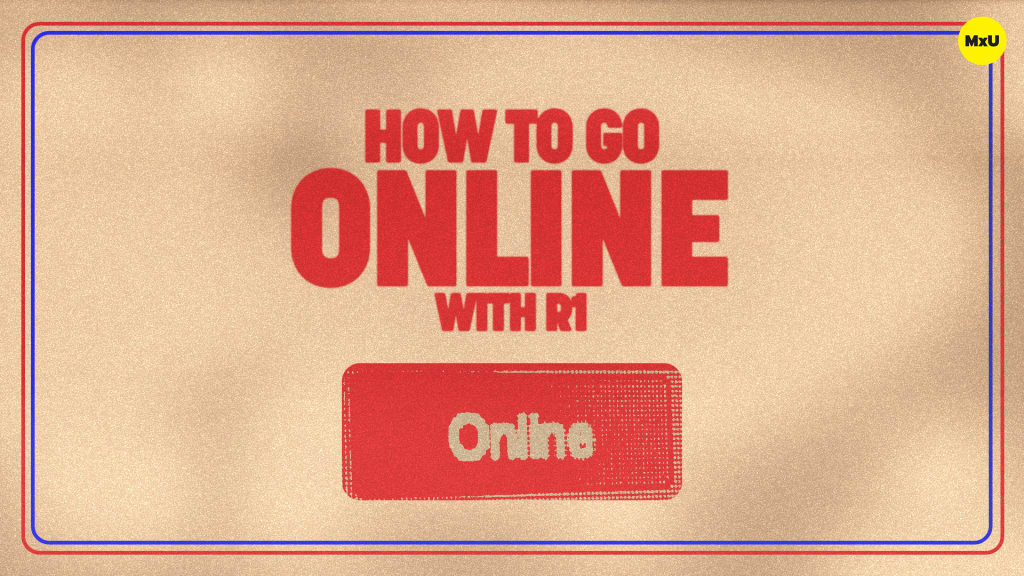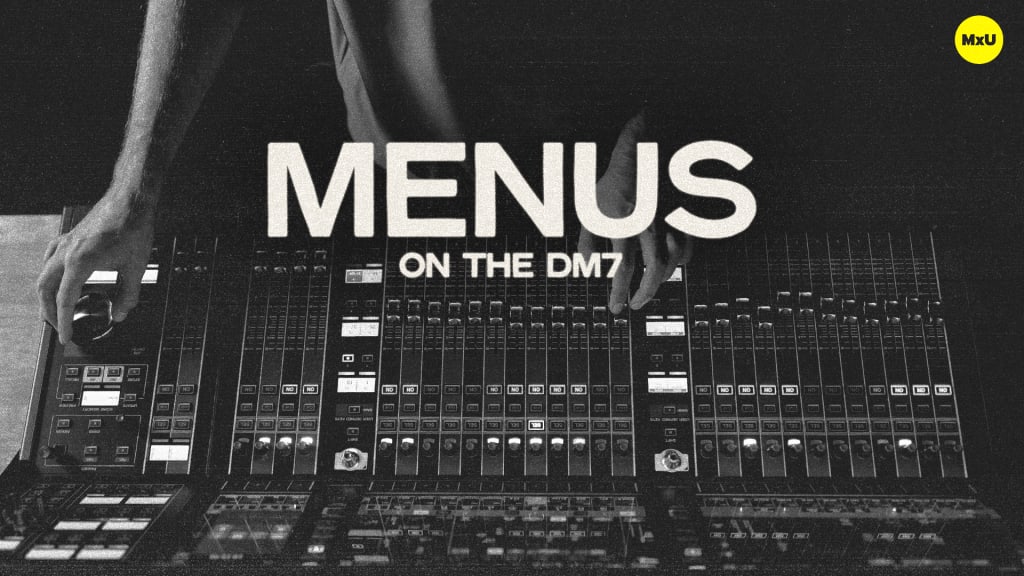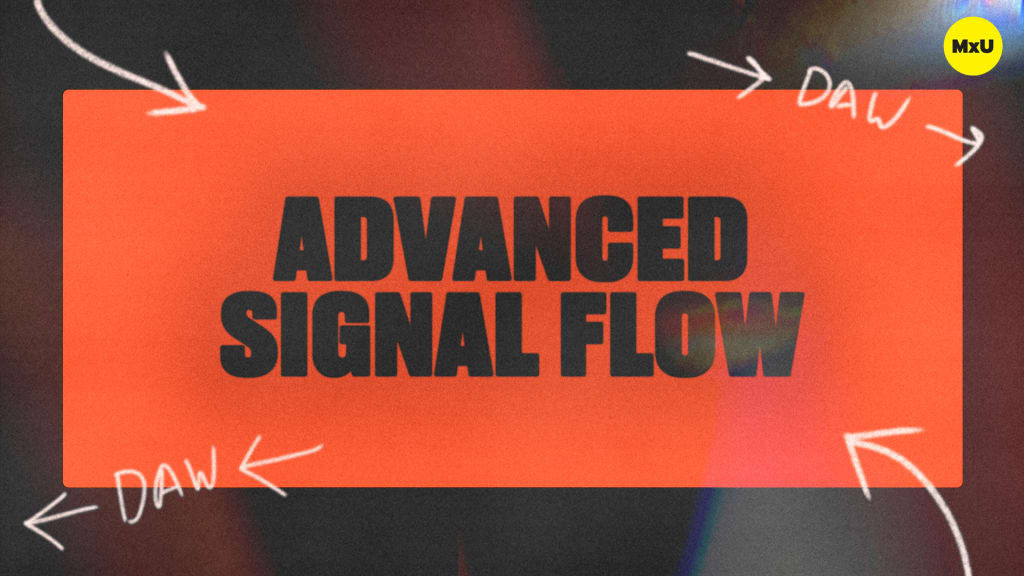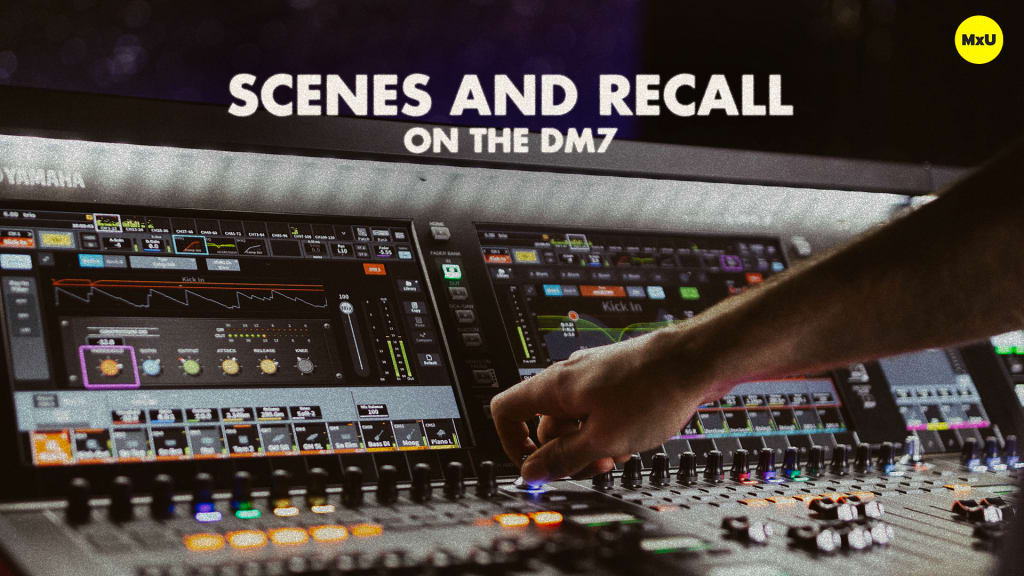What Happens When You Save an R1 File?
No actions available
R1 is d&b’s software for sound system control. Zach Brady walks through the saving process in R1, and clarifies common misconceptions about saving R1 files, emphasizing the distinction between saving workspace views, system settings, and using snapshots for precise control of system parameters.
Key Points:
- Saving an R1 file primarily saves the workspace, which includes the list of devices and custom views created for monitoring the system.
- There are common misconceptions that different versions of R1 files contain different system settings. In reality, however, these files are the same as they only save the workspace view.
- For saving actual system parameters like EQ and delay times, you can use the system settings feature which captures data from all amplifiers and devices in the network.
- Snapshots in R1 are used for saving specific settings of particular system components. This feature is compared to console snapshots, with an emphasis on its application for quick recalls and the comparisons.
- Snapshots allow you to adjust front-fill levels, or manage speakers in a dividable room for example. Snapshots can simplify system management during live events and troubleshooting.
Courses
Categories
Audio
301
Team Videos
Premium Videos
Nothing added