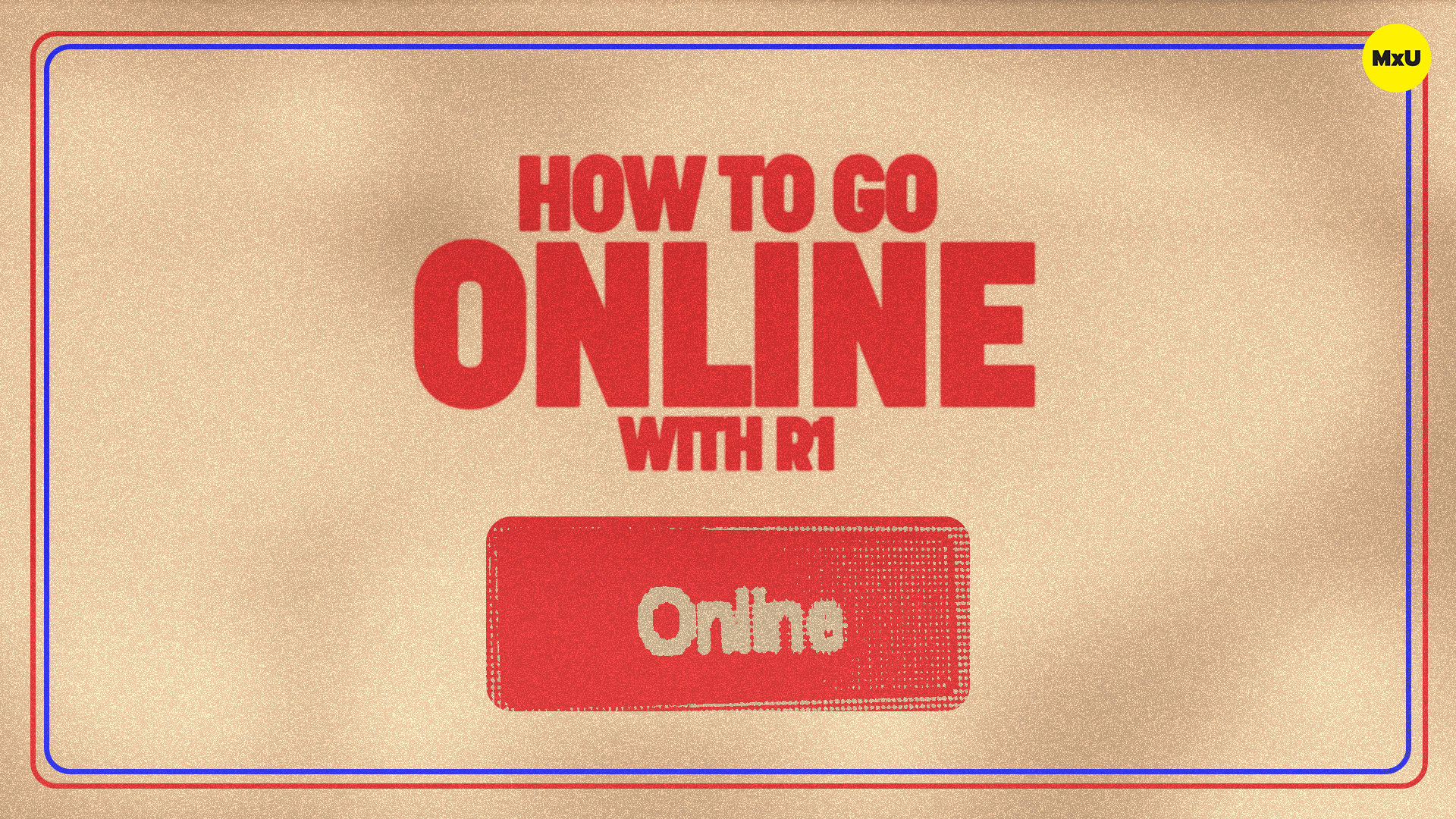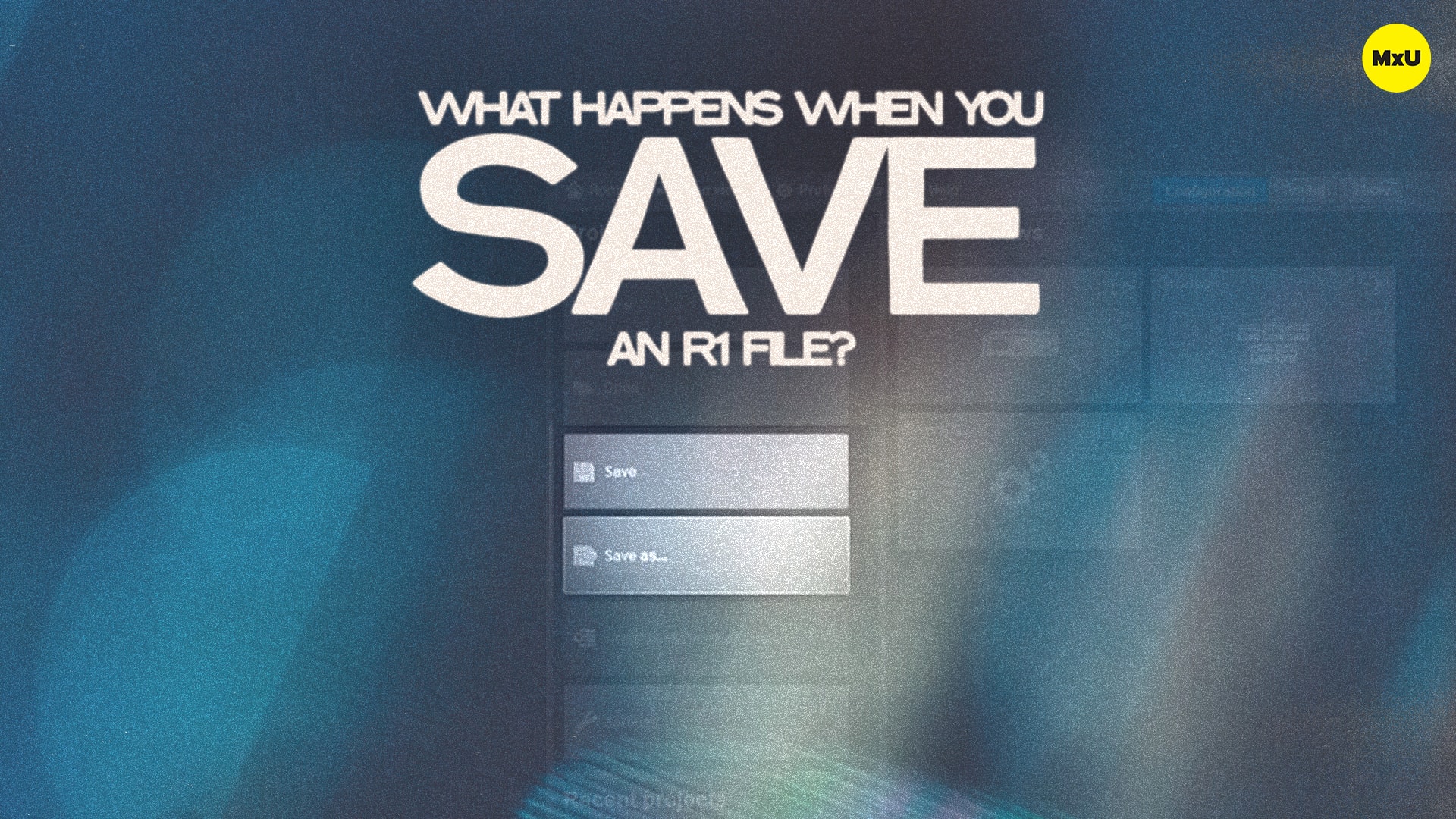R1 is d&b’s software for sound system control. Dive into using R1, from basic operation to advanced system checks and management. Zach Brady from d&b covers practical scenarios, troubleshooting tips, and best practices to ensure you can confidently manage and optimize your sound system with R1.
Key Points:
- Learn the difference between saving workspace views and actual system settings. In addition, understand how to effectively use snapshots for saving specific system configurations. Also, gain insights into managing multiple file versions and ensuring accurate data backup.
- Master the use of R1’s System Check and Array Verification features, while also learning how to perform impedance measurements and calibrations for different components. Discover techniques for identifying and troubleshooting potential system issues.
- Understand what happens when you go online with R1 and how it interacts with system components. Learn about data pushing and pulling processes between R1 and your amps. With this, you will gain confidence in using R1’s online feature without risking system settings or performance.
- Zach Brady from d&b walks through the R1 interface and teaches how to discover how to control various parameters of your sound system. He walks through how to create and manage custom views for monitoring and adjusting system settings, while also diving into calibration and troubleshooting tools within R1.
Videos