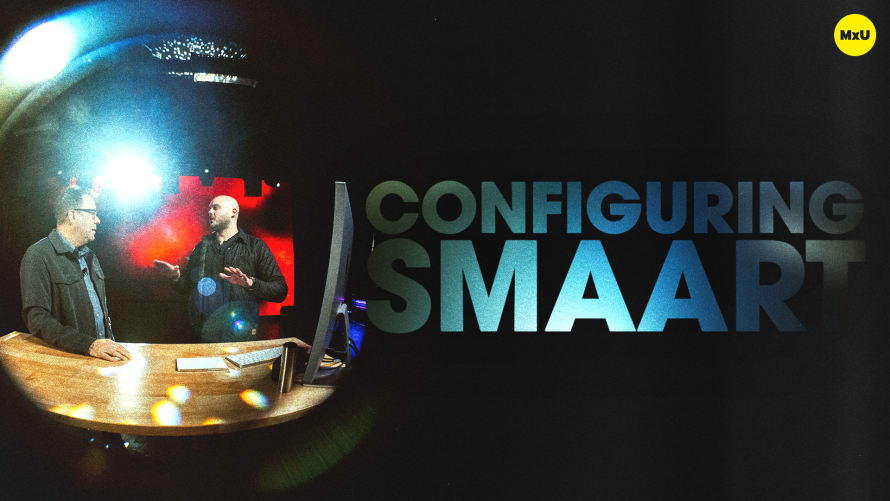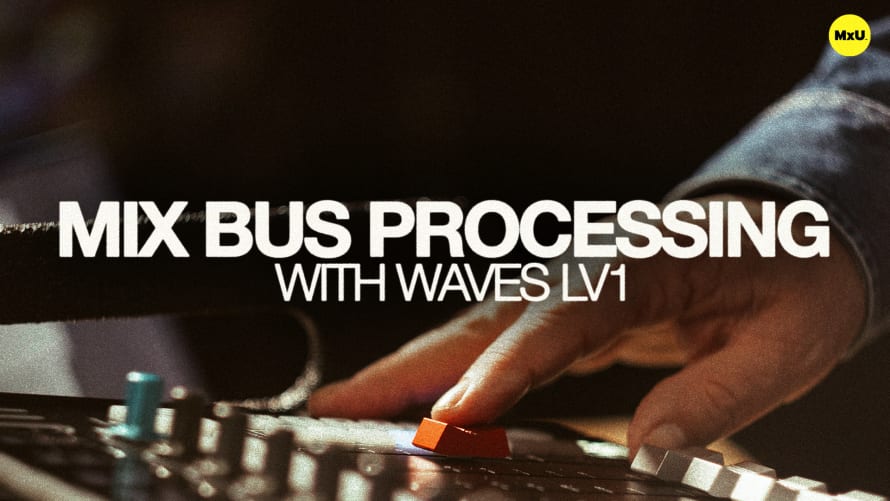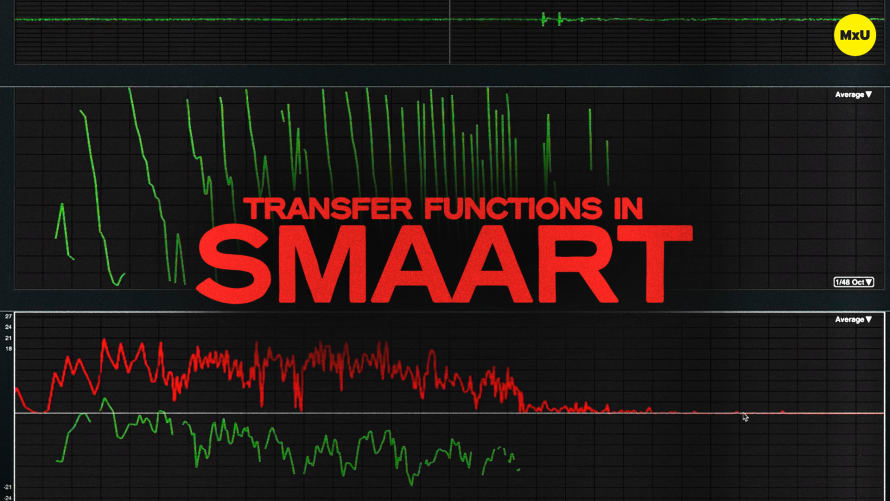
Premium
Sign up to watch Transfer Functions in Smaart and gain access to 500+ more Premium MxU videos.
Team
$99 .95
Per month, billed monthly.
For worship & tech teams
$83 .29
Per month, billed yearly.
For worship & tech teams
- Full course & video library
- Add your team
- Assign training
- Automated training workflows
- Create your own courses & videos
- Multi-campus support
- Organize with groups
Solo
$19 .95
Per month, billed monthly.
Just you, full content library
$16 .63
Per month, billed yearly.
Just you, full content library
- 889+ training videos
- Full course & video library
- Add your team
- Workflows, assignments, create courses & videos
More Premium Videos
Transfer Functions in Smaart
No actions available
Setting up and reading a transfer function is a key part of using Smaart for sound system calibration. The key is to align your mic input with the reference signal to accurately judge and adjust the sound system’s output for your church.
Setting Up the Transfer Function
Transfer functions are crucial for seeing the differences in the sound coming from your sound system across your room. Transfer functions compare the microphone input to the reference signal to give a clear analysis.
- To start the transfer function, name your engine. Then, choose the right channels for your microphone and reference.
- To see signal differences, picture how the microphone’s input compares to the reference signal to help you find discrepancies.
Timing and Synchronization
Syncing the microphone and reference signals ensures that the sound from the PA system and the microphone are heard at the same time. This is critical for accurate phase and time alignment.
- Adjust for distance by compensating for the space between the PA and the microphone. Calculate and set the right delay.
- To troubleshoot any discrepancies, use the timing data. The data can reveal issues in the system that might affect the sound quality coming from your PA in your church.
Practical Application
You can use the data from the transfer function to make practical adjustments to the sound system. Interpreting and reacting to the information from Smaart is key. Find overrepresented frequencies, as these need adjustment. This can be done with EQ or system changes.
Gear in This Video
- Audient EVO 8
- Earthworks M30
- dbx RTA-M
- Manfrotto 5001B
Courses
Categories
Audio
301
Premium Videos
Nothing added