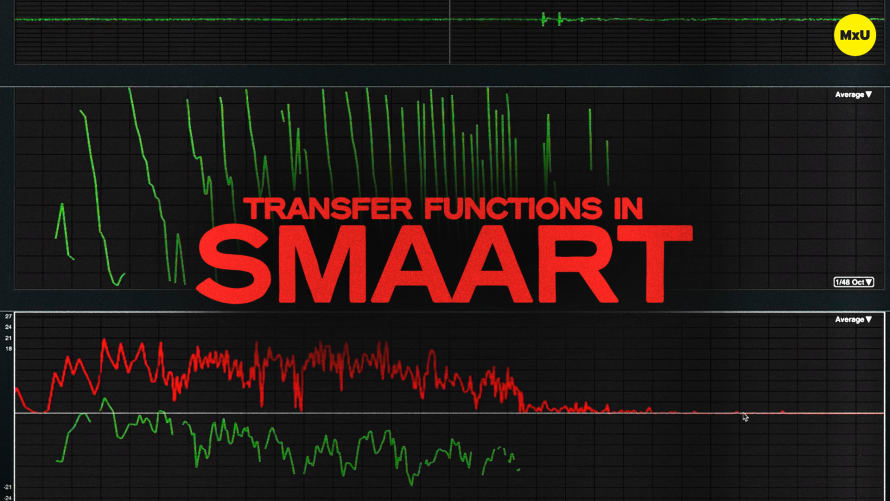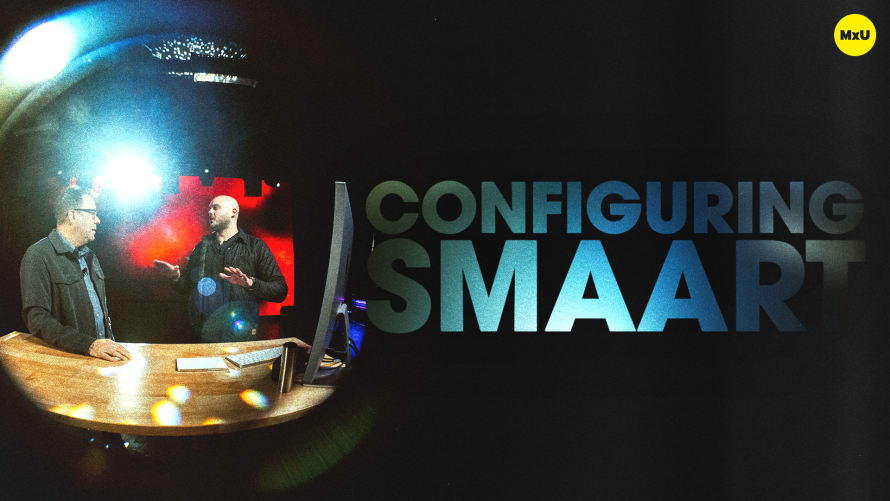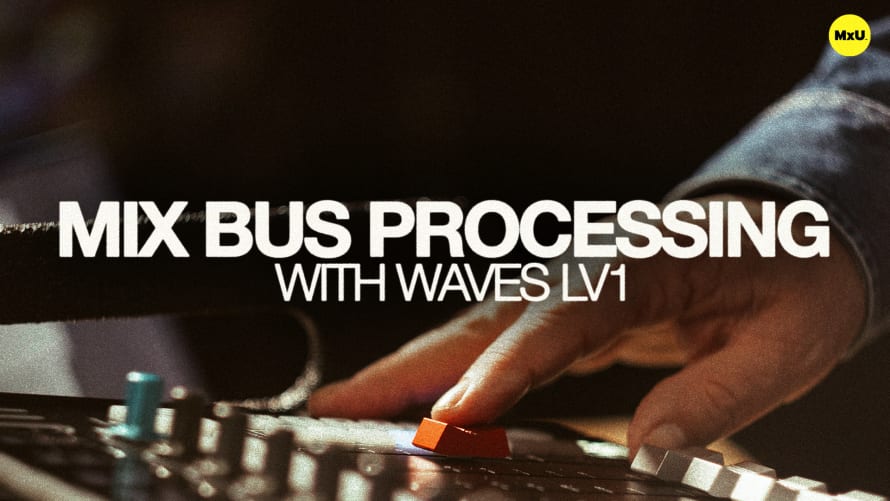Premium
Sign up to watch Calibrating Your Microphone and gain access to 500+ more Premium MxU videos.
Team
$99 .95
Per month, billed monthly.
For worship & tech teams
$83 .29
Per month, billed yearly.
For worship & tech teams
- Full course & video library
- Add your team
- Assign training
- Automated training workflows
- Create your own courses & videos
- Multi-campus support
- Organize with groups
Solo
$19 .95
Per month, billed monthly.
Just you, full content library
$16 .63
Per month, billed yearly.
Just you, full content library
- 889+ training videos
- Full course & video library
- Add your team
- Workflows, assignments, create courses & videos
More Premium Videos
Calibrating Your Microphone
No actions available
Calibrating your microphone helps you keep audio levels consistent across your room in your church. Calibrating a microphone is done by using an SPL calibrator to ensure accurate sound level measurements while using Smaart or during services. This is crucial for addressing sound consistency and managing those noise complaints effectively.
Why Calibrate Your Microphone?
Mic calibration is crucial in settings where steady sound levels are key, like in your church. Keeping the sound level in your room within the desired decibel range ensures comfort and clarity for your congregation.
Calibrating the Microphone
The calibration is done using an SPL calibrator. First, turn on the calibrator to a specific dB level. Then, place it on the mic. Adjust the mic’s settings to match the calibrator’s output. Adjusting calibration settings is done within the Smaart software. You can also configure options for sound weighting and measurement speed which can affect the accuracy of readings.
Verify Calibration Accuracy
You can verify the accuracy of your calibration by comparing the calibrator’s output with the microphone’s readings. Checking this calibration accuracy is key. After calibrating the microphone for the first time, recheck its readings to ensure they match the standard output level of the SPL calibrator. Regular recalibration is important to account for potential drifts in accuracy.
Benefits of Calibrating Your Microphone
When dealing with volume in church, it can be a tricky task. Handling those noise complaints from people coming to FOH is easier when you have an accurate reading of how loud it actually was in your room. If your leadership says to keep it within a specific decibel range, you can support your mix with the accurate measurements of your calibrated microphones.
Courses
Categories
Audio
301
Premium Videos
Nothing added