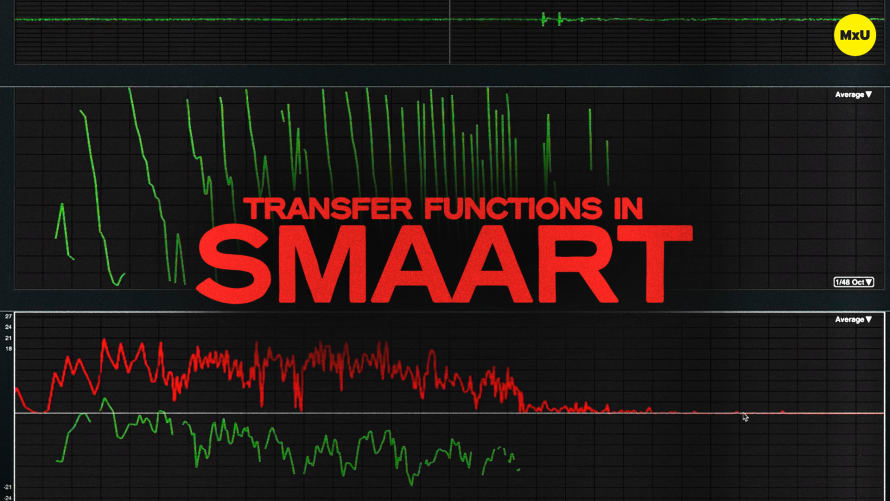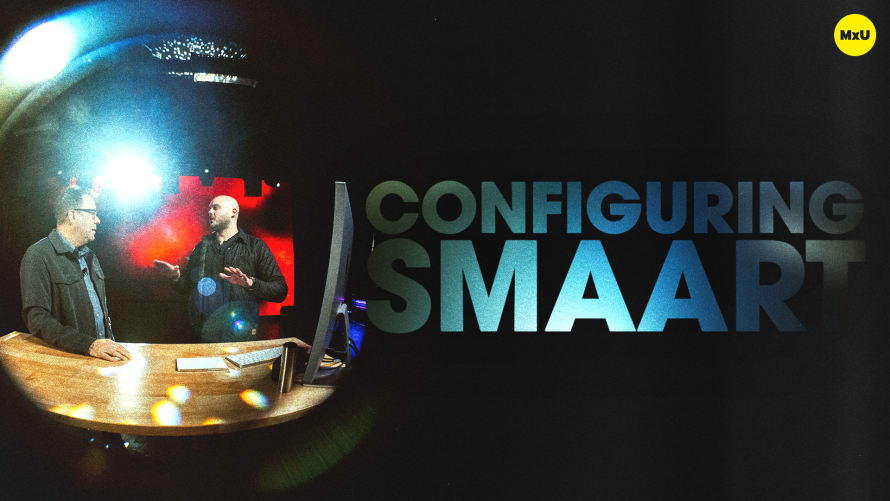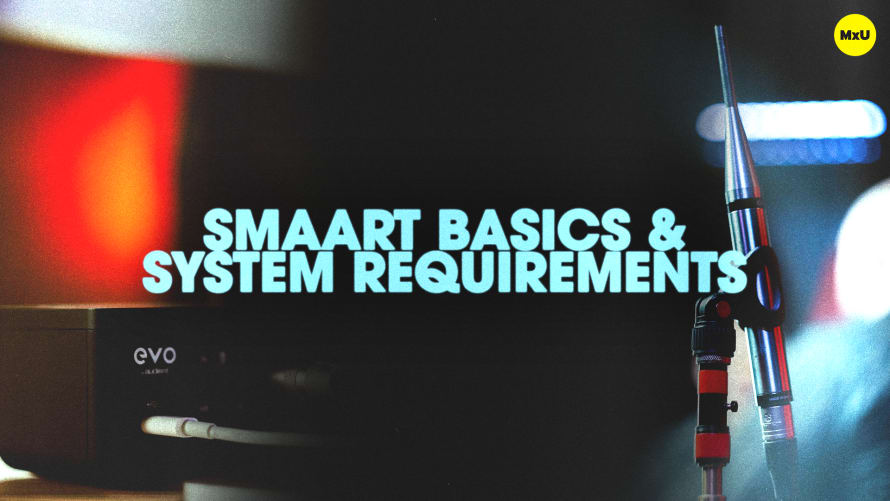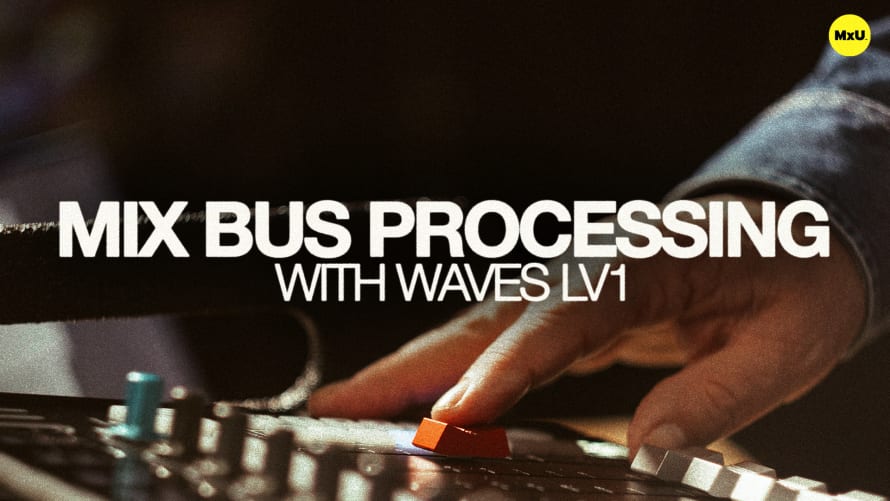Measuring Your Room with Smaart


Continue watching
Sign up to continue watching Measuring Your Room with Smaart
Pricing
Starting at $19.95 /mo
More in MxU
Measuring and tuning your PA system is essential for the best quality sound from your system. It starts with setting up the microphones to point at different areas of your PA to capture a clean signal. Measuring subs separately is important to note. Whether you’re working in a large venue or smaller venue, there’s always a need to get your PA set up correctly in your church.
Initial Setup and Measurement
Set up your microphones at different areas of your PA. Measure one side at a time to avoid confusion from many sources. Subs should be turned off at this point, as measuring top loudspeakers is important to do separately from the subs for more tailored EQ settings.
Analyzing the Transfer Function
Transfer functions allow you to visualize sound to identify needed adjustments. Understanding coherency is key. Coherency is a measure of data reliability to spot and ignore misleading data. This occurs due to things like air absorption or reflections. Frequency response analysis observes gains and losses at low and high frequencies.
Practical Adjustments
After the analysis is completed, take practical steps to adjust the PA system based on the insights gained from the transfer functions. EQ adjustments fix specific frequency issues found in the initial measurement. Re-evaluate those adjustments and measure their impact. Then, check their effectiveness by comparing the before and after EQ settings.
Integrating Subs
When you’re finished with your top loudspeakers, your focus should shift to the subs. They are added to the main PA system. Turn on and measure the subs, which are there to cover lower frequencies that main speakers cannot efficiently produce. Balancing subs with mains means adjusting subs to help them, but not overpower the main speakers. The goal should always be a coherent sound.
Gear in This Video
- Audient EVO 8
- Earthworks M30
- dbx RTA-M
- Manfrotto 5001B
- d&b 21S Subs
- d&b 24S-D Mains
- d&b 44S Surrounds
- d&b D20 Amps
- DS100 Signal Engine