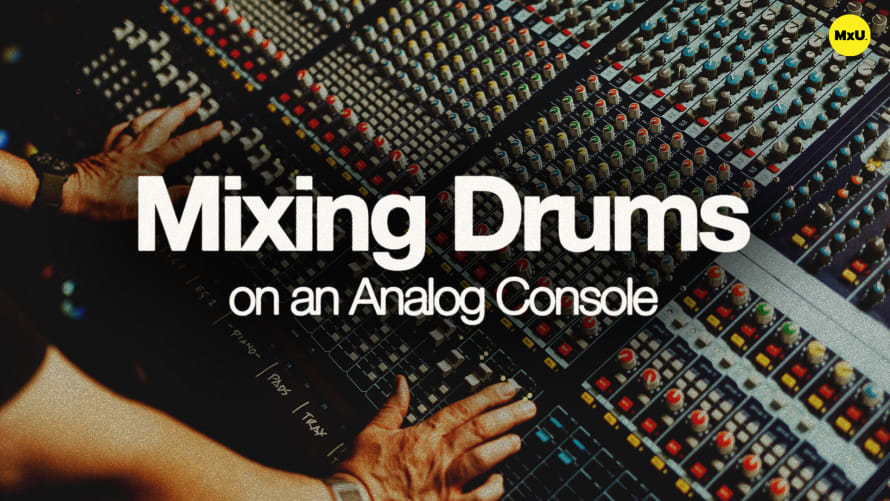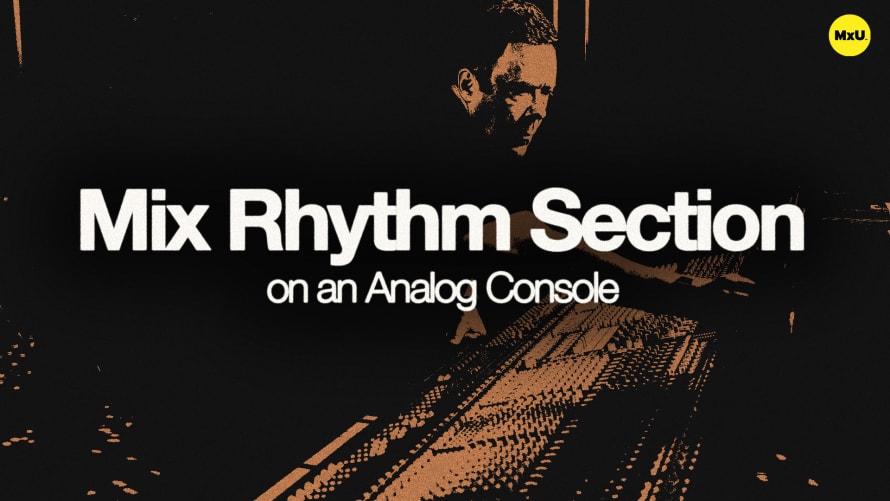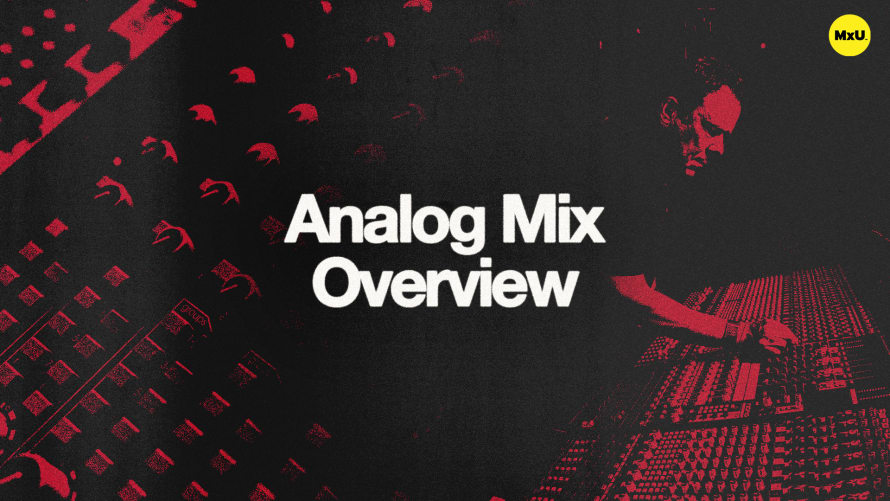Snapshot Basics on Audio Consoles


Continue watching
Sign up to continue watching Snapshot Basics on Audio Consoles
Pricing
Starting at $19.95 /mo
More in MxU
Snapshots are a term used by DiGiCo to describe what you might find labeled as scenes on other desks. The principles apply to various consoles. Snapshots enhance your service flow by allowing quick mix changes and smooth transitions.
Understanding Snapshots
Snapshots save console settings like fader levels, mutes, and effects. Snapshots are a powerful tool but need a certain level of expertise to manage them well. They might not suit your entire team, but are a great resource for those confident in using them.
Strategic Snapshot Use
Using snapshots to control faders levels and mutes between service segments is a great use case. Snapshots are not intended for detailed EQ and compression adjustments. Snapshots manage tap tempo delays and effects adjustments to add depth and variation to your mix. This helps without overwhelming your volunteer operators.
Workflow Enhancement with Snapshots
Snapshots streamline service workflows for seamless transitions between music, announcements, and other elements like the message with little manual effort. A typical snapshot sequence may include a base mix, intro, worship songs, announcements, sermon, and the closing.
Setting Up a Base Mix Snapshot
A ‘Base Mix’ snapshot is recommended as the default setting to be loaded when the console is powered on. This approach allows volunteers to run the service easily without using snapshots if they so desire. The base mix is the foundation for rehearsals and should be adjusted with tailored snapshots for specific service elements.
Gear Used:
- DiGiCo Quantum 338
Categories
Audio
201
Nothing added