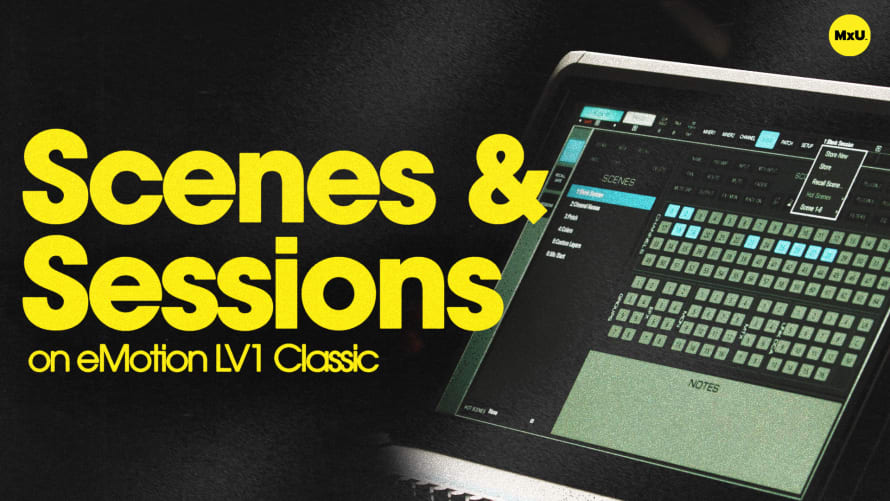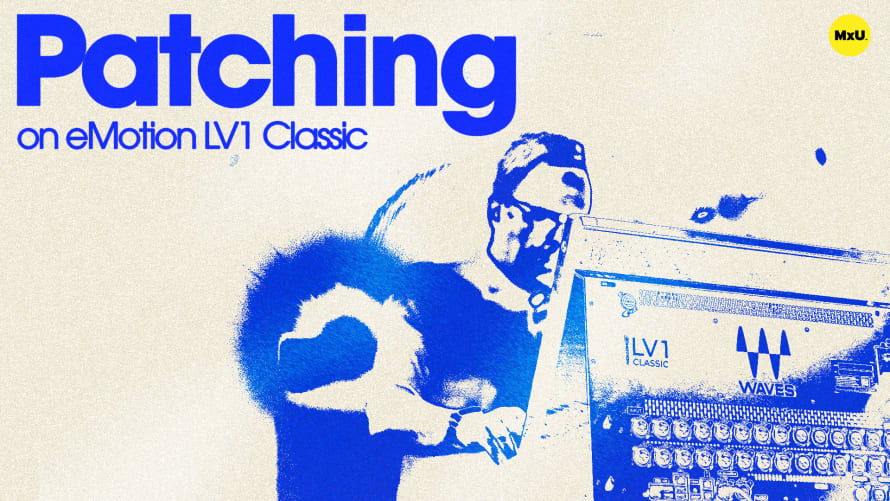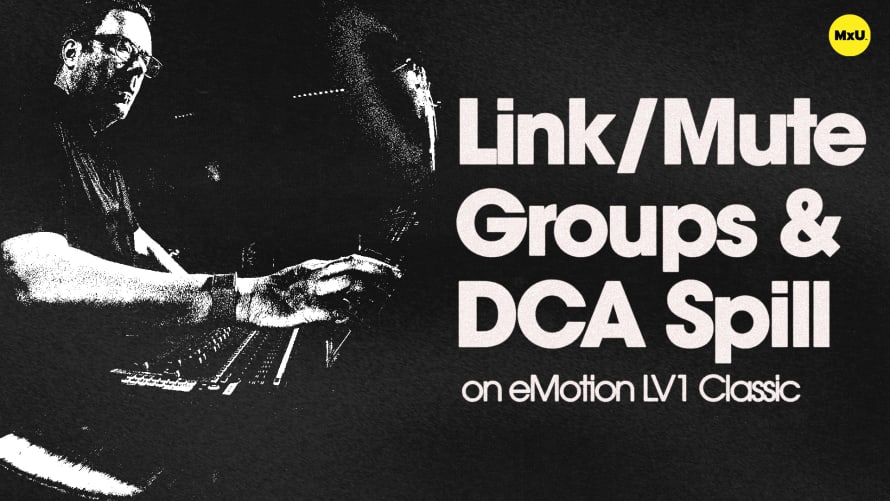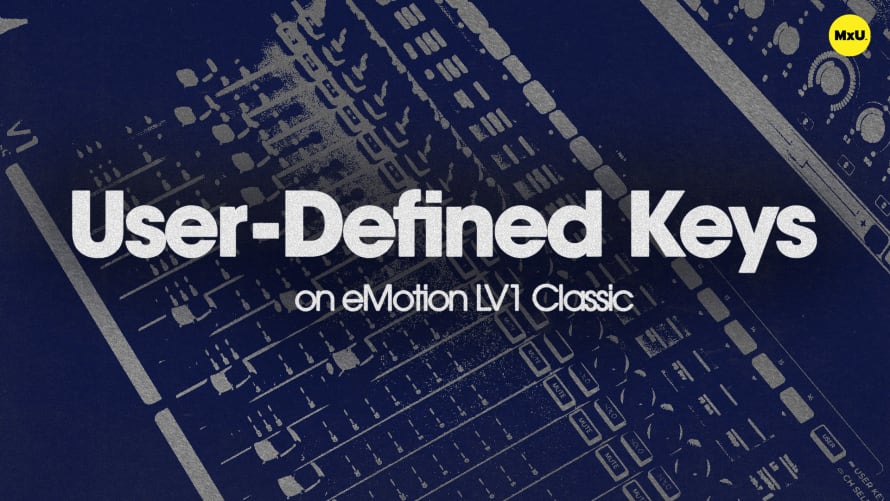Scenes & Sessions on eMotion LV1 Classic
The eMotion LV1 Classic offers powerful tools for managing your digital mixing workflow, particularly useful for live worship experiences and streamed church services. Its Show tab provides robust file management capabilities, while the Scenes and Recall Safe features allow for precise control over mix settings across different parts of your service or event.
Session Management
The Sessions area is your hub for organizing and accessing different show files. You might have separate sessions for Sunday morning worship, youth events, or special services. Each session can be named, saved, and loaded as needed. There's even a handy notes feature to jot down important details about each session, like "Starting point for Easter service 2024."
Templates for Consistency
For those times when you need a reliable starting point, the Templates feature is a lifesaver. Save your ideal setup as a template, keeping it separate from your regular sessions. This acts as a fail-safe, allowing you to quickly load a known good configuration if something goes awry during a live service.
Scene Control
The Scenes tab gives you granular control over which parameters and channels are stored and recalled. This is perfect for transitioning between different parts of your worship service. You can save specific plugin settings, EQ adjustments, or any other parameter changes, and recall them instantly. Add notes to each scene to remind yourself or other team members what's changing.
Recall Safe for Stability
Recall Safe is your guard against accidental changes to critical channels or settings. For instance, you might set your pastor's microphone channel as recall safe, ensuring its settings remain consistent regardless of scene changes. This feature is also great for protecting your main output bus settings, preventing any unwanted surprises during your live stream or in-house mix.
Topics
Categories
Audio
201
Nothing added