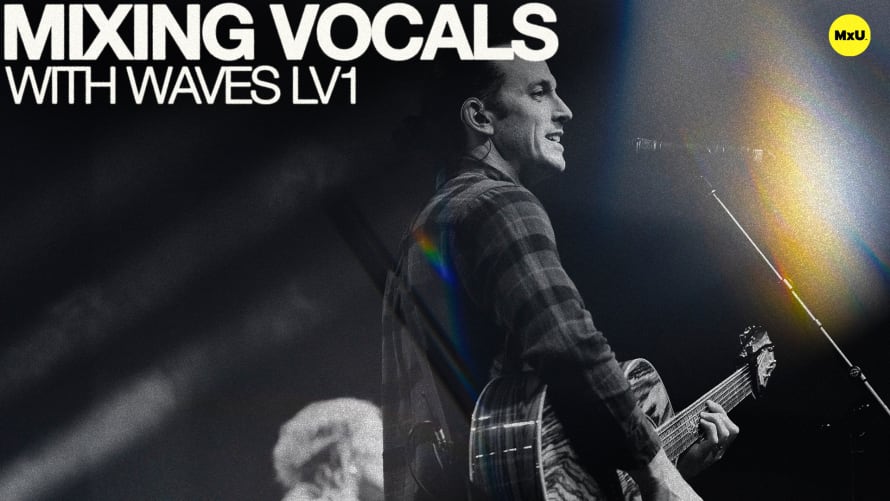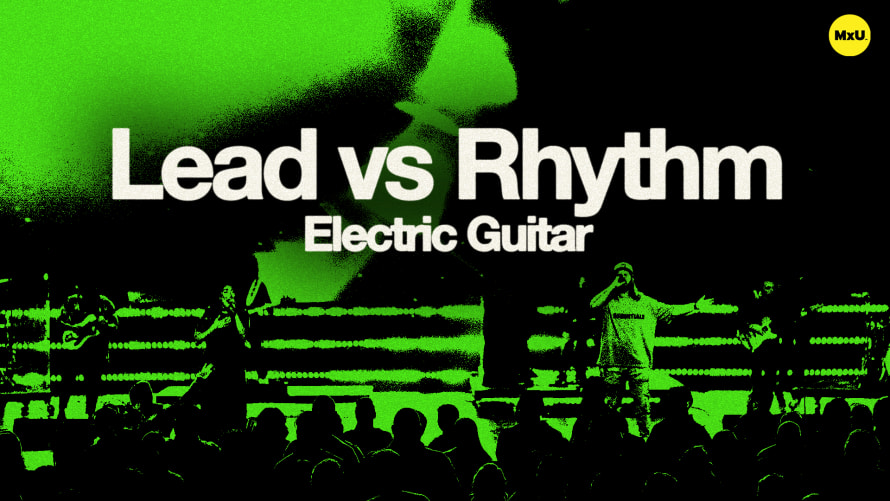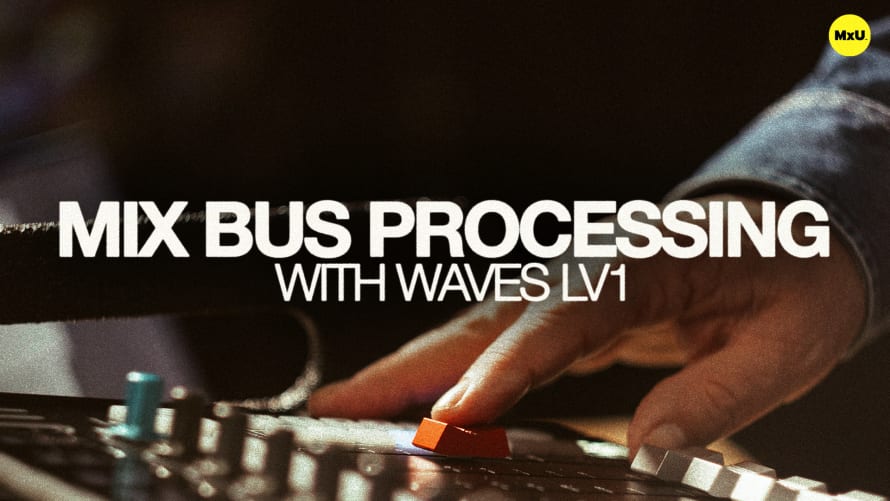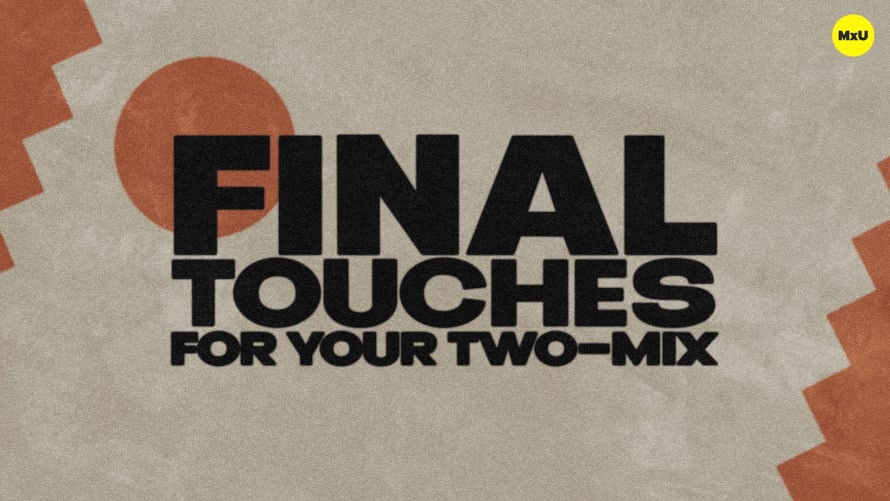Mixing Drums with Waves LV1


Continue watching
Sign up to continue watching Mixing Drums with Waves LV1
Pricing
Starting at $19.95 /mo
More in MxU
FREE LV1 Presets
We're giving away Jeff's LV1 presets from this course! Explore what Jeff does to achieve his desired sound and implement some of those same ideas in your church.
Click Here to Download
Explore Jeff’s approach to mixing drums using LV1. He offers insights into setup, routing, and plugin use. These should help you get a better idea of how to create a cohesive and impactful drum sound using LV1. Whether beginner or pro, there’s something to take to get a better sounding drum mix.
Peeling Back the Layers
Mixing drums can be scary because of the many inputs. But, it's crucial to see the drums as a whole, not as separate parts. The key is to build a comprehensive picture of the entire drum kit.
- Aim to blend the whole kit, not just individual drums.
- Avoid over-soloing; focus on the overall sound.
- Start by understanding the routing and grouping of drum channels.
Routing and Grouping Drums
To mix drums well, route channels to groups. Each group handles a type of compression and effects. Assign all drum channels to a 'Drum Dry' group. Route kick, snare, and toms to a 'Drum Smash' group for parallel compression. Use parallel compression to add depth and impact to the drum sound.
Overheads and Toms
Overhead mics should capture the entire kit sound, not just cymbals. Toms can be enhanced without gates to maintain an organic feel. Apply compression and EQ to overheads to balance the sound. Avoid gates on toms to keep subtle notes and organic tones.
Managing Parallel Compression
Parallel compression is crucial. It adds power and width to the drum sound. But, it doesn't overwhelm the mix. Use the Kramer Pi plugin for a pumping parallel compression effect. Balance the 'Drum Dry' and 'Drum Smash' groups to achieve your desired impact. Use parallel compression on a fader to control the effect dynamically.
Reverb on Drums
Reverb adds space and depth to the drum sound. Many plugins offer different reverb types and presets. Use Abbey Road Plates for a dark and subtle reverb effect. Adjust reverb parameters like damper and pre-delay to fit the mix. Experiment with different reverb plugins and presets to find the best fit for your sound.