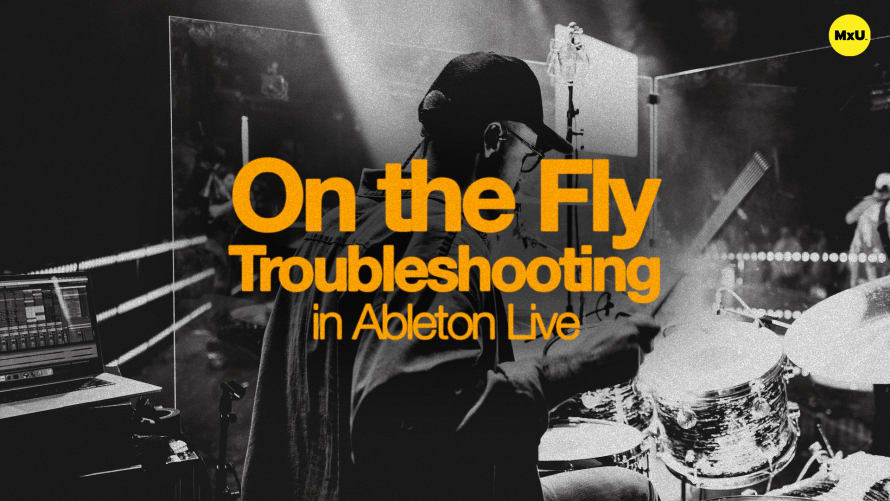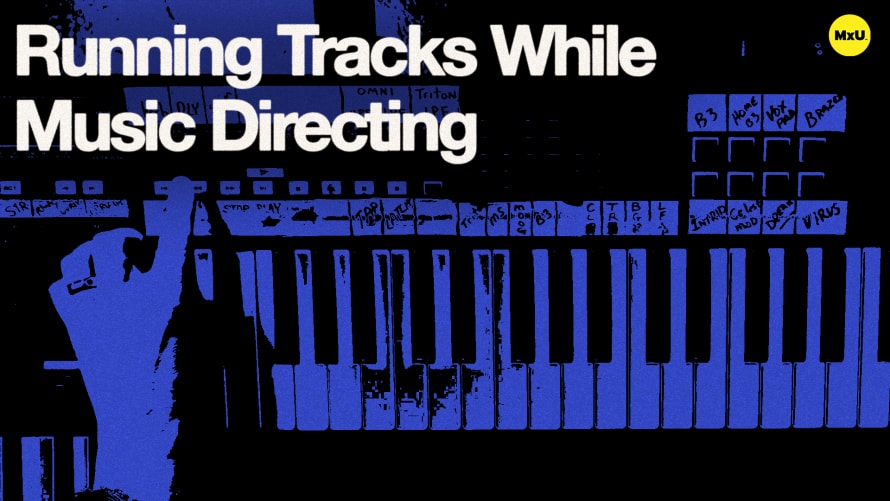Saving File Space in Ableton Live

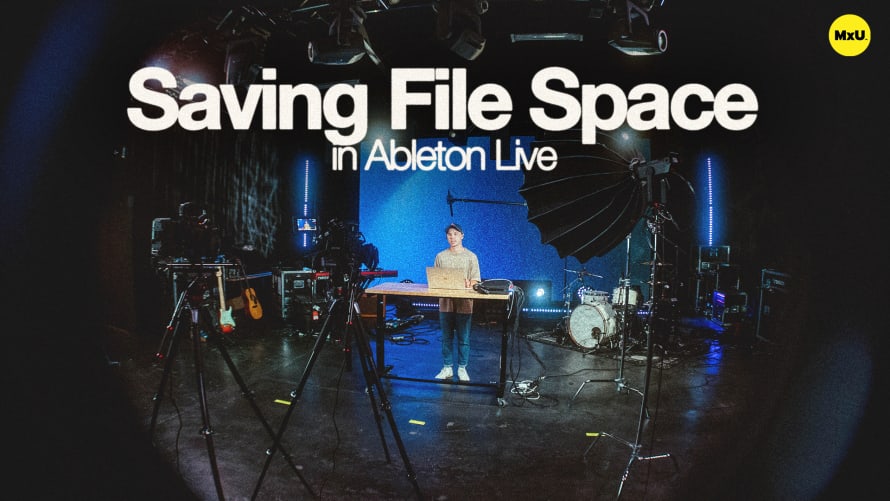
Continue watching
Sign up to continue watching Saving File Space in Ableton Live
Pricing
Starting at $19.95 /mo
More in MxU
Saving file space is made easy by effectively managing and improving your track sessions. You can do this by summing and grouping stems which is a technique that helps reduce file count and makes the session more efficient and easier to manage. This is especially true if you’re dealing with multiple potential songs.
Managing Track Sessions in Session View
In session view, track sessions can become heavy due to the inclusion of numerous potential songs and frequently rotated tracks. To prevent the session from becoming too burdensome for the computer, summing and grouping stems is an effective strategy.
Summing and Grouping Stems
By combining multiple stems into a single group, you can significantly reduce the number of files in your session without losing essential elements. For example, lead guitar can be a group by combining electric one and two tracks into a single stem labeled "Lead Guitar."
Benefits of Summing Stems
This reduces the number of individual stems, making the session lighter and more manageable. It also frees up space in your session which is particularly useful in a master session with many tracks. This also helps keep the session organized and easier to navigate during live sets.
Courses
Topics
Categories
Worship
201
Nothing added