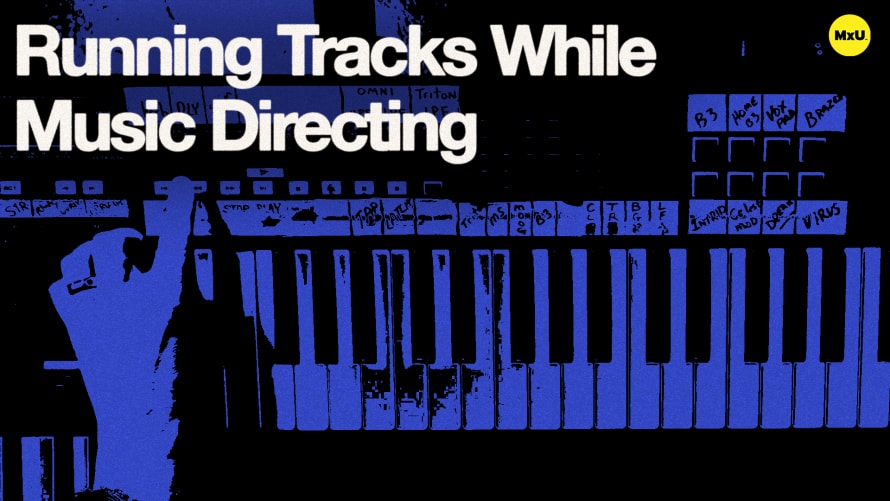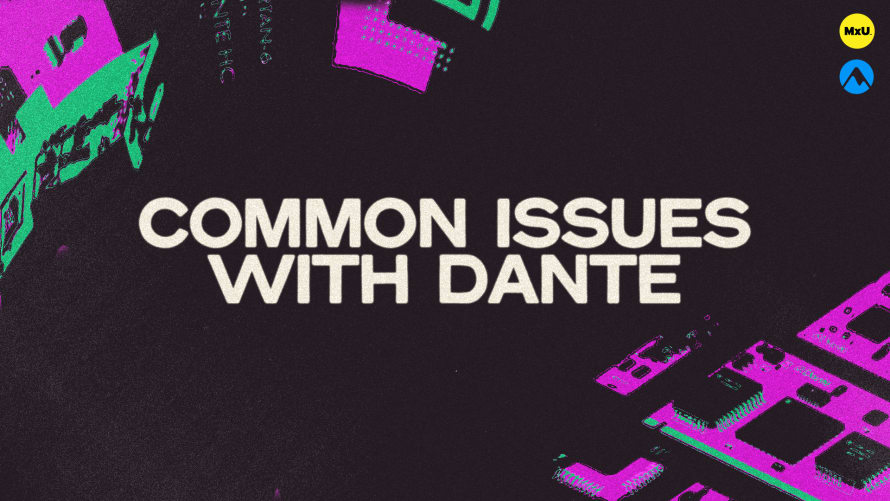Premium
Sign up to watch MIDI Controllers for Music Directing from Keys and gain access to 500+ more Premium MxU videos.
Team
$99 .95
Per month, billed monthly.
For worship & tech teams
$83 .29
Per month, billed yearly.
For worship & tech teams
- Full course & video library
- Add your team
- Assign training
- Automated training workflows
- Create your own courses & videos
- Multi-campus support
- Organize with groups
Solo
$19 .95
Per month, billed monthly.
Just you, full content library
$16 .63
Per month, billed yearly.
Just you, full content library
- 889+ training videos
- Full course & video library
- Add your team
- Workflows, assignments, create courses & videos
More Premium Videos
MIDI Controllers for Music Directing from Keys
No actions available
MIDI controllers can prove to be essential when managing tracks via Ableton in your worship services. Matt Gilder gives an overview of his MIDI keyboard and explains his setup for how he utilizes it to manage Ableton effectively.
Choosing the Right Controller
Selecting a controller that fits your playing style is crucial.
- Keyboard players often use hand-operated controllers.
- Other musicians, like bassists and drummers, may prefer foot pedal controllers.
- Look for controllers that are affordable and provide the necessary functionalities.
Practical Setup and Layout
Organize your controller setup to streamline your workflow.
- Label your controllers and map out functions to specific buttons for consistency.
- Familiarize yourself with your setup so you can operate it without thinking, much like playing an instrument.
Integrating Pedals and Foot Controllers
Foot controllers can enhance your control over tracks and effects.
- Utilize pedals for functions like sustain, effects, and even triggering tracks.
- Experiment with different pedal setups to find what works best for your playing style and instrument.
Software Features
Maximize the capabilities of your software, such as Ableton.
- Map program changes to drum pads and buttons for quick access to different sounds.
- Take advantage of software features like sound holdovers to maintain seamless transitions between sounds.
Customizing Your Sound
Tailor your sound setup to suit your musical needs.
- Experiment with different sounds and program changes to find what works best for your set.
- Use drum pads for program changes and assign multiple functions to a single button for efficiency.
Practicing with Your Setup
Consistent practice with your gear leads to smoother services over time.
- Spend time getting comfortable with your controller and software.
- Practice transitions and program changes so they become second nature.
- Regularly test and troubleshoot your setup to avoid any issues.
Courses
Topics
Categories
Worship
201
Premium Videos
Nothing added