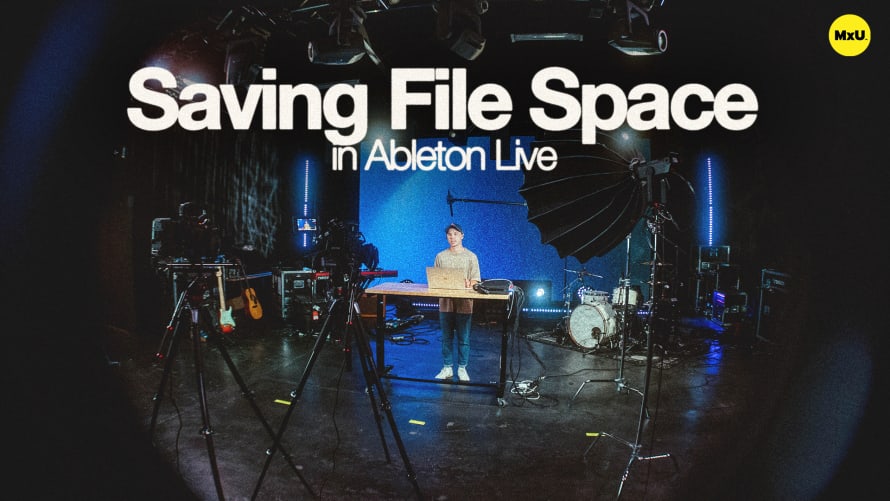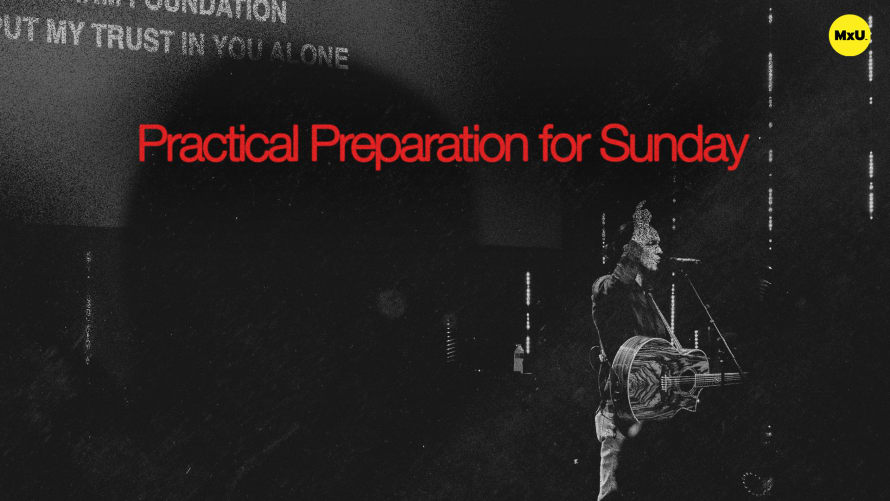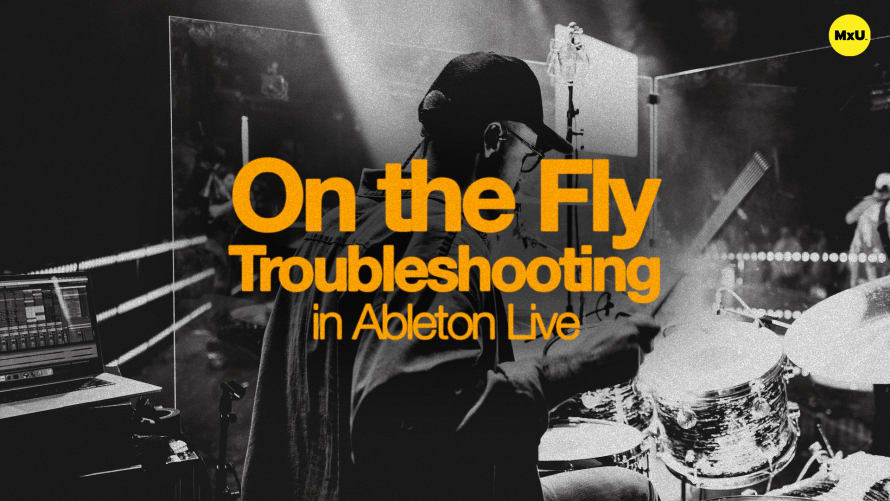
Premium
Sign up to watch On the Fly Troubleshooting in Ableton Live and gain access to 500+ more Premium MxU videos.
Team
$99 .95
Per month, billed monthly.
For worship & tech teams
$83 .29
Per month, billed yearly.
For worship & tech teams
- Full course & video library
- Add your team
- Assign training
- Automated training workflows
- Create your own courses & videos
- Multi-campus support
- Organize with groups
Solo
$19 .95
Per month, billed monthly.
Just you, full content library
$16 .63
Per month, billed yearly.
Just you, full content library
- 889+ training videos
- Full course & video library
- Add your team
- Workflows, assignments, create courses & videos
More Premium Videos
On the Fly Troubleshooting in Ableton Live
No actions available
When the band gets off the click or tracks inevitably skip, it’s important to know some quick troubleshooting skills to ensure a smooth set. This helps prevent the entire thing from completely falling apart.
Stop Tracks Immediately
If the band gets off the click or tracks skip, stopping everything quickly can prevent further issues. Pressing the spacebar stops all tracks and the click, allowing the band to continue playing without the tracks.
Clear Clips While Keeping the Click
To stop the tracks but keep the click going, you can use a specific function in Ableton:
- Clear Clips Box: Assign this box to a key command, such as the letter "Z."
- Execution: Pressing "Z" clears all clips at the top of the next measure, stopping the tracks while keeping the click active. This helps the band stay synchronized.
Fade Out Tracks Smoothly
For a more subtle approach, especially during low moments, you can fade out the tracks. Select all track faders (Command+A) and bring them down gradually. This prevents abrupt stops and maintains the flow of the performance.
Courses
Topics
Categories
Worship
201
Premium Videos
Nothing added