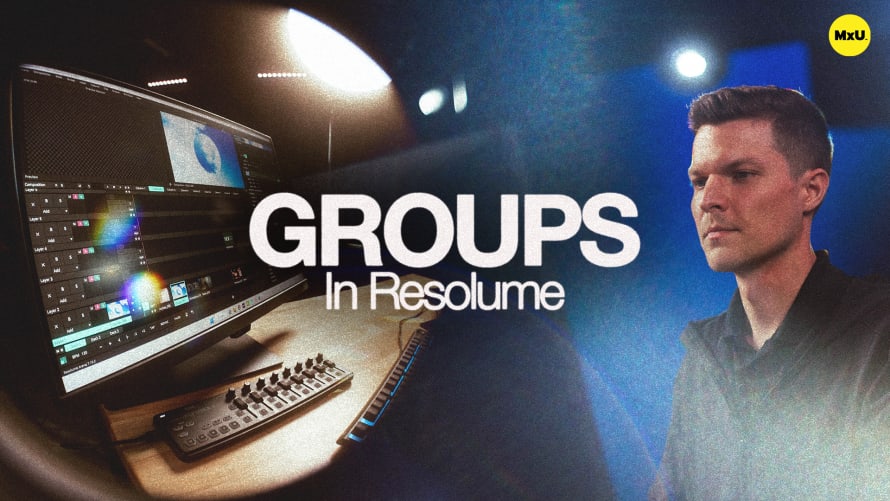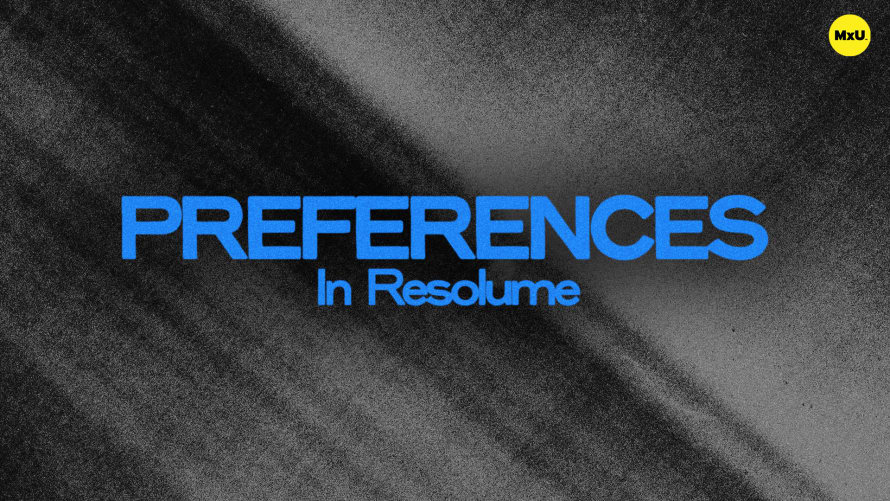Groups in Resolume
More in MxU
Groups are a tool in Resolume for organizing and managing layers within compositions. Groups can help to simplify complex setups. They can send content to specific screens and control many layers at once.
Understanding Groups
Groups in Resolume serve as containers for layers. They help manage and organize complex compositions.
- Groups package layers into blocks. This stops each layer from affecting the whole.
- Groups can route content to specific screens. This gives more control over your display setup.
Creating and Managing Groups
Adding and managing groups in the UI is straightforward.
- Adding Groups: Right-click on any layer, select "Group," and choose "New" to create a group.
- Move Layers: Drag layers into the group. Then, move the group within the composition.
- Group-Specific Controls: Bypass, clear, or apply effects to many layers at once.
Best Practices
Adopt some of these best practices for a smoother workflow in Resolume.
- Color Coding: Right-click to color code groups for easier visual identification.
-
Specialized Groups: Create groups for different purposes, such as:
- Lyric Banner Group: Composite lyrics without affecting the entire composition.
- Screen Spanning Group: Span content across multiple screens.
- Manage Visibility: Keep groups shown in the interface to avoid hidden elements. Hidden elements could disrupt your workflow.
Courses
Categories
Video
101
Nothing added