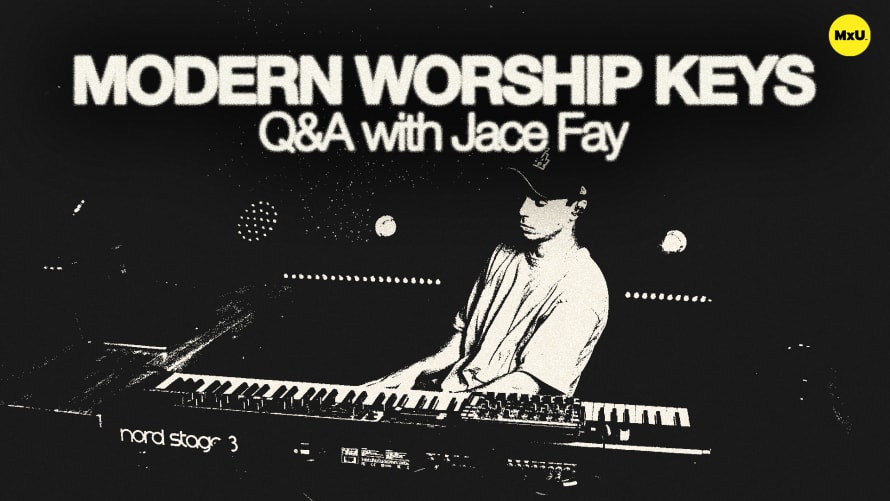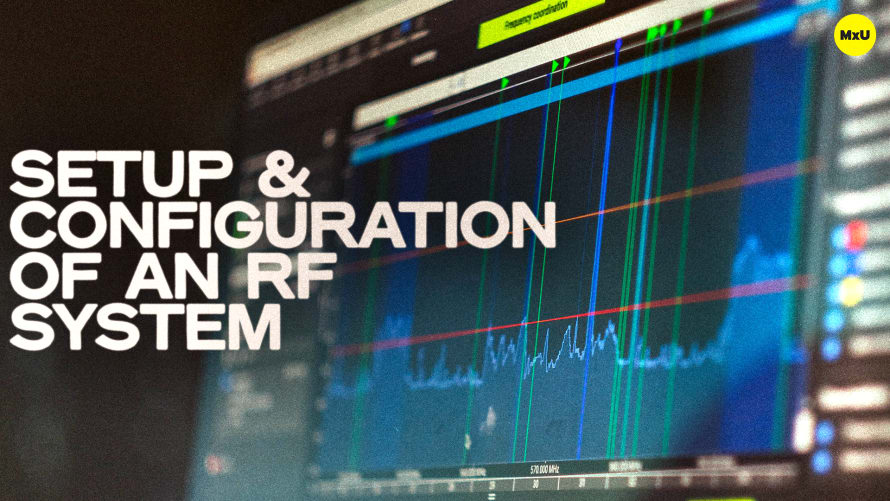Premium
Sign up to watch Normalizing Gains in Ableton Live and gain access to 500+ more Premium MxU videos.
Team
$99 .95
Per month, billed monthly.
For worship & tech teams
$83 .29
Per month, billed yearly.
For worship & tech teams
- Full course & video library
- Add your team
- Assign training
- Automated training workflows
- Create your own courses & videos
- Multi-campus support
- Organize with groups
Solo
$19 .95
Per month, billed monthly.
Just you, full content library
$16 .63
Per month, billed yearly.
Just you, full content library
- 889+ training videos
- Full course & video library
- Add your team
- Workflows, assignments, create courses & videos
More Premium Videos
Normalizing Gains in Ableton Live
No actions available
Adjusting clip gain for your tracks in Ableton Live can prove effective to manage songs without affecting the overall track levels. This helps to ensure a balanced sound during live sets.
Understanding Clip Gain Adjustment
When running tracks, it's important to manage individual song levels without altering the entire track. This helps in maintaining the right balance across multiple songs during a live set.
Adjustments for a Specific Song
To address specific volume issues, such as a synth bass being too loud in one song but not others, clip gain adjustment is used. This prevents affecting the overall track volume and only targets the problematic part of the song.
Benefits of Adjusting Clip Gain
It allows for precise adjustments to individual song levels. At the same time, it maintains the overall track volume while addressing specific issues. It also provides front-of-house engineers with the ability to fine-tune parts without compromising the mix.
Courses
Topics
Categories
Worship
201
Premium Videos
Nothing added