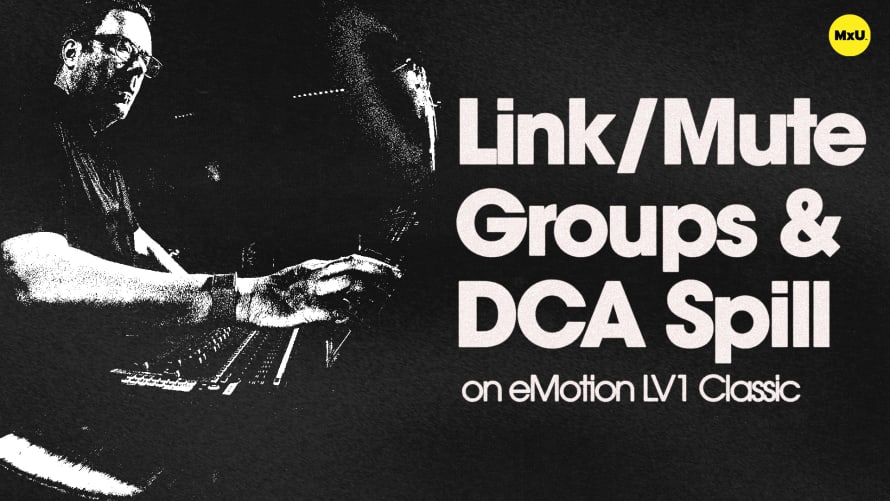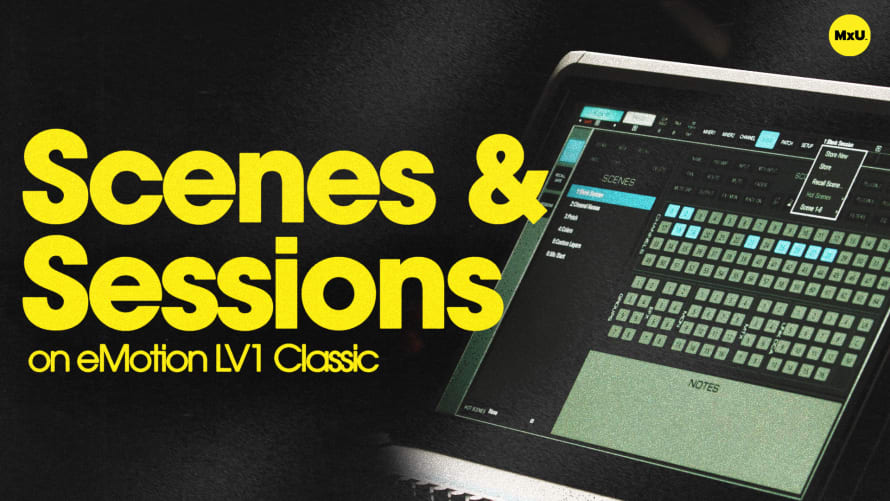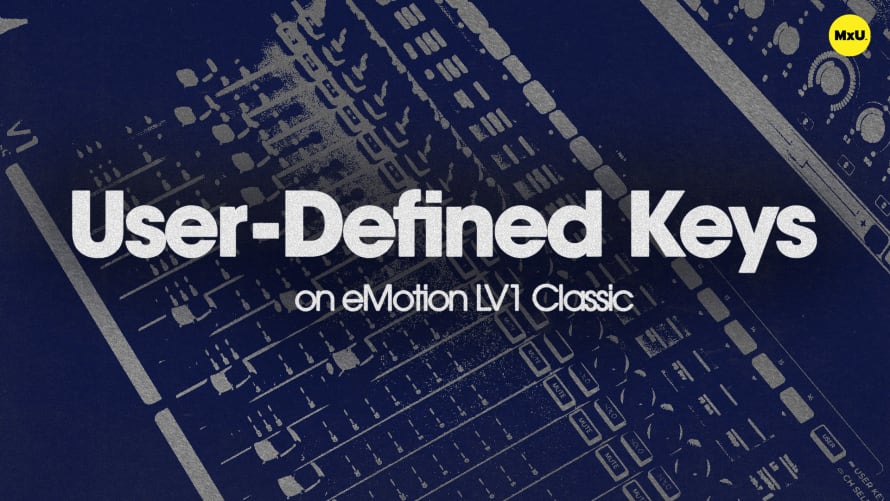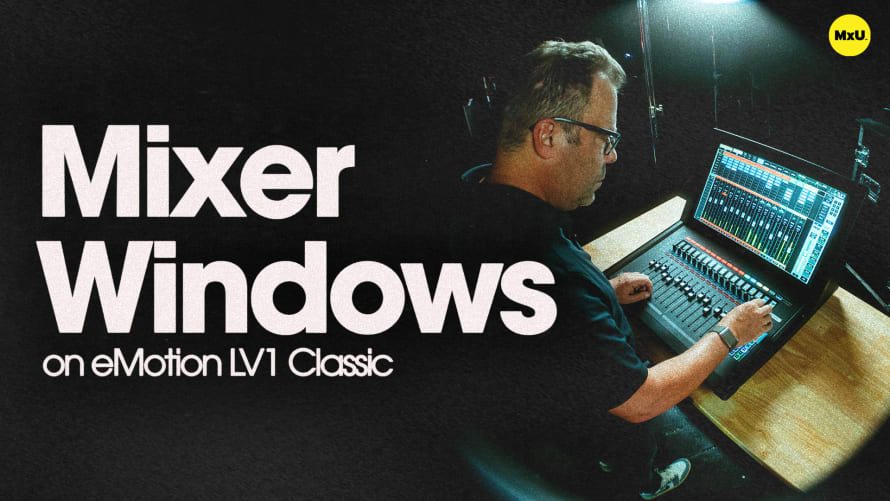Link/Mute Groups and DCA Spill on eMotion LV1 Classic
Dive into the world of DCAs (Digital Control Arrays), link groups, and mute groups on the eMotion LV1 Classic mixer. These powerful tools help streamline your mixing process, making it easier to manage complex setups for live worship experiences and streamed church services. From basic DCA functionality to advanced linking features, this guide covers essential techniques for efficient audio management.
DCA Basics: Your Remote Control for Faders
DCAs act as remote controls for groups of faders, allowing you to adjust multiple channels simultaneously while maintaining their relative levels. Here's how to set them up:
- Use the Channel View to assign individual channels to DCAs.
- For quicker setup, head to the Patch page and select the Internal view.
- Easily assign multiple channels to DCAs in one go.
- Name your DCAs for clarity (e.g., Drums, Bass, Electric Guitar).
This setup is perfect for volunteer-friendly mixing, allowing control over instrument groups without diving into individual channels.
Spill Function: Dive Into the Details
The spill function is a game-changer for managing your DCAs:
- Select a DCA and hit "spill" to view all assigned channels.
- Make quick adjustments to individual channels within the DCA.
- Access spill from any fader bank for on-the-fly tweaks.
This feature is invaluable for fine-tuning your mix during live services or when troubleshooting specific instrument groups.
Mute Groups: Simplify Your Transitions
Mute groups offer a one-button solution for managing complex transitions:
- Assign channels (like vocal effects) to a mute group.
- Use mute groups to quickly silence or activate multiple channels.
- Perfect for seamlessly transitioning between worship and speaking portions of your service.
Link Groups: Beyond Traditional DCAs
Link groups take DCAs to the next level:
- Adjust multiple parameters across linked channels simultaneously.
- Control trim, sends, pan, and even insert plugins across an entire group.
- Great for quick, global adjustments during soundcheck or mid-service tweaks.
By mastering these features, you'll have greater control and flexibility in your audio mixing, ensuring smooth and professional-sounding services every time.
Topics
Categories
Audio
201
Nothing added