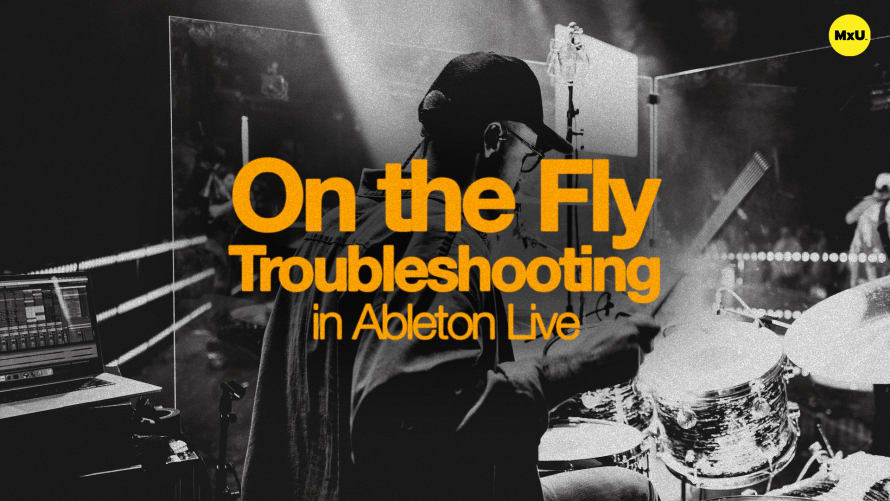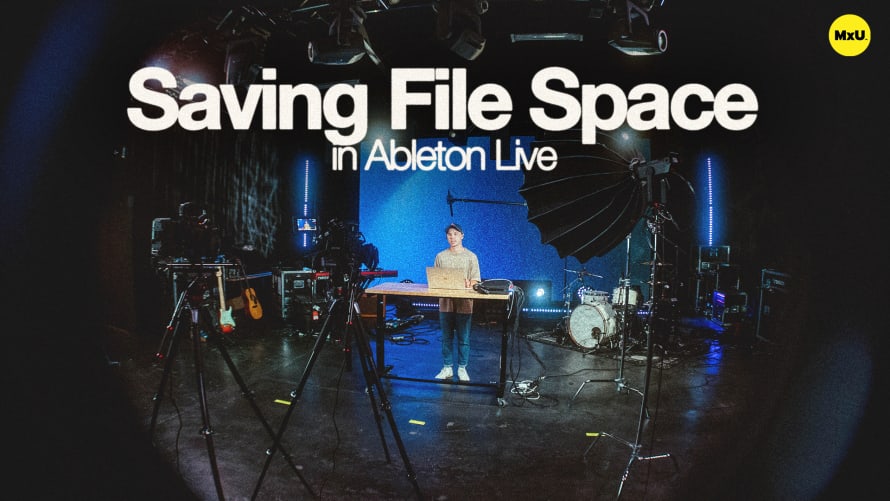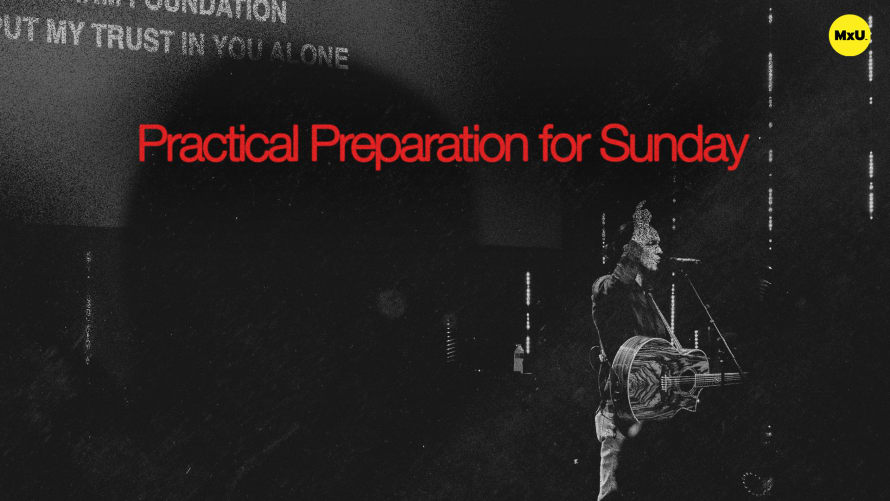Premium
Sign up to watch Monitoring Without an Interface in Ableton Live and gain access to 500+ more Premium MxU videos.
Team
$99 .95
Per month, billed monthly.
For worship & tech teams
$83 .29
Per month, billed yearly.
For worship & tech teams
- Full course & video library
- Add your team
- Assign training
- Automated training workflows
- Create your own courses & videos
- Multi-campus support
- Organize with groups
Solo
$19 .95
Per month, billed monthly.
Just you, full content library
$16 .63
Per month, billed yearly.
Just you, full content library
- 889+ training videos
- Full course & video library
- Add your team
- Workflows, assignments, create courses & videos
More Premium Videos
Monitoring Without an Interface in Ableton Live
No actions available
A quick tip for what to do when you need to edit tracks in Ableton without being connected to the interface. Jace sets up a ‘mix bus’ so he can make necessary adjustments to tracks directly on his computer while not connected to the interface.
Editing Tracks Without an Interface
The mix bus allows you to play and monitor your tracks directly on your computer. It also lets you adjust levels, change keys, and make other necessary edits without needing to be connected to your church's audio interface. You can keep your session's original routing intact, avoiding the need for reconfiguration when you reconnect to the interface.
Practical Benefits
The most obvious benefit is simply convenience to work on your tracks from anywhere, not just where your interface is set up. In addition, it streamlines the editing process which saves time and ensures your tracks are ready for each weekend. It also provides the ability to make last minute changes and adjustments with ease.
Courses
Topics
Categories
Worship
201
Premium Videos
Nothing added