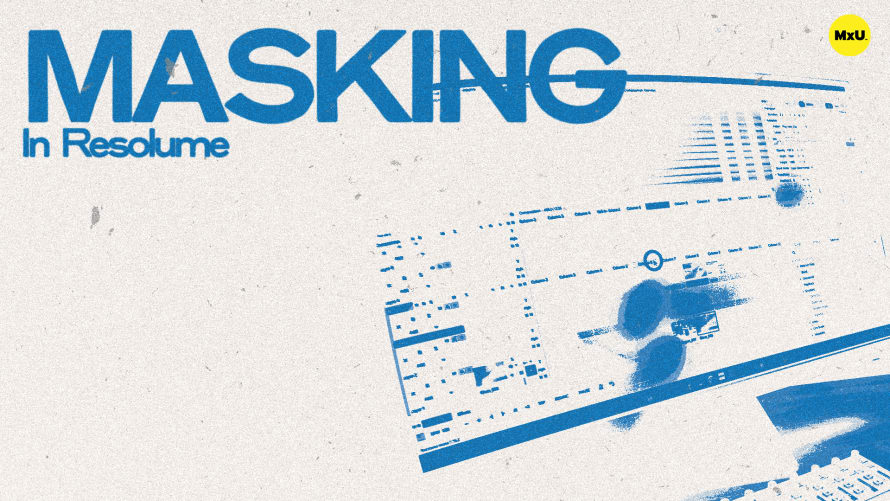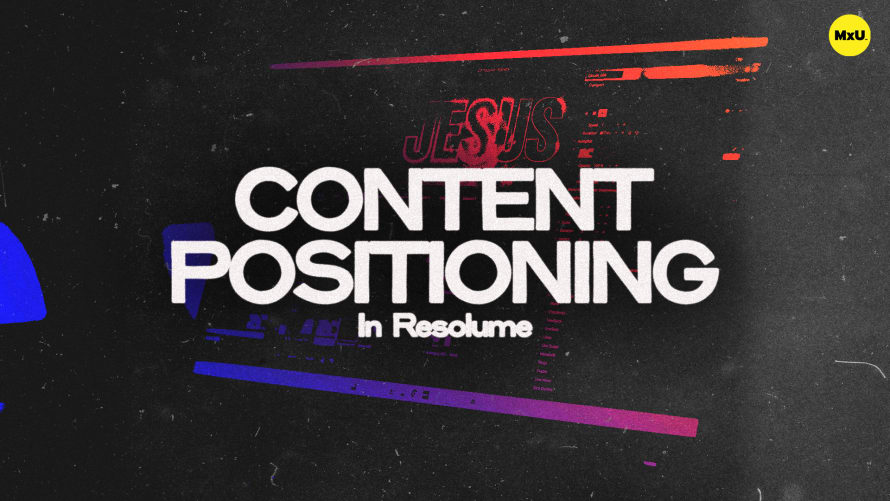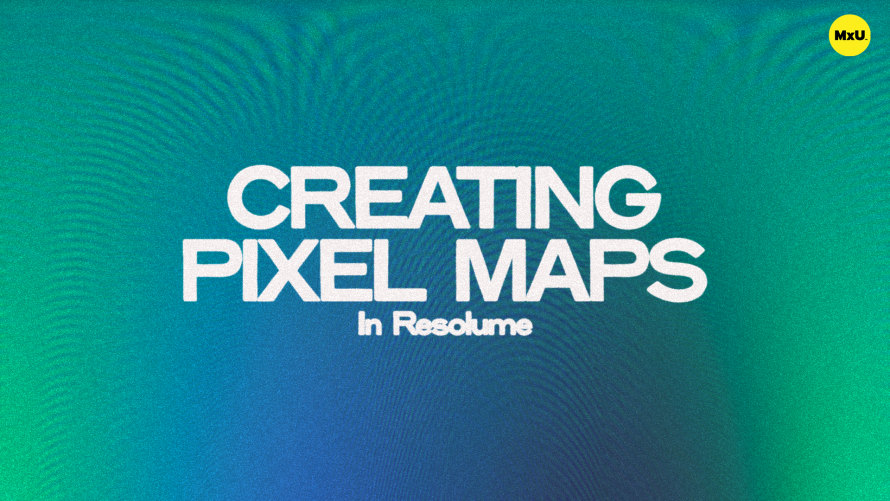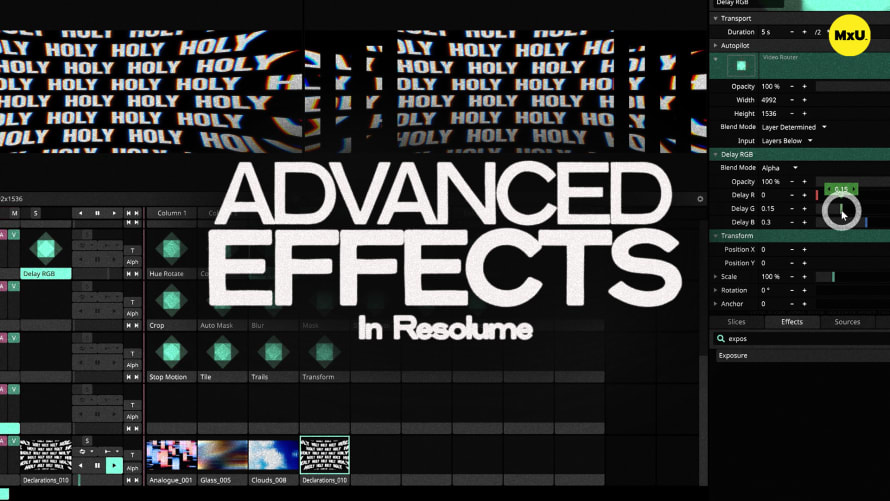
Premium
Sign up to watch Advanced Effects in Resolume and gain access to 500+ more Premium MxU videos.
Team
$99 .95
Per month, billed monthly.
For worship & tech teams
$83 .29
Per month, billed yearly.
For worship & tech teams
- Full course & video library
- Add your team
- Assign training
- Automated training workflows
- Create your own courses & videos
- Multi-campus support
- Organize with groups
Solo
$19 .95
Per month, billed monthly.
Just you, full content library
$16 .63
Per month, billed yearly.
Just you, full content library
- 889+ training videos
- Full course & video library
- Add your team
- Workflows, assignments, create courses & videos
More Premium Videos
Advanced Effects in Resolume
No actions available
Advanced effects in Resolume help from both a utility and creative standpoint to enhance your media. Manage brightness, motion, and color along with advanced techniques like slice transforms and text blocks to optimize your content.
Utility Effects
Manage and fine-tune your media for optimal display.
- Exposure Effect: Adjust brightness to ensure media reads well both in-room and on camera.
- Stop Motion Effect: Create a stop motion playback by adjusting the frame rate, useful for controlling motion speed.
- Tiles Effect: Replicate video content horizontally or vertically to fill your screen.
- Trails Effect: Add a fake motion blur to smooth out footage.
- Transform Effect: Apply additional transform layers to reposition and resize content.
- Crop Effect: Trim edges of media to fit specific screen areas.
- Auto Mask Effect: Remove black backgrounds quickly, ideal for overlaying lyrics or graphics.
Creative Effects
Add visual flair and uniqueness to your media content.
- Blur Effect: Reduce detail for a softer look or to improve camera readability.
- Mask Effects: Use mask and shape mask effects to crop content into desired shapes.
- Slice Transforms: Move content around and create presets based on advanced output slices.
- Text Block Effect: Add text directly as an effect on the same clip, eliminating the need for separate text layers.
Color Effects
Modify and enhance the color palette of your media.
- Hue Rotate Effect: Adjust the color palette quickly while maintaining color relationships.
- Colorize Effect: Shift all colors towards a single hue with control over brightness and contrast.
- Delay RGB Effect: Create chromatic aberration effects on monochrome content for a dynamic look.
- Invert RGB Effect: Flip color values, turning white text on a black background into black text on white.
Basic Color Utilities
Make foundational adjustments to your media.
- Saturation, Levels, Brightness, and Contrast: These settings allow for detailed color correction and enhancement, similar to content creation software.
Courses
Categories
Video
201
Premium Videos
Nothing added